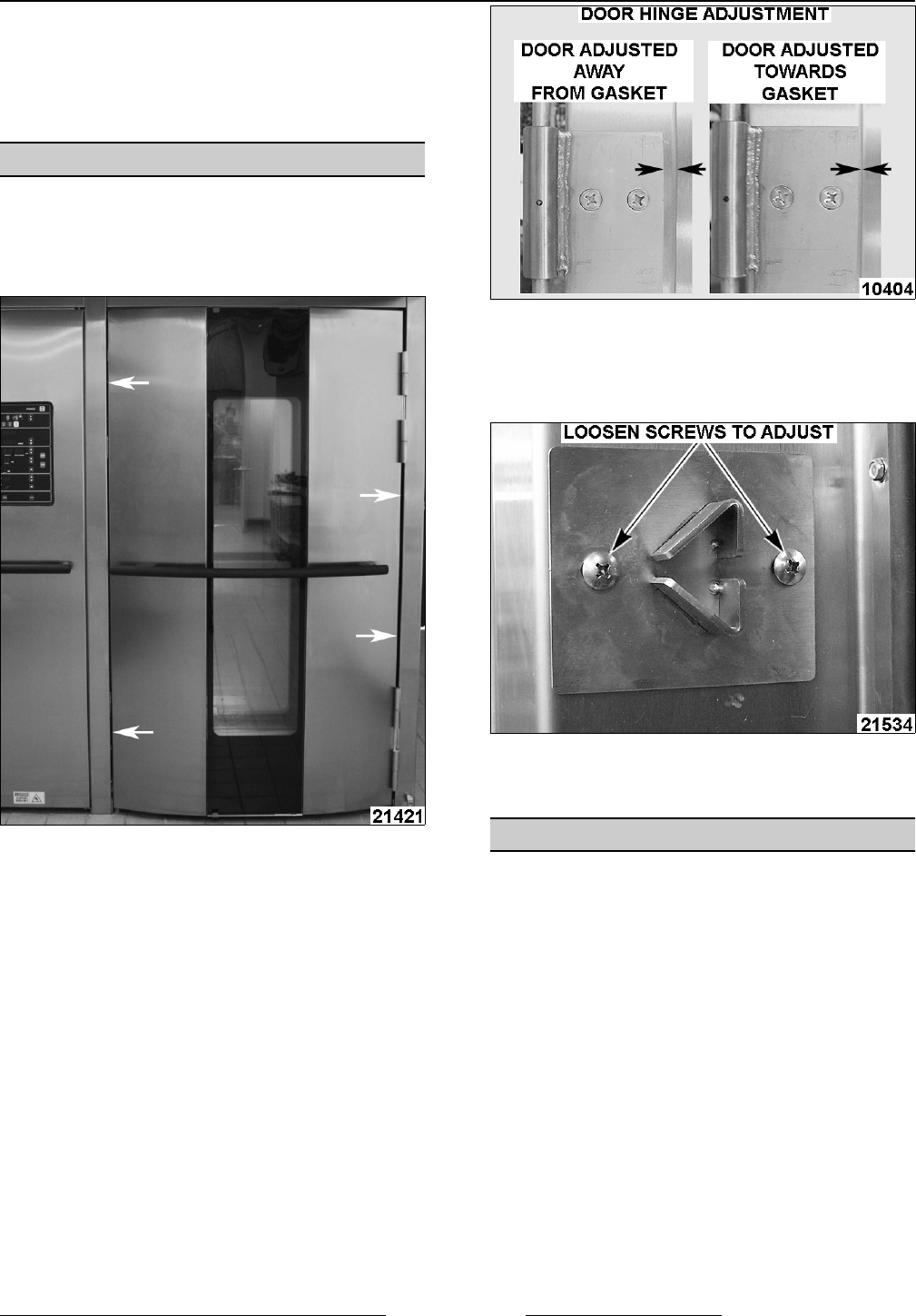
OV500 SERIES RACK OVEN - SERVICE PROCEDURES AND ADJUSTMENTS
D. If back draft indicated (smoke not going up
draft diverter relief opening) the oven must
not be operated, until proper adjustments
have been made (correct flue stack to have
adequate up draft through the draft diverter
relief opening).
DOOR ADJUSTMENT
Check
1. With the door closed, visually check gap around
door jamb and edge of door, gap should be
equal on both sides.
NOTE: If the door rubs against the jamb or drags the
facility floor when opening, verify oven for levelness.
If leveling does not correct the problem then call
Bakery Service Support.
NOTE: You may get some movement by adjusting
the leveling bolts.
2. Verify door latches properly.
A. Insert a piece of paper between door jamb
and door gasket on both sides & top of
door.
B. If paper is loose, door latches will need
adjusted.
Adjustments
1. Adjust door hinge inward or outward until door
has an air tight seal against door gasket.
2. Loosen mounting screws and adust latches
towards door gasket.
NOTE: Adjust both latches the same distance so
door assembly will not close in a bind.
3. Repeat the process until desired results are
obtained.
DOOR SWITCH ADJUSTMENT
Check
1. With door closed, door switch is operated.
2. When door is unlatched and opened
approximately 3 inches at handle side, burner
should not light, convection blower will shut off
and rack should stop in load/unload position
and lower.
3. When closing door, door switch actuator must
mate with actuator guide in door jamb. This will
push actuator plate inside control compartment
and door switch will return to operated position.
NOTE: Door switch LED light (A2) should be
illuminated with door closed.
Adjustment
1. Close oven door, door switch actuator should
mate with actuator plate inside control
compartment and door switch to put door switch
in operated position.
F25361 (January 2010)Page 41 of 60


















