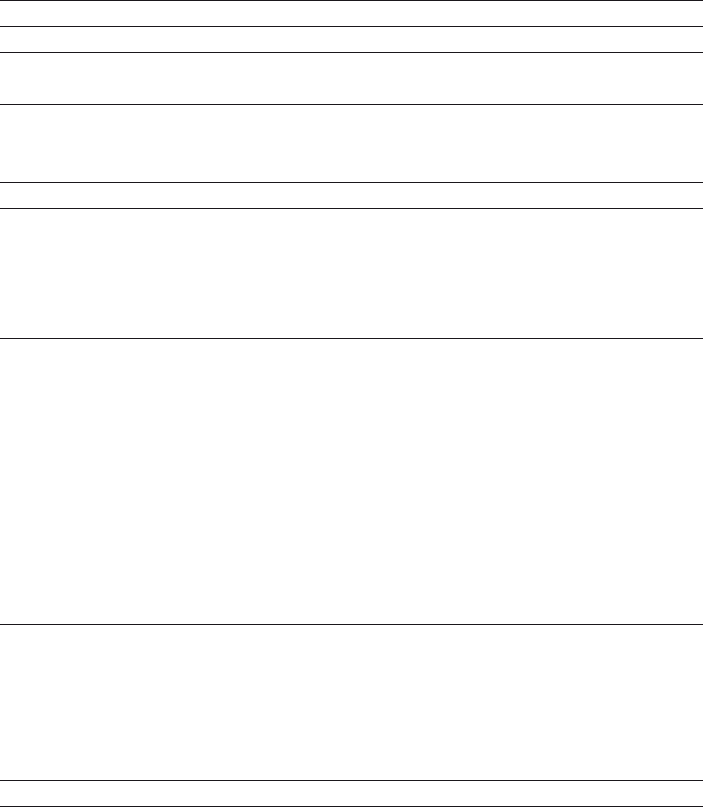
2
Table of contents
Your IMPRESSA J5
Important Safeguards 4
Control elements and accessories
8
Proper use
10
For your safety ...........................................................................................................10
The IMPRESSA J5 Manual 13
Model variants ...........................................................................................................14
Symbol description .....................................................................................................14
Welcome to the world of IMPRESSA! 15
1 IMPRESSA J5 – Perfect Enjoyment, Perfect Aesthetics
16
Coffee that fulfils your wildest dreams .........................................................................16
Perfect Enjoyment, Perfect Aesthetics .........................................................................16
JURA on the Internet ..................................................................................................17
Knowledge Builder ......................................................................................................17
2 Preparing and using your IMPRESSA for the first time 18
Supplied as standard ..................................................................................................18
Set up and connect .....................................................................................................18
Filling the water tank ..................................................................................................19
Filling the bean container ............................................................................................19
First-time use .............................................................................................................20
Inserting filter and activating .....................................................................................21
Determining water hardness and adjusting ...................................................................22
Adjusting grinder ........................................................................................................23
Switching on ..............................................................................................................24
Switching off (standby)...............................................................................................25
3 Familiarising yourself with the control options 26
Preparing drinks at the touch of a button.....................................................................26
One-off settings before and while your drink is being prepared ......................................27
Default settings according to cup size ..........................................................................28
Default settings in programming mode .........................................................................29
Query information and care status ...............................................................................31
4 Recipes 34
5 Preparation at the touch of a button
40
Barista tips ................................................................................................................40
Espresso ....................................................................................................................41
Coffee ........................................................................................................................ 41
Cappuccino.................................................................................................................42


















