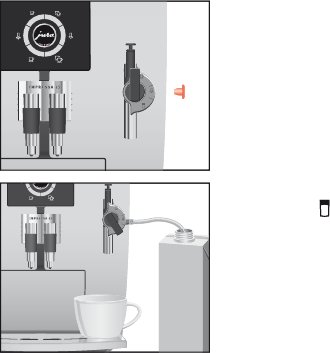
44
5 Preparation at the touch of a button
Place one level measuring spoon of pre-ground coffee in
the filler funnel.
Close the cover for pre-ground coffee again.
SELECT BUTTON
d l Press the 1 Coffee button.
1 COFFEE
appears on the display. After this,
PRE-GROUND
is briefly displayed.
The pre-set amount of water flows into the cup and the
process stops automatically.
READY
appears on the
display.
Precondition: The Professional Cappuccino Frother is installed.
Take the milk pipe out of the Welcome Pack.
Take the protective cap off the Professional Cappuccino
Frother.
Attach the milk pipe to the nozzle.
Insert the other end in a milk carton/bottle or connect it
to a milk container.
Place a cup under the Professional Cappuccino Frother.
Turn the selection lever of the nozzle to the milk posi-
tion .
k l Press the steam button.
HEATING
READY
appears as soon as the IMPRESSA has heated
up.
k l Press the steam button.
STEAM
appears on the display. The warm milk is being
prepared.
The operation stops automatically after reaching the pre-
set amount of steam.
The milk preparation can be interrupted at any time. To do
this, press any button.
While milk is being prepared, you can change the pre-set
amount of water by turning the Rotary Switch.
You can continue with preparing milk within approx.
40 seconds. After this, the machine must heat up again.
l
l
l
l
l
l
l
l
o
o
o
Warm milk Warm milk


















