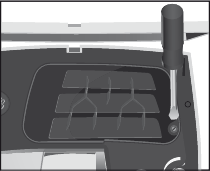
63
8 Maintenance
Coffee beans may have a light layer of oil which remains on the
walls of the bean container. These traces may negatively affect
the coffee results. For this reason, clean the bean container from
time to time.
Precondition:
FILL BEANS
is displayed.
g l Switch your machine off with the On/Off button.
e l Switch your machine off at the power switch.
Open the cover of the bean container and remove the
aroma preservation cover.
Loosen the screw in the beam container and lift up the
finger protection.
Remove the remaining beans with a vacuum cleaner.
Clean the bean container with a soft, dry cloth.
Put the finger protection down again and screw it back
tightly in place.
Fill the bean container with coffee beans, then close the
aroma preservation cover and the bean container cover.
The cleaning of the bean container is now complete.
The water tank may build up deposits of limescale. In order to
ensure perfect working order, descale the water tank from time
to time.
Remove the water tank.
If you use a CLARIS plus filter cartridge, remove this.
Descale the tank with a mild conventional descaling
agent.
Rinse the water tank with clean water afterwards.
If you use a CLARIS plus filter cartridge, insert this
again.
Fill the water tank with fresh water.
Insert it again.
l
l
l
l
l
l
l
l
l
l
l
l
l
Cleaning the bean
container
Cleaning the bean
container
Descaling the water
tank
Descaling the water
tank


















