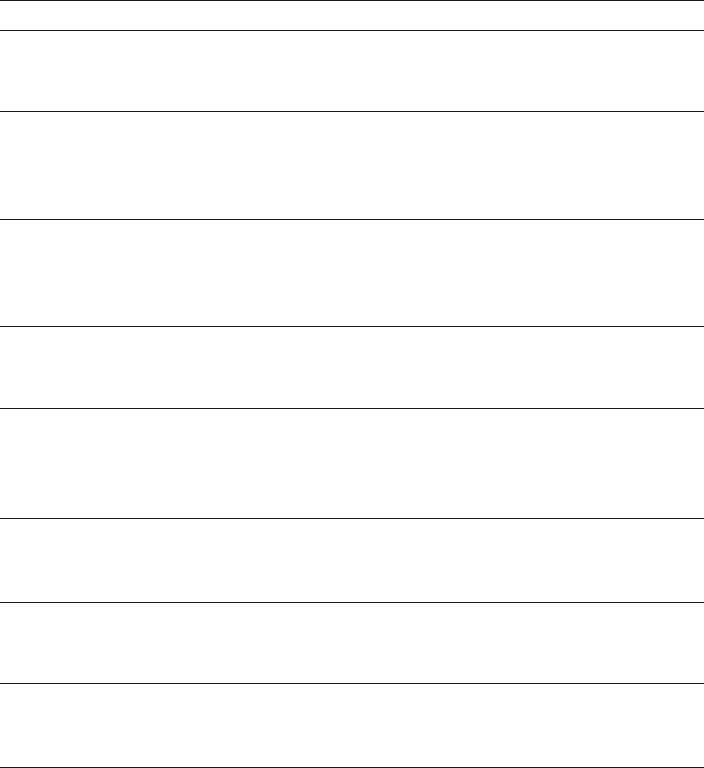
87
13 Troubleshooting
13 Troubleshooting
Problem Cause Action
Grinder is making a very
loud noise.
There are foreign
objects in the grinder.
l Remove the foreign objects (see
Chapter 8, “Maintenance – Removing
foreign objects”).
The frother does not
produce enough milk
foam.
The Professional
Cappuccino Frother
is dirty.
l Clean the Professional Cappuccino
Frother (see Chapter 8, “Maintenance –
Rinsing the Professional Cappuccino
Frother”).
Coffee only comes out in
drips when it’s being
prepared.
Coffee or pre-ground
coffee has been
ground too finely and
is blocking the sieve.
l Put the grinder on a coarser setting or
use coarser pre-ground coffee (see
Chapter 2, “Preparing and using for the
first time – Adjusting grinder”).
Water hardness cannot be
adjusted.
CLARIS plus
filtercartridge is now
activated.
l Deactivate the CLARIS plus filter
cartridge.
FILL BEANS
is
displayed although the
bean container has been
filled.
The grinder is not yet
completely filled with
beans.
l Prepare a coffee speciality.
FILL BEANS
is not
displayed although the
bean container is empty.
The bean monitor is
dirty.
l Clean the bean container
(see Chapter 8, “Maintenance –
Cleaning the bean container”).
EMPTY TRAY
is always
displayed.
The metal contacts
of the drip tray are
dirty or wet.
l Clean the metal contacts on the back
of the drip tray.
FILL WATER TANK
is displayed although the
water tank is full.
The water tank float
is stuck.
l Descale the water tank (see Chapter 8,
“Maintenance – Descaling the water
tank”).


















