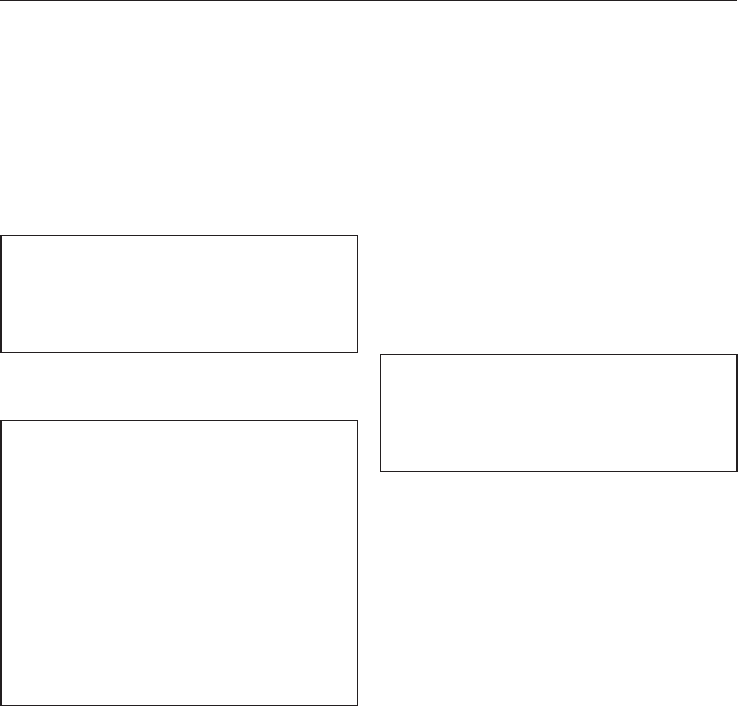
Turning on
Set the main switch on the left-hand
side of the machine to the "I" position.
^
Touch the On/Off button -.
The appliance will begin rinsing after
the heating-up phase. Hot water will
come out of the main dispenser.
If the coffee system still has an
operating temperature higher than
140 °F (60°C), rinsing will not take
place.
When "Select drink" appears in the
display, drinks can be prepared.
If you do not touch any keys or run
the maintenance program, the
display will turn itself off after
approx. 7 minutes to save energy.
The right-hand LED will flash on and
off as long as the machine is turned
on.
Touch any one of the keys to wake
the machine up again to make a
drink.
Turning off
^
Touch the On/Off button -.
After a coffee drink has been
dispensed, the pipework will be rinsed
before the machine turns off.
If a drink has been made using milk,
the message "Place milk pipe in drip
tray" will appear in the display.
Insert the end of the milk pipe into the
aperture in the drip tray, then
^
Touch OK.
If the milk system is not rinsed out
before turning off, it will have to be
rinsed the next time the machine is
turned on.
Turning off for longer periods
of time
If the coffee system is not going to be
used for a longer period of time:
^
Empty the drip tray, the waste
container and the water container.
^
Clean all parts thoroughly, including
the brew unit.
^
Turn the machine off using the main
switch.
The time of day will not be saved. It will
have to be reset next time the machine
is turned on.
Turning the machine On / Off
18


















