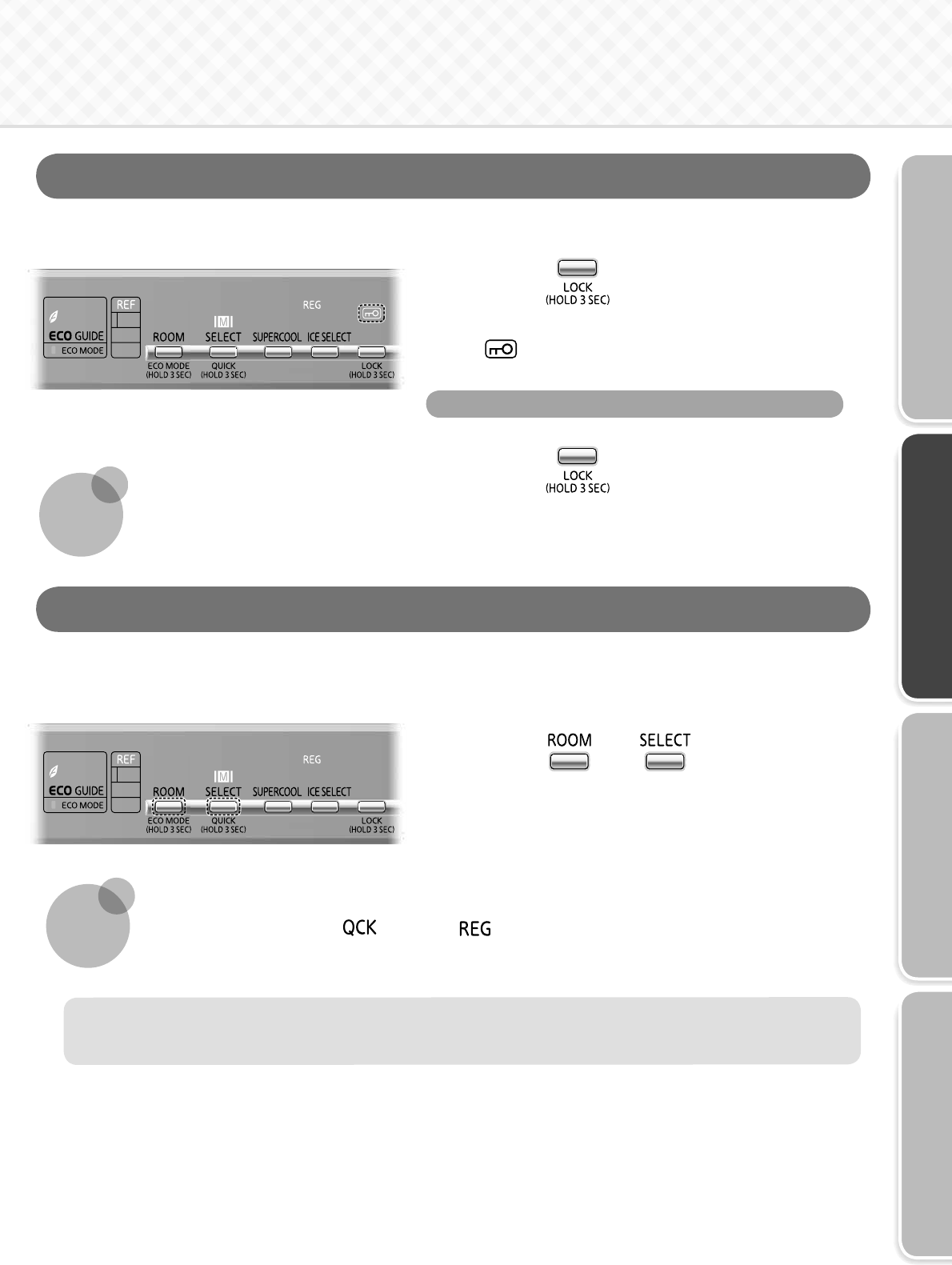
19
TroubleshootingBefore Use Operation Cleaning
Note
z
Even when the child safety lock is set, the
compartment selection can be operated.
Note
z
The temperature setting for the versa compartment does not change.
z
When the ice making setting is
, it changes to . If in other settings, it does not change.
z
Fast cooling and supercool freezing are canceled.
To save power, the control panel display turns off if there is no operation for about 30 seconds.
(The settings are saved.)
To check the setting (or operation) status, press a control panel button to light up the display.
1
Press for about 3 seconds.
(Until the buzzer sounds twice.)
lights up.
1
Press and at the same
time for about 3 seconds.
(Until the buzzer sounds twice.)
1
Press for about 3 seconds.
(Until the buzzer sounds twice.)
To cancel
Locks the control panel to prevent accidental button operation by children.
Returns the compartment selection, temperature control, fast cooling and supercool freezing
settings to their initial condition (at the time of purchase). Use, for example, if you have
forgotten the settings.
* Display example
* Display example
Other Settings
(Child Safety Lock, Setting Reset)
Setting the child safety lock
Resetting


















