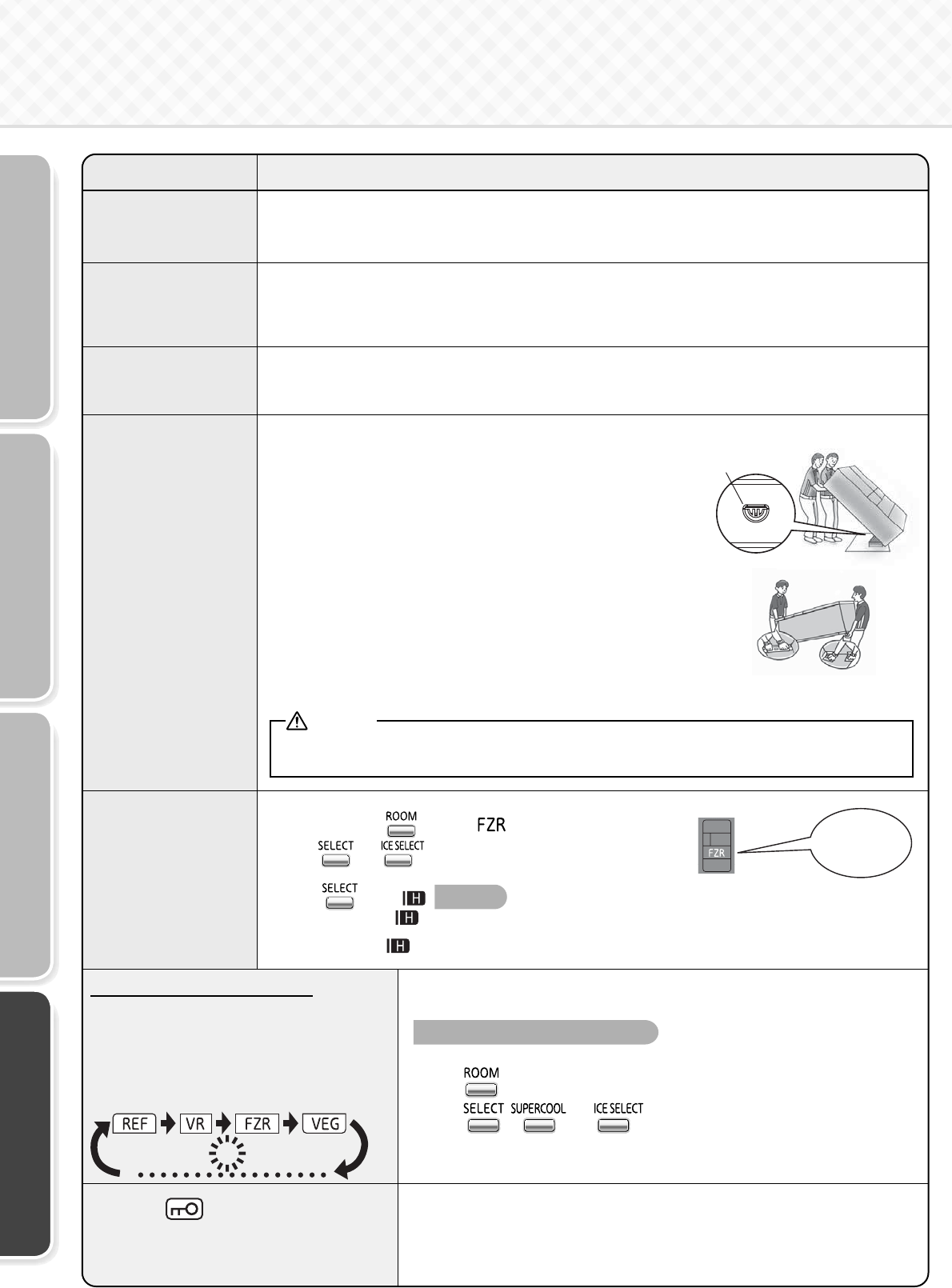
30
TroubleshootingBefore Use Operation Cleaning
Issue Action
• Minimize the frequency of opening the doors, and avoid adding more food.
• Control panel settings other than the temperature settings may change. Check the settings. (Child safety lock, fast cooling,
supercool freezing, etc.)
c
Raise the adjustable supports.
d
Lay protective material under the casters and rear supports to prevent fl oor damage.
e
Move the refrigerator in the forward and backward directions.
* Dragging in directions other than forward and backward may damage the fl oor.
c
Clean the automatic ice maker.
d
Unplug the power plug, clean the interior of the refrigerator, and open the doors for 2 to 3 days to dry the inside.
*
If the refrigerator is not dried suffi ciently, it may cause mold, odors, or refrigerant (gas) leaks due to condenser corrosion.
c
Keep the doors of the refrigerator compartment open.
d
Press
twice.
e
Press , and at the same time for about 5 seconds.
f
Make sure that there is no blinking of the display area for after a minute.
(If the display still blinks, the demonstration operation has not been canceled.)
A power outage occurs
To move the
refrigerator or change
its orientation
When not using the
refrigerator for a long
time
To set the freezer
compartment to a
lower temperature
When the mark blinks rapidly (about
5 times per second) or the alarm cannot
be turned off
To transport the
refrigerator
(when moving house, etc.)
• The refrigerator does not cool in this mode. Contact the retail store where you purchased the
refrigerator, or cancel the demonstration operation with the procedure below.
X
Page 7
X
Pages 25 - 26
X
Pages 25 - 26
• Press the ICE SELECT button for about 5 seconds to stop the alarm. An inspection is
required. Contact the retail store where you purchased the refrigerator or a Mitsubishi Electric
Maintenance Service or Customer Service representative.
Contact the retail store where you purchased the refrigerator as soon as possible.
Alternatively, contact MITSUBISHI SERVICE CENTER.
c
Empty any water or ice from the water tank and ice tray.
d
Wear protective gear (gloves).
e
Remove the support cover and raise the adjustable supports.
f
Unplug the power plug.
g
Lay towels under the drainage port and the lower rear edge of the
refrigerator, and position a container or tray with a height of about 3 cm on
the towels to collect the water.
* The towels prevent fl oor damage, and water from being spilled on the fl oor.
h
Tilt the refrigerator slowly to the rear by about 30 degrees, and drain the
water from the evaporation tray via the drainage port on the lower rear
side. (The evaporation tray is not visible from the outside.)
* Because the refrigerator is heavy, the work must be performed by at least 2 people.
* The work must not be performed by small children or people who are not
capable of doing heavy work. Ask a specialist transportation company.
i
2 or more people should hold the hand-holds on the lower inside of the
front and the upper side of the rear, and carry the refrigerator slowly.
• Do not lay down the refrigerator on its side. (The compressor may be damaged.)
• When moving house, the frequency does not need changing. (Can be used with
both 50 and 60 Hz.)
Drainage port
Front lower
inside
Rear upper
side
• When the refrigerator is set to temperature fine adjustment mode and the temperature control display of the freezer
compartment is set to
, the temperature of the freezer compartment can be set lower.
c
Repeatedly press to display .
d
Press and at the same time for about 3 seconds. (Until
the buzzer sounds twice.)
e
Press to set .
To cancel
Set the temperature control display of the freezer compartment to
a
setting other than
, or perform step
d
.
To cancel the demonstration operation
Demonstration operation status
When the entire display blinks 3 times at a
certain interval even though you have not
operated any buttons
When the compartment displays and
temperature control displays on the control
panel blink in order
Do not damage the refrigerant circuit, because it contains a combustible refrigerant.
If the refrigerant (gas) leaks, it may cause a fi re or explosion.
Warning
"FZR" blinks
about once every
10 seconds
Other Issues


















