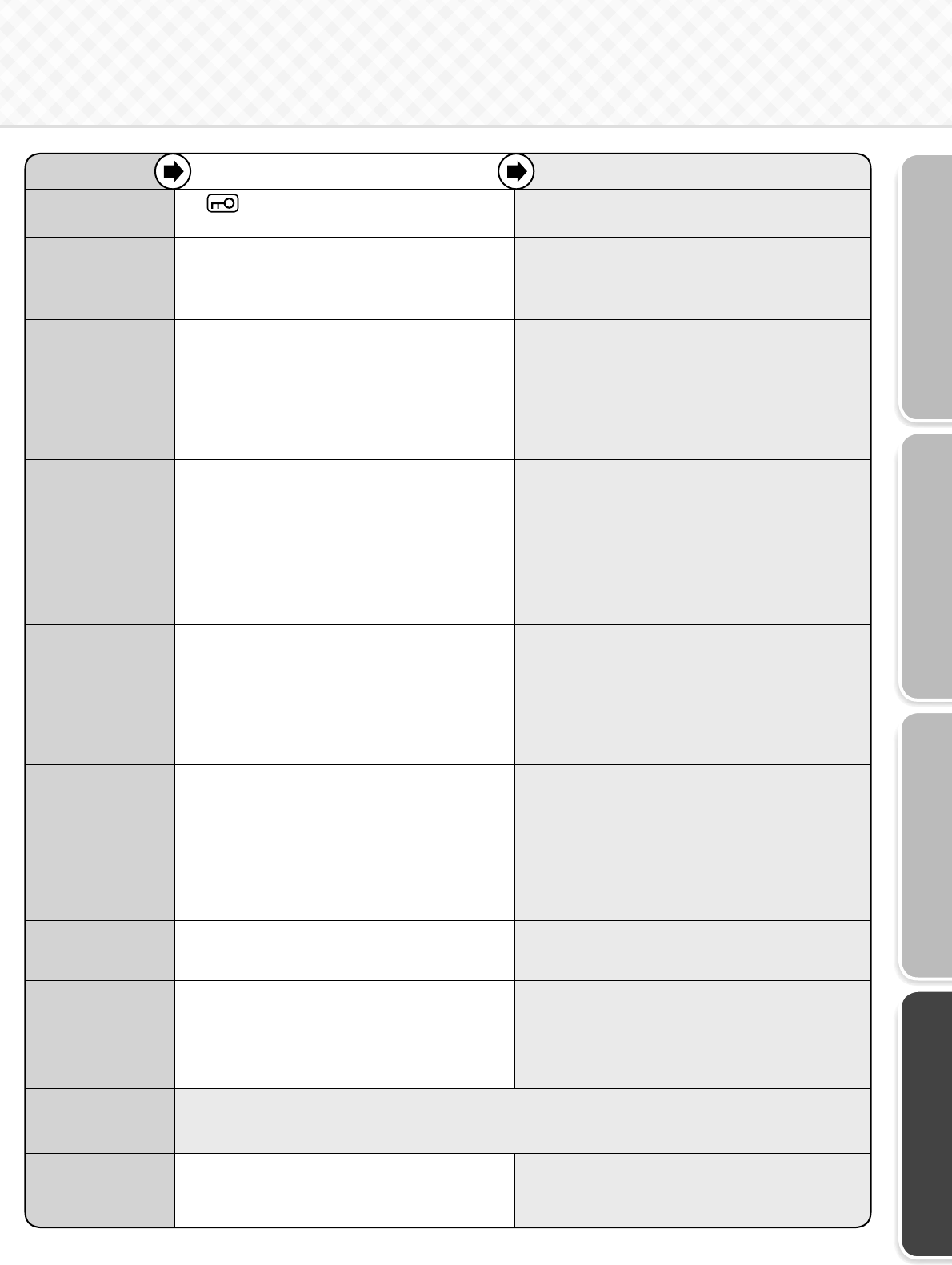
33
TroubleshootingBefore Use Operation Cleaning
Problem Check Explanation and action
Cannot adjust the
temperature
M
Is
displayed?
M
Cancel the child safety lock.
Cannot perform
supercool freezing
(lamp does not
light up)
M
Is the compartment display “VR” and the temperature
setting display “SOFT FZR”?
M
Change the setting of the versa compartment to soft
freezing, and then press the SUPERCOOL button.
Supercool freezing is only available when the versa
compartment is set to soft freezing.
Supercool frozen
food does not taste
good
M
Did you press the SUPERCOOL button?
N
Is the food that you want to supercool freeze on top
inside the versa compartment, without overlapping?
O
Has enough time passed after changing the versa
compartment fo “SOFT FZR”?
M
Press the SUPERCOOL button. Check that the supercool
freezing indicator is displayed.
N
The food temperature is measured with the HIKARI
sensor. Lay out the food for supercool freezing fl at and
on top in the versa compartment.
O
Set to soft freezing, and when the temperature has
stabilized (after about 2 hours), perform supercool
freezing.
Condensation
forms on the outer
walls and inside the
refrigerator
Frost forms in the
freezer compartment
Water drips onto the
fl oor
M
Are the doors being opened frequently, or is a door
ajar?
N
Is the humidity high, for example is it raining?
M
When moisture in the air cools, it forms frost or
condensation. Even when a door is open only slightly,
it can cause frost or condensation, or dripping onto the
fl oor.
N
Condensation may form temporarily. Wipe off with a
dry cloth. It is also easy for frost to form in the freezer
compartment. Minimize the time that the doors are open.
Doors open easily
Doors do not close
M
Is a door making contact with food or a case?
Is too much food packed inside?
N
Has food fallen behind a case in a drawer door, or is
the power cord or another object trapped between the
refrigerator and a door?
O
Is the refrigerator installed stably?
Are the adjustable supports making contact with the
fl oor?
M
Store food so that the door does not make contact with
objects when closed.
N
Remove any objects. Make sure that the door does not
trap objects such as food, power cords or plastic bags.
O
Lower the adjustable supports to raise the front side
slightly and make the doors easier to close.
Door alarm sounds
M
Is the door of the refrigerator, ice making or freezer
compartments open?
N
Is the rotating partition of the refrigerator compartment
open to the front?
M
Close the door. The alarm sounds at every minute
after the door is opened, and after 4 minutes it sounds
continuously.
If the alarm sounds even after closing the door, press the
ICE SELECT button for about 5 seconds to stop it. An
inspection is required. Contact the retail store where you
purchased the refrigerator.
N
Check the position of the rotating partition while the
doors are open.
Ice is small or
joined together
M
Has ice been stored inside for a long time?
M
If the ice is stored for a long time, ice cubes may join
together or shrink.
(Due to a phenomenon called sublimation.)
Water tank or
water supply pipe
freezes
M
Is the water supply pipe installed fi rmly in the water
tank? Is there a foreign object between the water tank
and the water supply pipe?
N
Has food, a plastic bag or another object fallen behind
the case in the ice making compartment or freezer
compartment?
M
When the installation is incorrect or a gap is caused by a
foreign object, the cold air may fl ow in reverse and cause
freezing.
N
The cold air may fl ow in reverse and cause freezing.
Remove any objects.
Water tank or
water supply pipe
is warm
This is because of the anti-freeze heater.
It is not an abnormality.
Noise interferes
with televisions or
other devices
M
Is the refrigerator installed near to an electronic device
such as a television?
N
Is the power to the refrigerator supplied from a socket
near the entry hole of the antenna cable?
M
Install the refrigerator away from electronic devices such
as televisions.
N
We recommend using a separate, grounded power
supply.
X
Page 19
X
Page 15
X
Page 17
X
Page 15
X
Page 18
X
Page 7
X
Pages 11, 30
X
Page 26


















