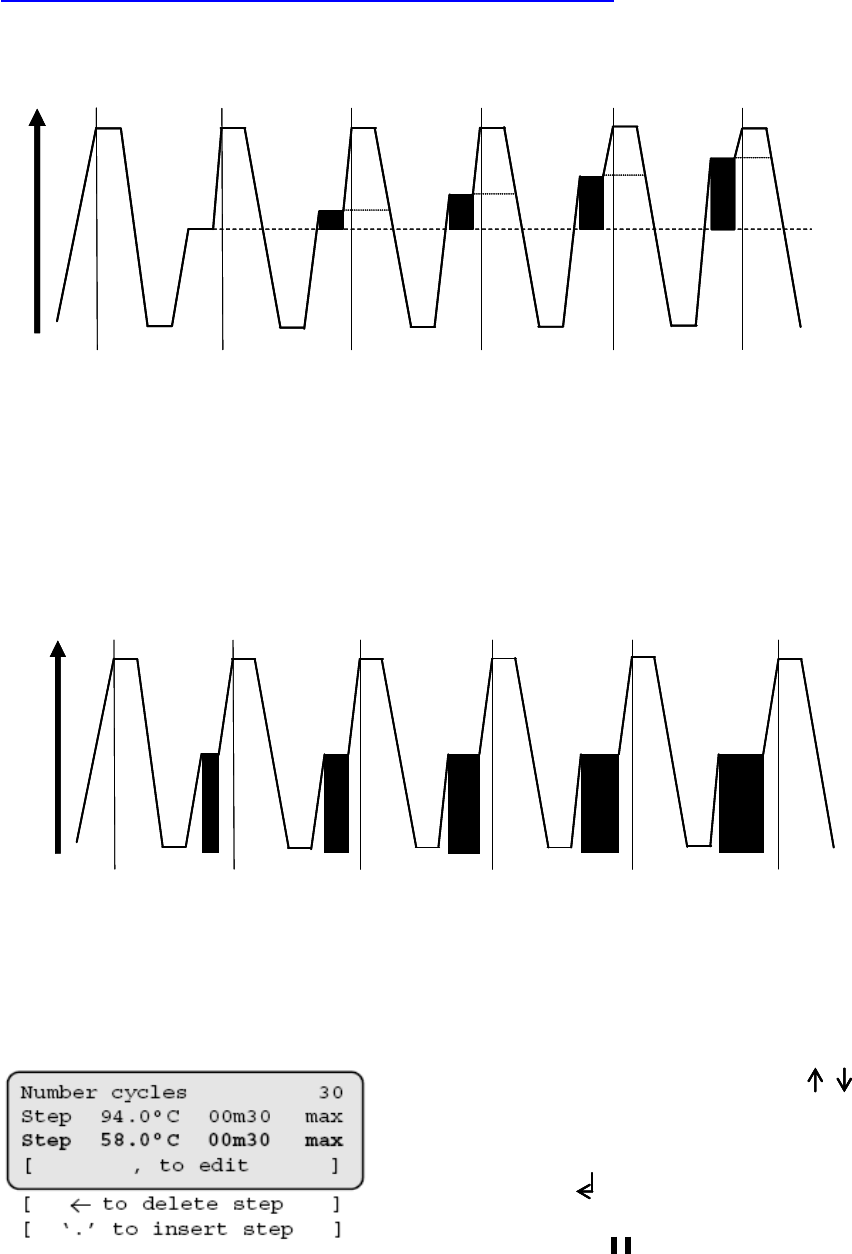
24
To program increment or decrement temperature or time.
Under normal circumstances, the Hold Temperature of all steps is constant. However, it is possible
to automatically increment or decrement the temperature of a specified step of a programme.
Temperature profile of incremented Hold Temperature at step 3 of each cycle
The Hold Temperature of the incremented/decremented step is the defined Hold Temperature plus
the summation of the increments/decrements. The first cycle is never incremented/decremented,
only subsequent cycles. If you select a decrement, the Hold Temperature is prevented from falling
below 4°C. If you select an increment, the Hold Temperature is prevented from rising above 99°C.
Similarly, under normal circumstances, the Hold Time of all steps is constant. However, it is
possible to automatically increment or decrement the duration of a specified step of a program.
Temperature profile of incremented Hold Time at step 3 of each cycle
The Hold Time of the incremented/decremented step is the defined Hold Time plus the summation
of the increments/decrements. The first cycle is never incremented/decremented, only subsequent
cycles. If you select a decrement, the Hold Time is prevented from falling below one second.
Use the “Up Arrow” or “Down” Arrow”
keys to move to the step where you want
an increment or decrement temperature or
time.
Press “Enter” to go into edit mode.
Press “Pause”
θ
θ+∂θ
θ+2∂θ
θ+3∂θ
θ+4∂θ
t+2∂t t+3∂t t+4∂t
t+∂t
t
Temperature
Cycle 1 Cycle 3Cycle 2 Cycle 4 Cycle 5
1
2
3
1
2
3
1
2
3
1
2
3
1
2
3
1
Temperature
Cycle 1 Cycle 3Cycle 2 Cycle 4 Cycle 5
1
2
3
1
2
3
1
2
3
1
2
3
1
2
3
1
Temperature
Cycle 1 Cycle 3Cycle 2 Cycle 4 Cycle 5
1
2
3
1
2
3
1
2
3
1
2
3
1
2
3
1
Temperature
Cycle 1 Cycle 3Cycle 2 Cycle 4 Cycle 5
1
2
3
1
2
3
1
2
3
1
2
3
1
2
3
1


















