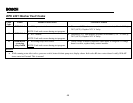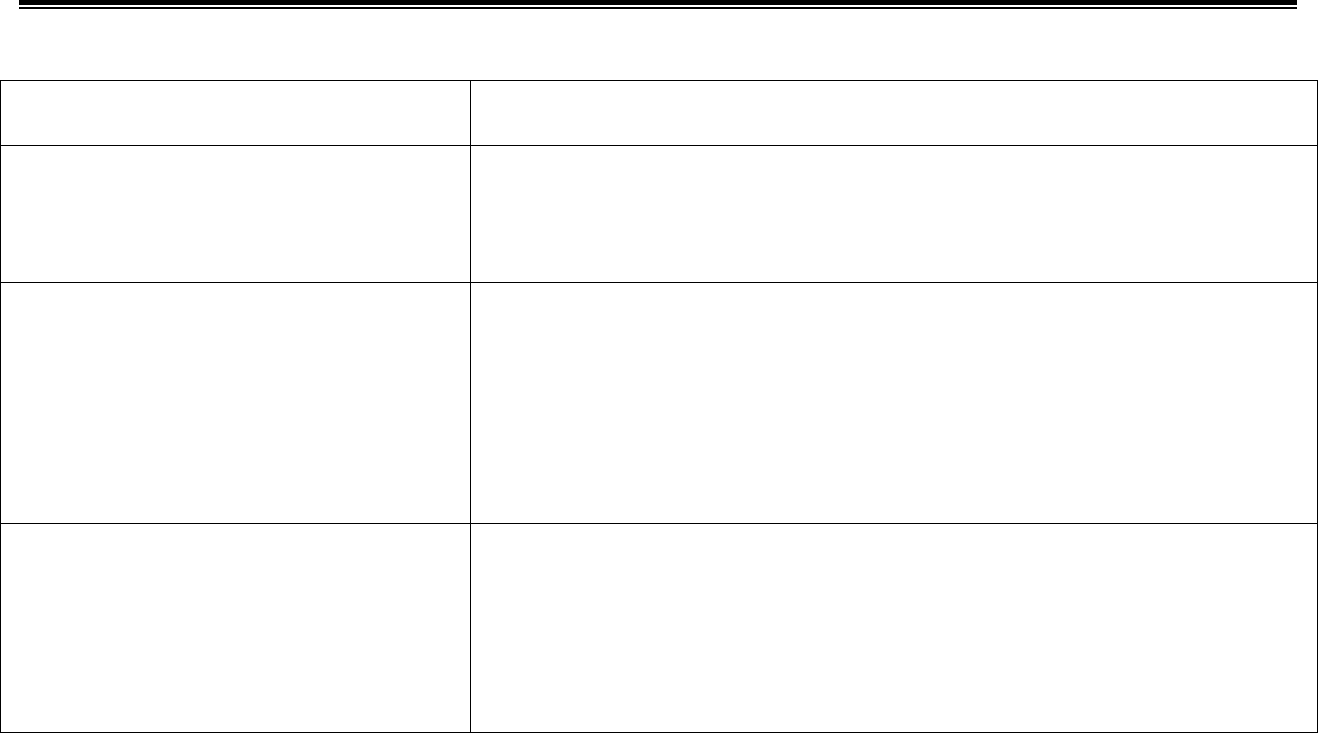
B
Problem Possible Solutions
Oven lights always off
1. Check P11 connector on the Display Board and the wires.
2. Check the transformer.
3. Check that the lamps are not burnt.
4. If OK, replace Power Board.
Cavity fan doesn’t work or it
works at one speed only.
1. Check P10 connector on the Display Board and the wires. (Check also
P19 terminal for single oven only).
2. For double oven only, check P2 connector on the Auxiliary Relay
Board and the relay outputs.
3. If relay outputs don’t work, check also the two low voltage cables
between Power and Auxiliary Board.
4. Check R2 (39 ohms) resistor in series with the fan coil.
Cooling fan doesn’t work or it
works at one speed only.
1. Check P10 connector and P19 terminal on the single oven Power
Board or P11 connector on the double oven Power Board and their
connections. If Power Board output is not activated, replace the board.
2. Check R1 (78 ohms) resistor in series with the fan coil.
3. Check the circuit (latch switch) to by-pass the resistor for high speed
in self-clean.
40