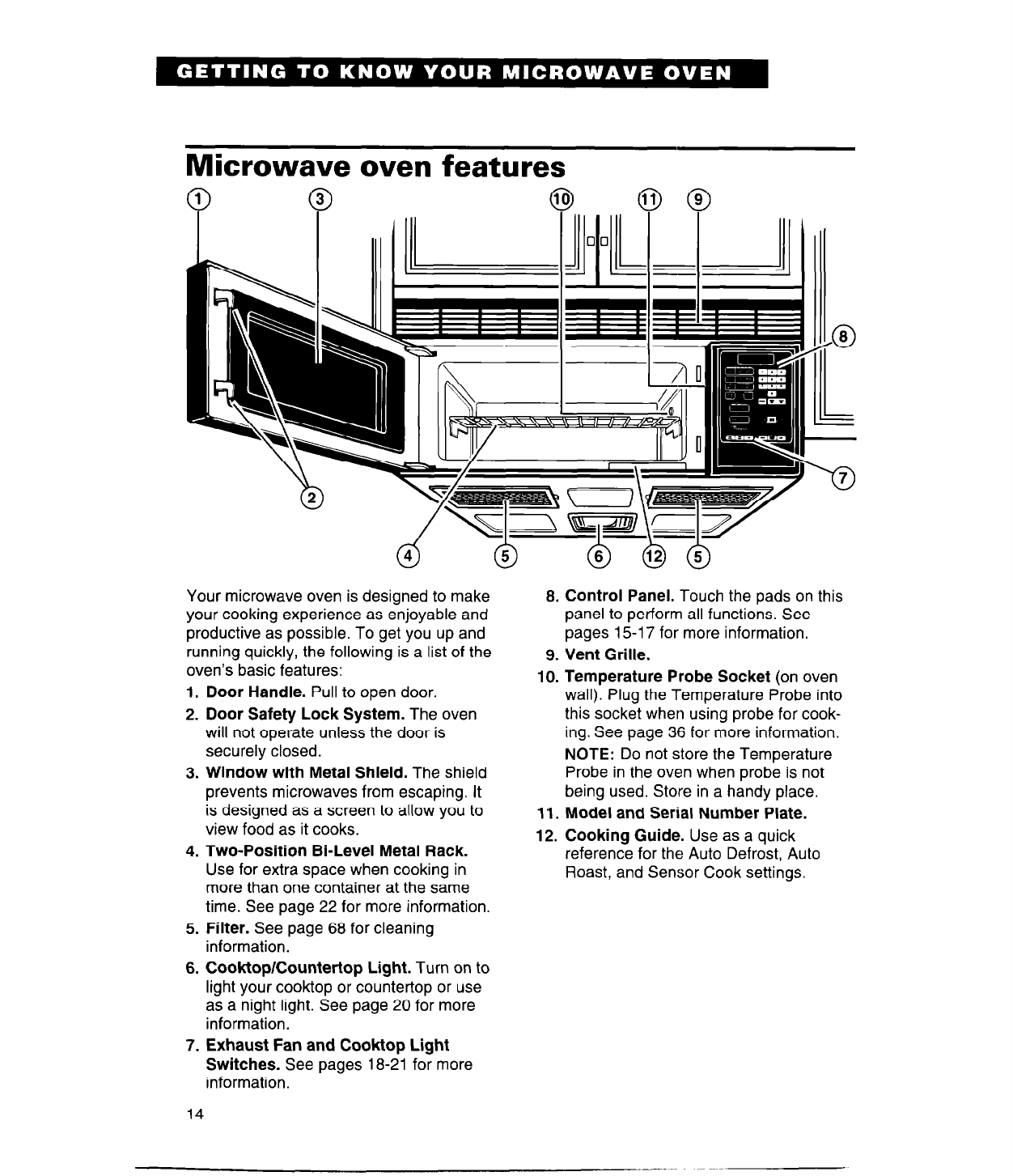
Microwave oven features
Your microwave oven is designed to make
your cooking experience as enjoyable and
productive as possible. To get you up and
running quickly, the following is a list of the
oven’s basic features:
1. Door Handle. Pull to open door.
2.
Door Safety Lock System. The oven
will not operate unless the door is
securely closed.
3. Window with Metal Shield. The shield
prevents microwaves from escaping. It
is designed as a screen to allow you to
view food as it cooks.
4. Two-Position Bi-Level Metal Rack.
Use for extra space when cooking in
more than one container at the same
time. See page 22 for more information.
5. Filter. See page 68 for cleaning
information.
6. CooktoplCountertop Light. Turn on to
light your cooktop or countertop or use
as a night light. See page 20 for more
information.
7. Exhaust Fan and Cooktop Light
Switches. See pages 18-21 for more
information.
14
8. Control Panel. Touch the pads on this
panel to perform all functions. See
pages 15-l 7 for more information.
9. Vent Grille.
10. Temperature Probe Socket (on oven
wall). Plug the Temperature Probe into
this socket when using probe for cook-
ing. See page 36 for more information.
NOTE: Do not store the Temperature
Probe in the oven when probe is not
being used. Store in a handy place.
11. Model and Serial Number Plate.
12. Cooking Guide. Use as a quick
reference for the Auto Defrost, Auto
Roast, and Sensor Cook settings.


















