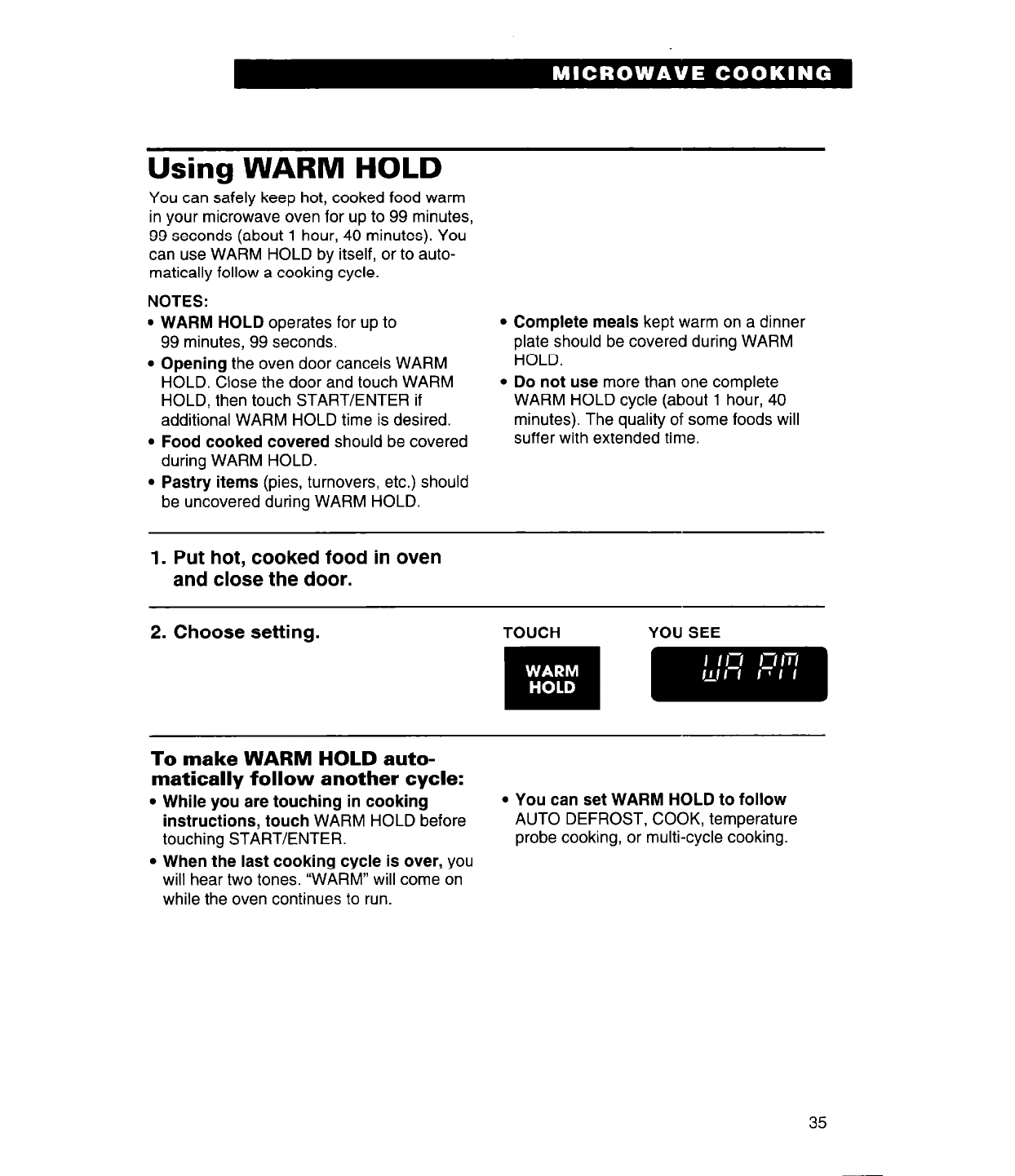
Using WARM HOLD
You can safely keep hot, cooked food warm
in your microwave oven for up to 99 minutes,
99 seconds (about 1 hour, 40 minutes). You
can use WARM HOLD by itself, or to auto-
matically follow a cooking cycle.
NOTES:
. WARM HOLD operates for up to
99 minutes, 99 seconds.
l Opening the oven door cancels WARM
HOLD. Close the door and touch WARM
HOLD, then touch START/ENTER if
additional WARM HOLD time is desired.
l Food cooked covered should be covered
during WARM HOLD.
l Complete meals kept warm on a dinner
plate should be covered during WARM
HOLD.
l Do not use more than one complete
WARM HOLD cycle (about 1 hour, 40
minutes). The quality of some foods will
suffer with extended time.
l Pastry items (pies, turnovers, etc.) should
be uncovered during WARM HOLD.
1. Put hot, cooked food in oven
and close the door.
2. Choose setting.
TOUCH YOU SEE
To make WARM HOLD auto-
matically follow another cycle:
l While you are touching in cooking
l You can set WARM HOLD to follow
instructions, touch WARM HOLD before
AUTO DEFROST, COOK, temperature
touching START/ENTER.
probe cooking, or multi-cycle cooking.
l When the last cooking cycle is over, you
will hear two tones. “WARM” will come on
while the oven continues to run.
35


















