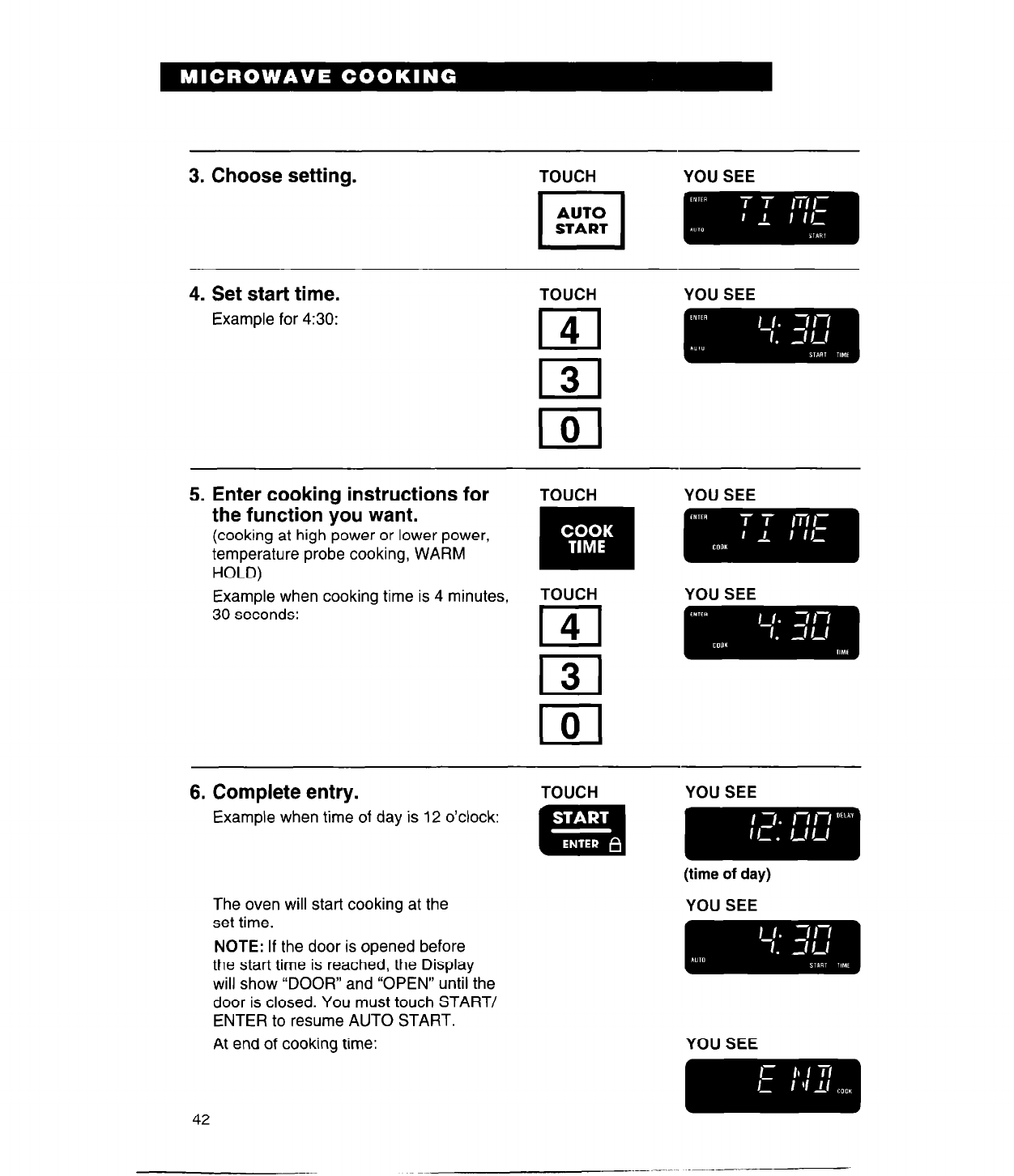
3. Choose setting.
TOUCH
YOU SEE
4. Set start time.
Example for 4:30:
YOU SEE
5.
Enter cookina instructions for
YOU SEE
Example when cooking time is 4 minutes,
TOUCH
YOU SEE
30
seconds:
El
ml
lol
6. Complete entry.
Example when time of day is 12 o’clock:
TOUCH
YOU SEE
(time of day)
The oven will start cooking at the
set time.
NOTE: If the door is opened before
the start time is reached, the Display
will show “DOOR” and “OPEN” until the
door is closed. You must touch START/
ENTER to resume AUTO START.
At end of cooking time:
42
YOU SEE
mlmu
--.


















