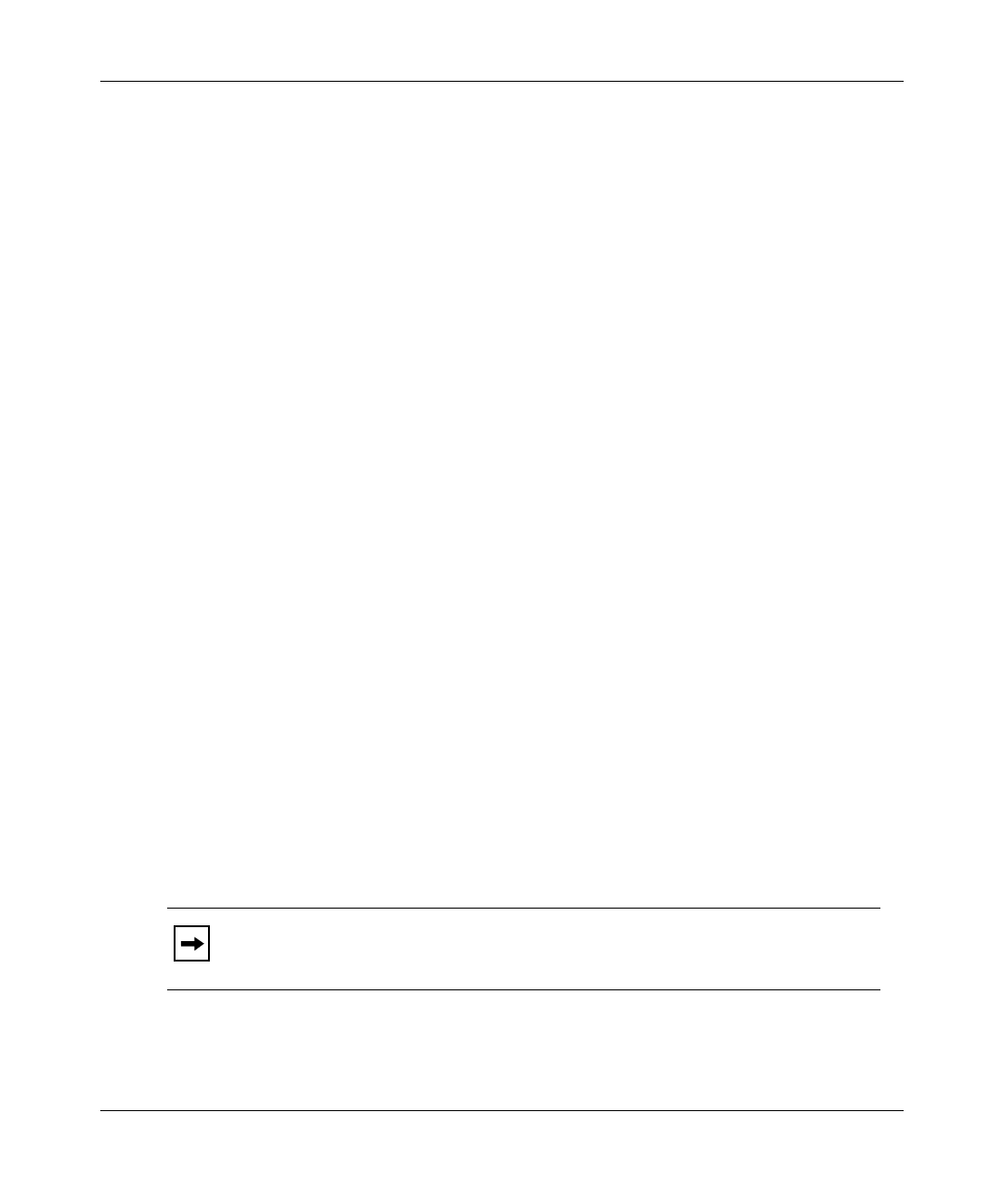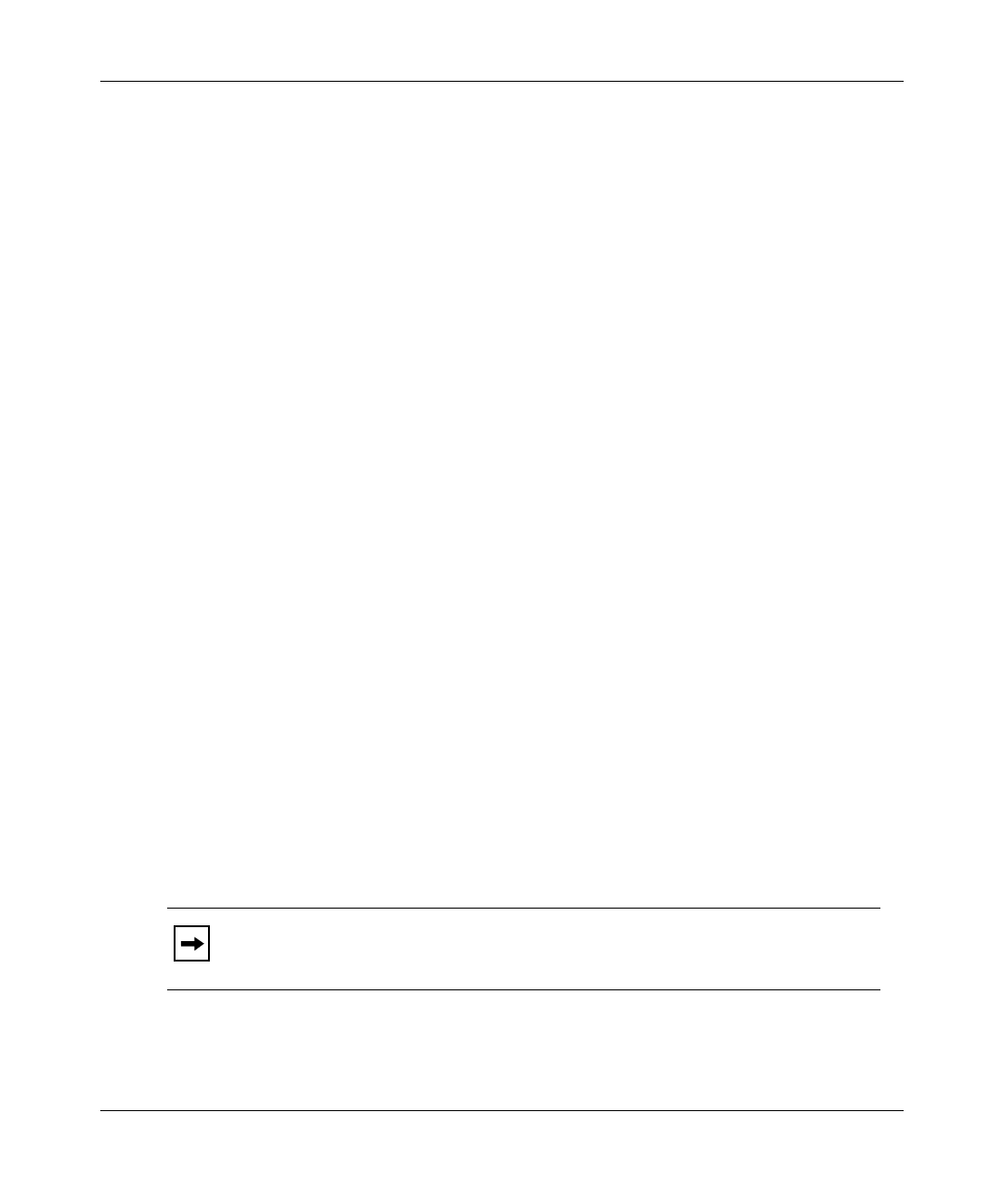
206380-A
3-1
Chapter 3
Software Installation
This chapter provides instructions for installing the BayStack 22 network driver
software and configuring the BayStack 22 PC Card Adapter on your network.
Drivers compatible with several operating systems are located on the BayStack 22
PCMCIA Card Adapter Software & Documentation CD. You can install specific
drivers for Windows 95, Windows 98, Windows NT, Novell NetWare 4.x, or other
systems.
This guide provides instructions for installing the drivers for Windows 95,
Windows 98, Windows NT, and Novell NetWare 4.x. You can read the
RELEASE.txt file in the BayStack 22 PCMCIA Card Adapter Software &
Documentation CD for instructions to install drivers for other operating systems.
Different versions of Windows operating systems may have different installation
screens than those shown in these instructions. Your installation screens may
appear in a different order than those in this chapter. You will be prompted for the
same information, regardless of the Windows version.
The BayStack 22 network card is automatically detected by Windows 95 and
Windows 98. Follow the instructions during this automatic installation process.
You will be prompted to insert the BayStack 22 PCMCIA Card Adapter Software
& Documentation CD into your laptop computer during the installation.
The driver must be manually installed for Windows NT.
Note:
The BayStack 22 PC Card Adapter may also be referred to as a
PCMCIA Ethernet adapter or controller.