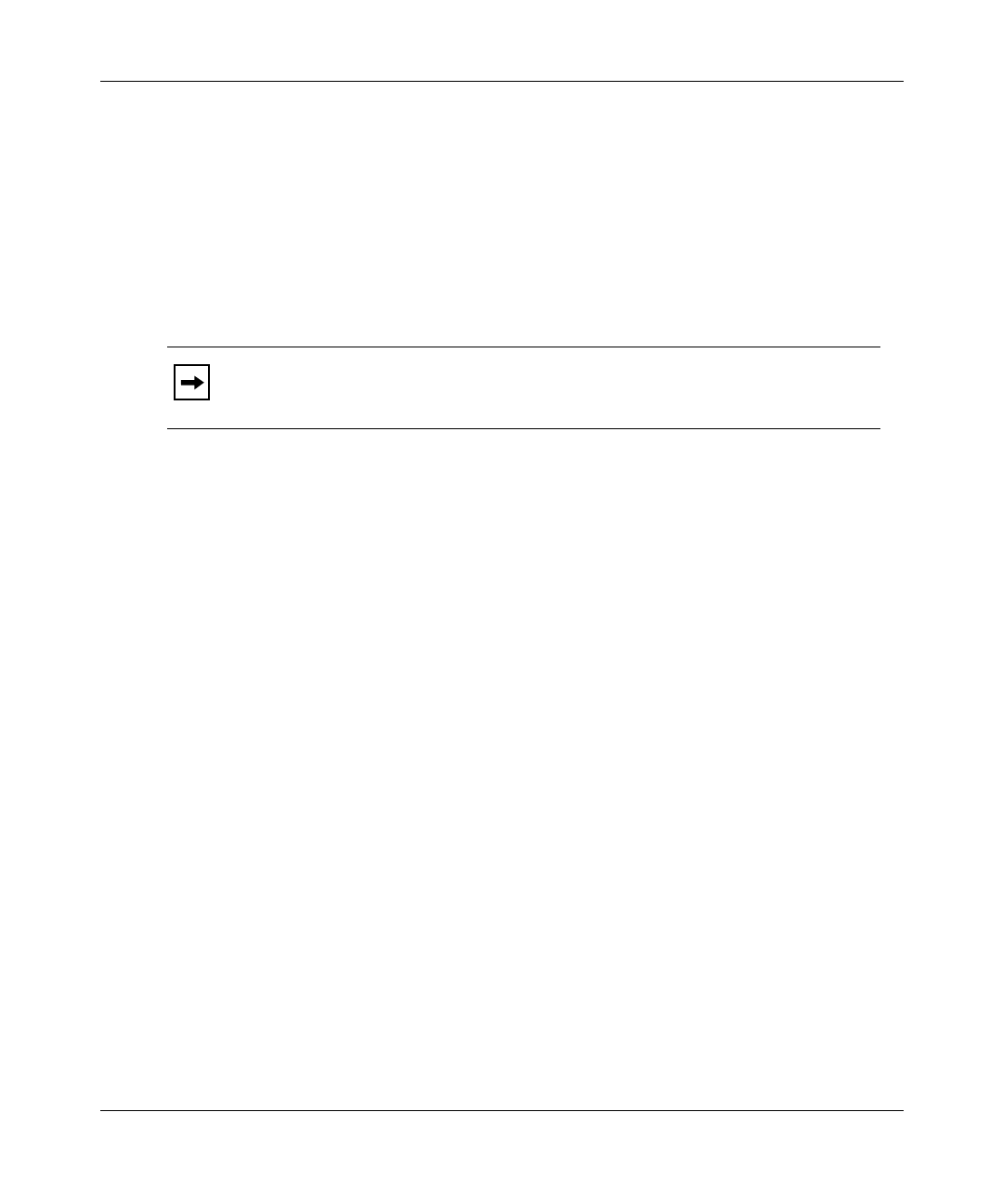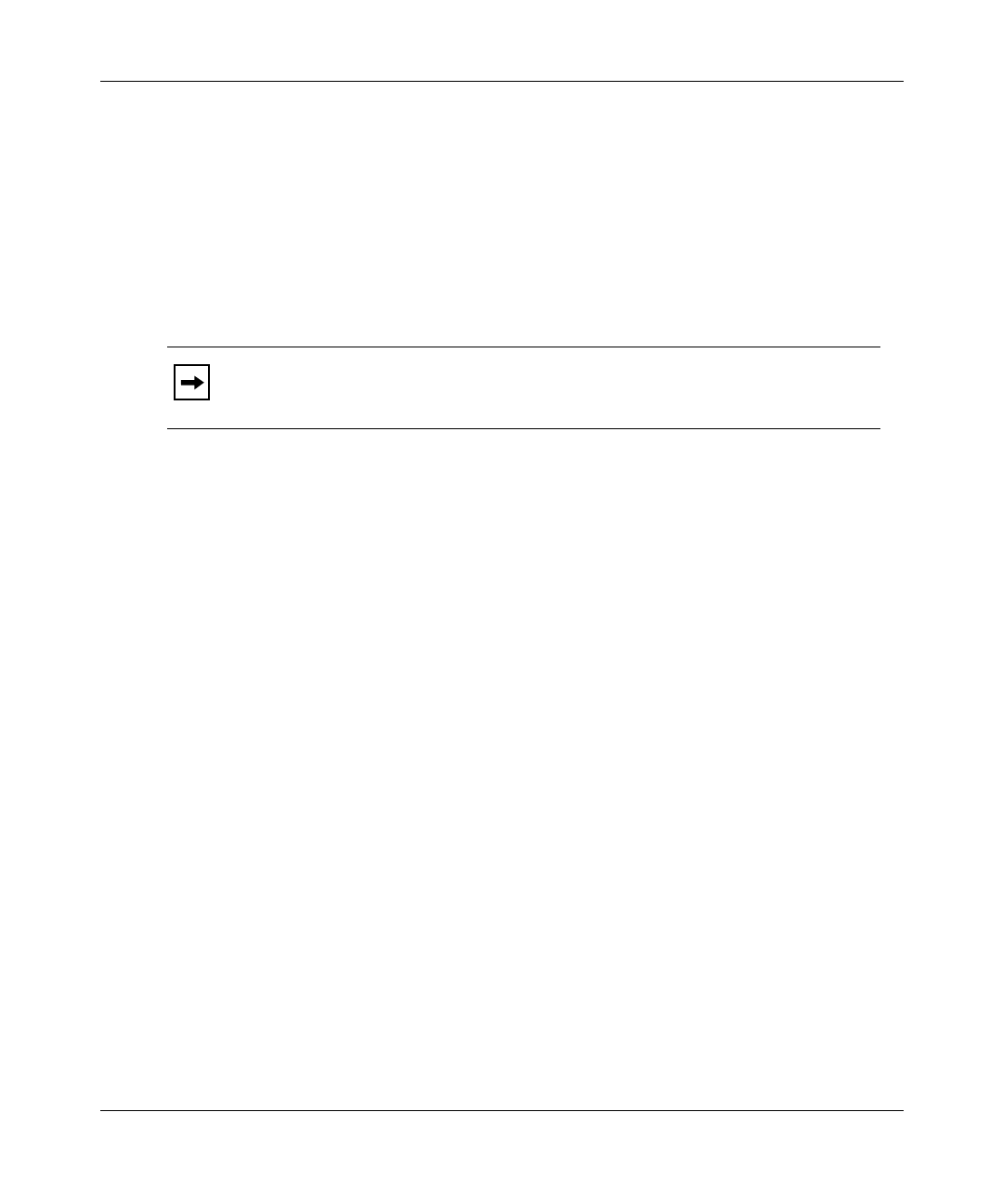
Software Installation
206380-A
3-35
27.
Type:
exit
Your system returns to the DOS prompt.
28.
In the DOS prompt, type:
server
The BayStack 22 network card and the server on the Novell NetWare network
open and are functioning.
Specifying Driver Parameters
The BayStack 22 network driver installs with default parameters. You can set
specific driver parameters for the driver if you do not want to use the default
settings.
To set specific driver parameters:
1.
From the Board BayStack 22 (Driver B22LAN10) Actions menu, select
“Select/Modify driver parameters and protocols.”
2.
Press Enter.
The default protocol is IPX. You can also select TCP/IP or AppleTalk.
3.
Select a protocol from the available options.
4.
Specify the slot number (slot#).
5.
Select “Save parameter and load select driver.”
If you select the IPX protocol, the network number (network #) is randomly
generated.
6.
Press Enter at each of the following four prompts:
• 802.3
• 802.2
•SNAP
• Ethernet II
Note:
Each time you reboot your server, you must run the B22ENA10.EXE
program to enable the BayStack 22 network card.