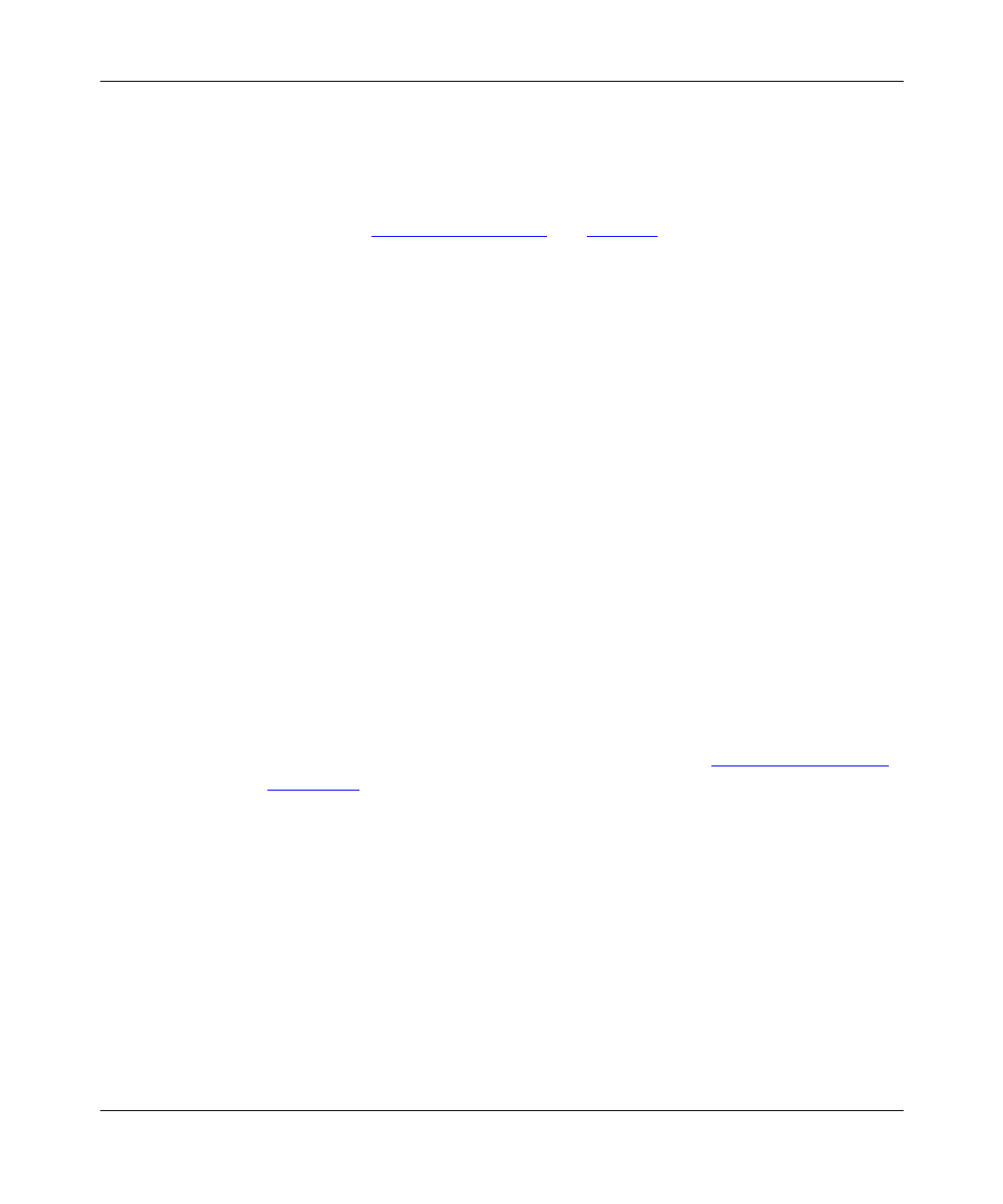
Installation and Reference for the BayStack 22 PC Card Adapter
4-2
206380-A
Hardware Issues
Perform the following tasks to check for hardware problems:
• Verify that you are using the correct cables and the correct cable lengths, as
described in “Cable Requirements
” on page 1-6.
• Make sure the media coupler is firmly connected to the network card and to a
network device.
• Use a different port on the network device.
• Verify that the BayStack 22 network card is fully and firmly seated in the slot
connector in the computer. Check the connector edges of the card for damage.
• Replace the network card in question with a network card that you are sure
functions properly. Run generic network interface card diagnostic tests.
• Install the network card in question into another computer and run the tests
again.
• Remove all other network cards from the computer and run the tests again.
If the verification/diagnostic run is not normal, there is probably an interrupt
number conflict. You must manually resolve the conflict by running a CMOS
Setup utility after you have reinstalled the expansion cards.
Software Issues
Perform the following tasks to check for software problems:
• Verify that the proper driver is loaded, as explained in Chapter 3, “
Software
Installation.” Be sure you followed the directions for the operating system you
are running on the computer.
• Check that the new configurations match the configurations of the network
device if you have manually configured the speed or mode of the network
card. Nortel Networks recommends setting the network card to
autonegotiation when installing the network driver.
• Verify that the PCMCIA slot in the computer is an enabled bus-master slot.
Some computers may require that you configure the PCMCIA slot to enable
bus mastering. Refer to your computer manual for information about the
PCMCIA BIOS setup program.
• Verify that your BIOS software correctly supports the PCMCIA Local Bus
Specification, version 2.0 or later. Upgrade your BIOS software if needed.


















