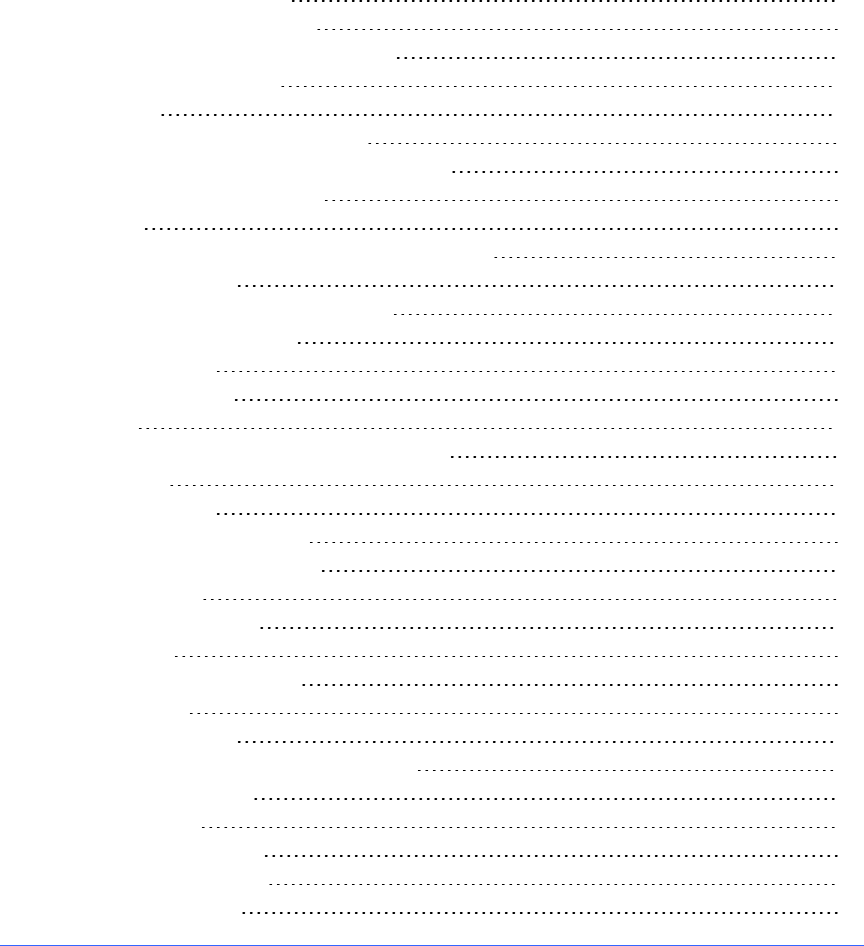
Chapter 2: Using SMARTBridgit
The SMARTBridgit client desktop 10
The SMARTBridgit client toolbar 10
The SMARTBridgit client desktop borders 11
Starting SMARTBridgit software 12
Creating a meeting 13
The SMARTBridgit client lobby screen 15
Creating a meeting with a third-party voice bridge 15
Sending invitations to participants 17
Joining meetings 18
Joining a meeting from SMARTBridgit client software 18
Searching for a meeting 19
Joining a meeting from an e-mail invitation 19
Joining a meeting with a knock 20
Using voice conferencing 21
Owners and presenters 22
Participants 23
Joining a meeting using a third-party voice bridge 23
Using meeting tools 24
Sharing your desktop 24
Sharing a region of your desktop 26
Using drawing tools while sharing 26
Taking over sharing 27
Viewing the participant list 28
Using webcams 29
Chatting with other participants 31
Raising your hand 33
Enabling remote control 34
Remotely controlling the presenter's desktop 35
Changing the shared area 35
Setting meeting options 36
Changing meeting settings 36
Changing monitor selection 38
Changing audio settings 38
Chapter 2
9


















