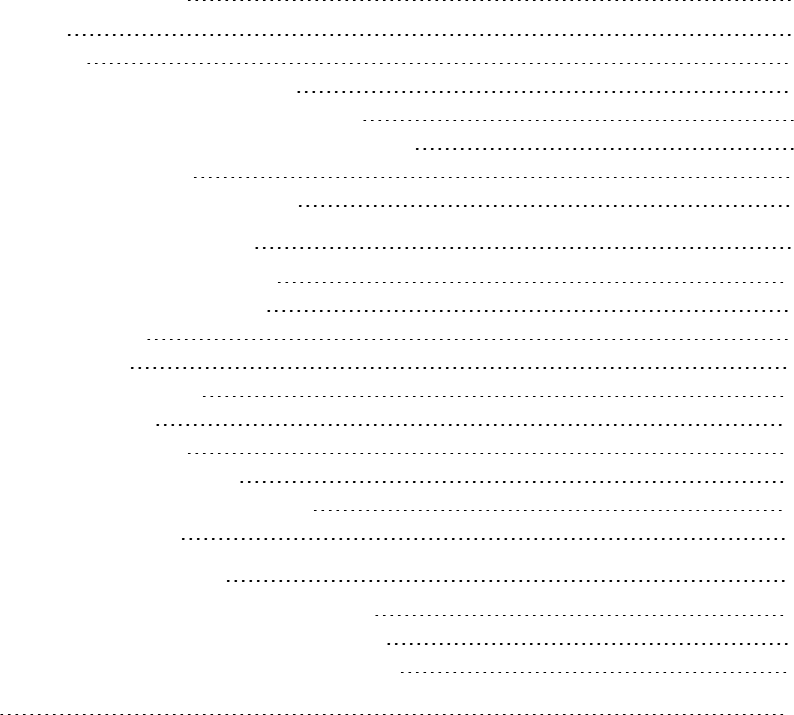
Contents
Chapter 1: Getting started 3
Overview 3
What's new 4
Global Server Network (GSN) option 5
Downloading SMART Bridgit client software 5
Starting and exiting SMARTBridgit client software 6
The Audio Setup Wizard 6
Secure Socket Layer (SSL) standard 7
Chapter 2: Using SMARTBridgit 9
The SMARTBridgit client desktop 10
Starting SMARTBridgit software 12
Creating a meeting 13
Joining meetings 18
Using voice conferencing 21
Using meeting tools 24
Setting meeting options 36
Writing on the shared desktop 41
The SMART Scheduler Outlook add-in 45
Minimum requirements 45
Appendix A: Troubleshooting 51
Using the SMARTBridgit troubleshooting tool 51
Monitoring a meeting's performance - presenter 56
Monitoring a meeting's performance – participant 57
Index 59
i


















