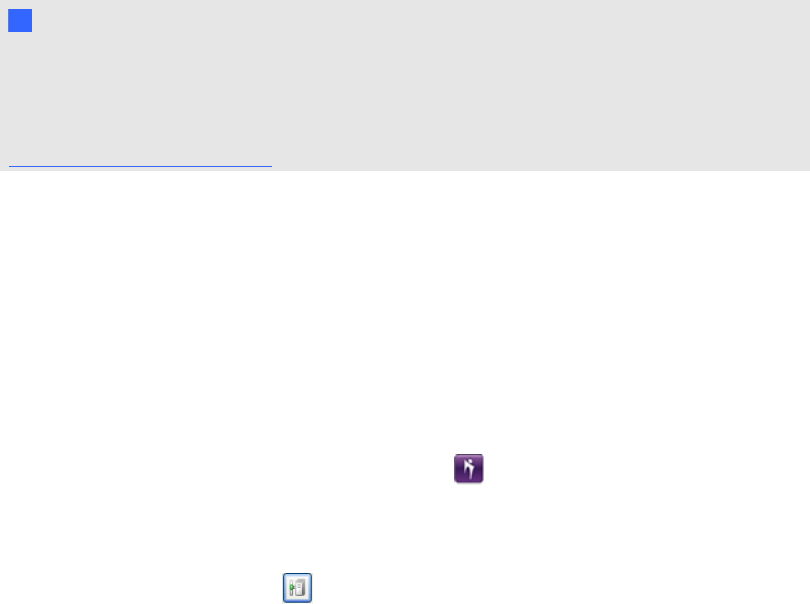
g To join a meeting from an e-mail invitation
1. Click the link in the e-mail invitation, and then run the software.
The Join Meeting dialog box appears.
2. Type your name and the meeting password (if required), and then click OK.
The lobby screen appears.
N N OT E
If the meeting isn't password protected, the Password box doesn't appear in the Join
Meeting dialog box. If the meeting is password protected, the e-mail invitation might include
the password. If it doesn't, get the password from the meeting creator or follow the steps in
Joining a meeting with a knock.
Joining a meeting with a knock
You can join a meeting without receiving an email invitation by searching for the meeting you want to
attend, knocking for meeting access, and then obtaining access from other meeting participants.
g To join a meeting without an e-mail invitation
1. Download SMARTBridgit client software, and then save it on your computer. See
Downloading SMART Bridgit client software on page 5.
2.
Browse to and double-click the SMARTBridgit icon .
The software starts and connects to the last server you used.
3. If you haven't used SMARTBridgit software before or if you want to connect to a different
server, then click the server icon in the bottom-left corner of the SMARTBridgit Software
dialog box.
The Server Information dialog box appears.
4. Type the server name in the Which server do you want to connect to? box, or select a server
from the drop-down list.
5. Click Connect.
6. Select the meeting you want to join from the Meeting name drop-down list.
7. Click Knock to Join.
The Knock dialog box opens.
8. Type a name in the Your name box and a message in the Message box.
C H A P T ER 2
Using SMARTBridgit
20


















