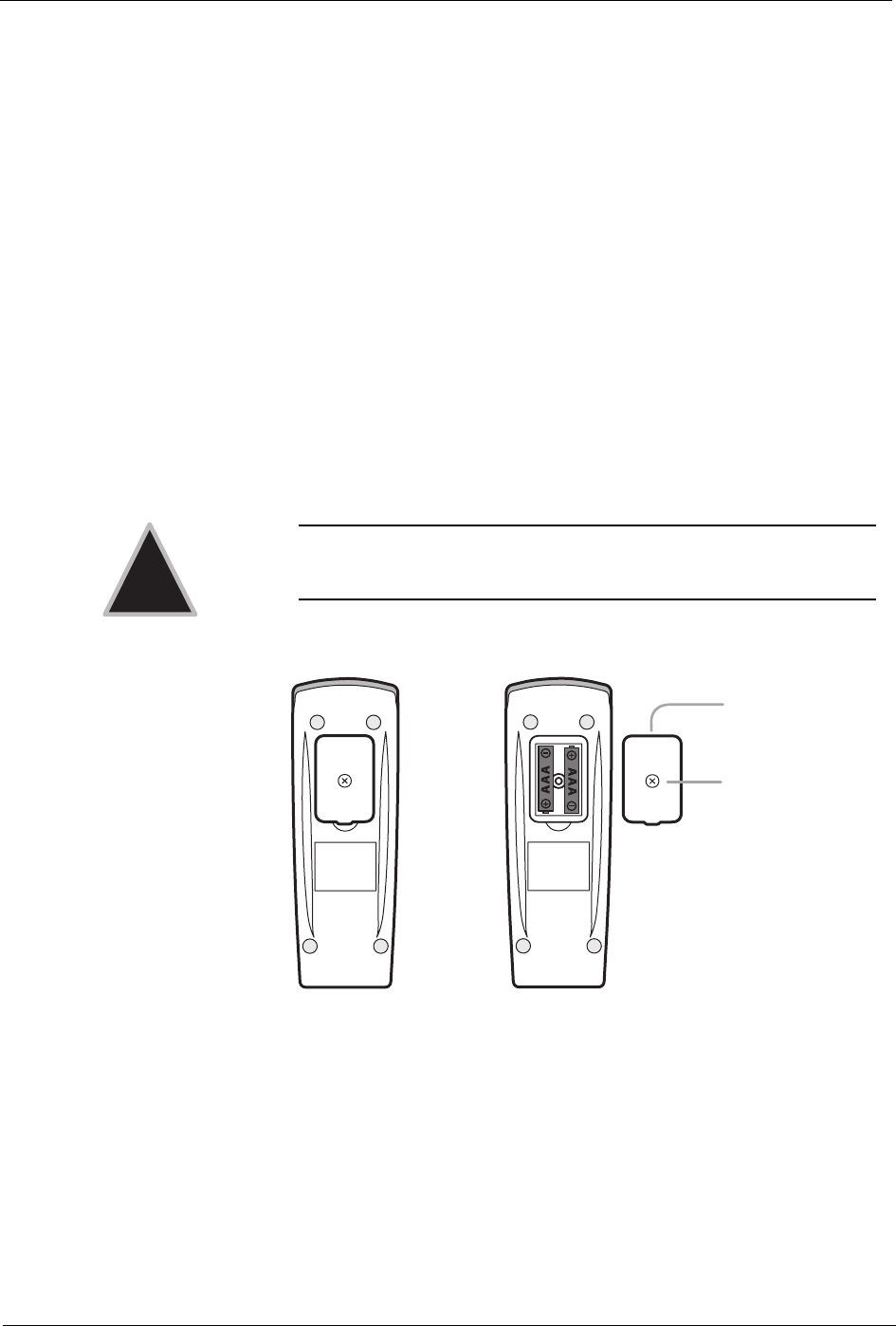
CounterTop Owner’s Manual
6
Installing the Batteries
Before you turn on your iCEBOX, you will need to install the batteries in
the remote and keyboard. The remote requires two AAA batteries (sup-
plied), and the keyboard requires two AA batteries (supplied). Alkaline
batteries are recommended.
To install the batteries for your remote
1. On the back of the remote, remove the battery cover by loosening the
small screw in the center of the panel ( fig. 3). Keep the attached
washer with the screw.
2. Install two AAA batteries, ensuring that the polarity (+ and –) on the
batteries matches the + and – markings in the battery compartment.
3. Reattach the battery cover, making sure that the cover is seated
properly.
4. Insert the screw, with the washer still attached, and tighten the screw
until it is snug.
FIGURE 3. Remote Battery Installation
Caution: Do not overtighten the screw. You may damage the
washer and the remote will no longer be washable.
!
Secured Screw
Battery Cover


















