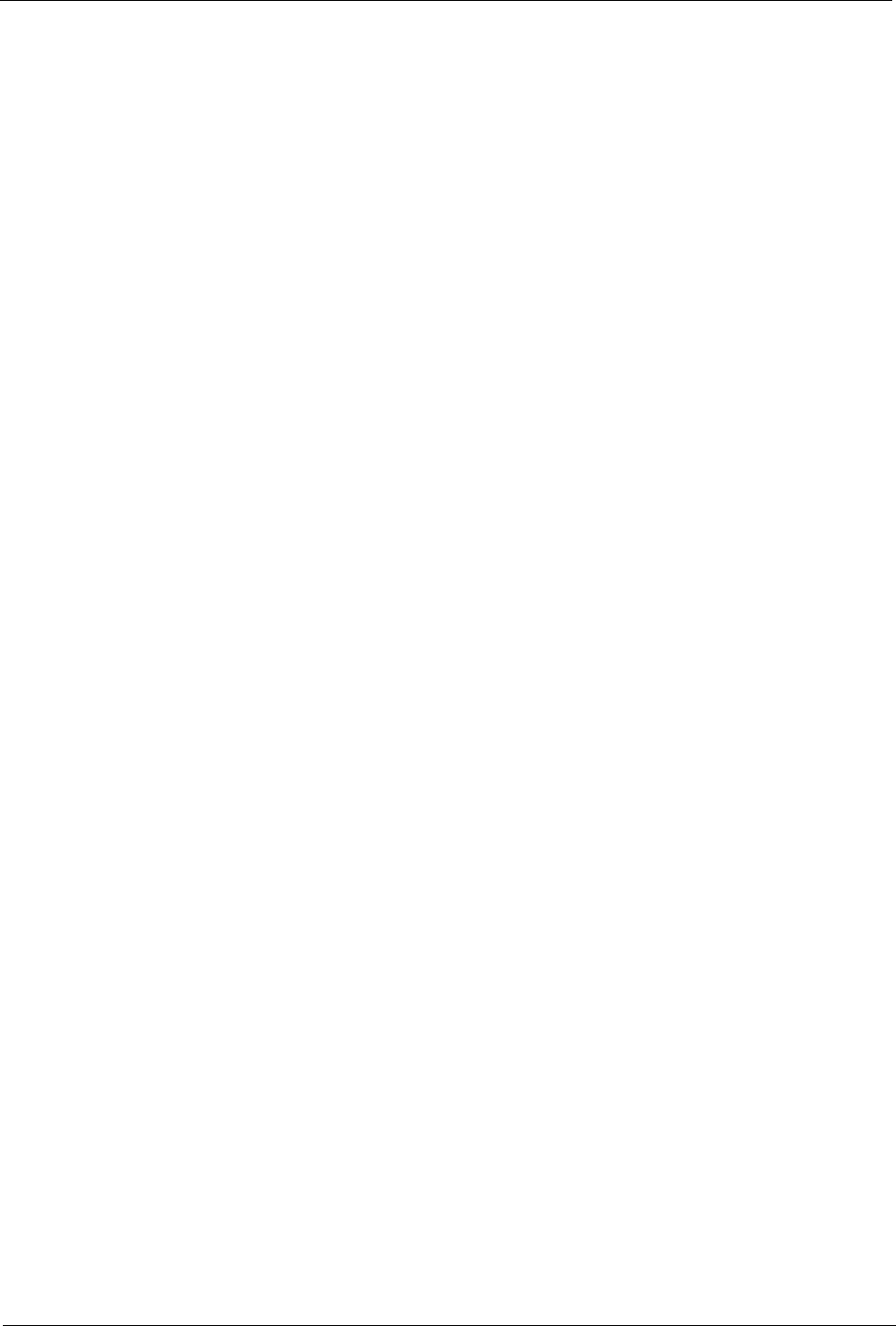
CounterTop Owner’s Manual
50
Internet Questions
Q: What are the requirements for which Broadband carriers I can
use?
A: At this time, any Broadband service provider’s technology
should work with the iCEBOX. No additional software needs
to be installed onto the iCEBOX CounterTop.
Q: What are the requirements for which Dial-Up ISPs I can use?
A: As of the publishing of this document, the iCEBOX CounterTop
cannot support downloaded ISP software, such as that pro-
vided by AOL®. However, you can still access your Email at
the AOL Anywhere® or MSN® Hotmail® sites. All other
major ISPs, such as Earthlink™, will work with the iCEBOX.
More information about Web-Based Email is available in the
iCEBOX Help.
Q: What does it mean when the same Web site viewed on my
iCEBOX looks slightly different from how it looks on my PC?
A: If this occurs, it will occur very rarely. It is a result of very
minor differences between your iCEBOX browser and the
browser on your PC. The iCEBOX browser is built on
Microsoft® Internet Explorer 5.5.
Q: Can I use Internet Connection Sharing (ICS) to connect my iCE-
BOX through my existing PC running the Windows®
operating system?
A: If your existing PC is running Windows® 98 Second Edition,
Windows® 2000, Windows® Millennium Edition (Me), or
Windows® XP with Internet Connection Sharing installed,
your iCEBOX, as well as other computers on your LAN, can
then gain access to the Internet through the connection on the
computer that has Internet Connection Sharing installed. For
more information about ICS, visit http://www.microsoft.com
DVD and CD Questions
Q: Why don’t some DVD buttons on the remote and keyboard
work with all DVDs?
A: Not all DVDs are published with all of the features that the
iCEBOX is capable of supporting. In some cases, DVD manu-
facturers have certain features available only at specific times.
In addition, certain content will not respond to all commands.
For example, the
Stop button will not affect the “FBI Warning”
screen.


















