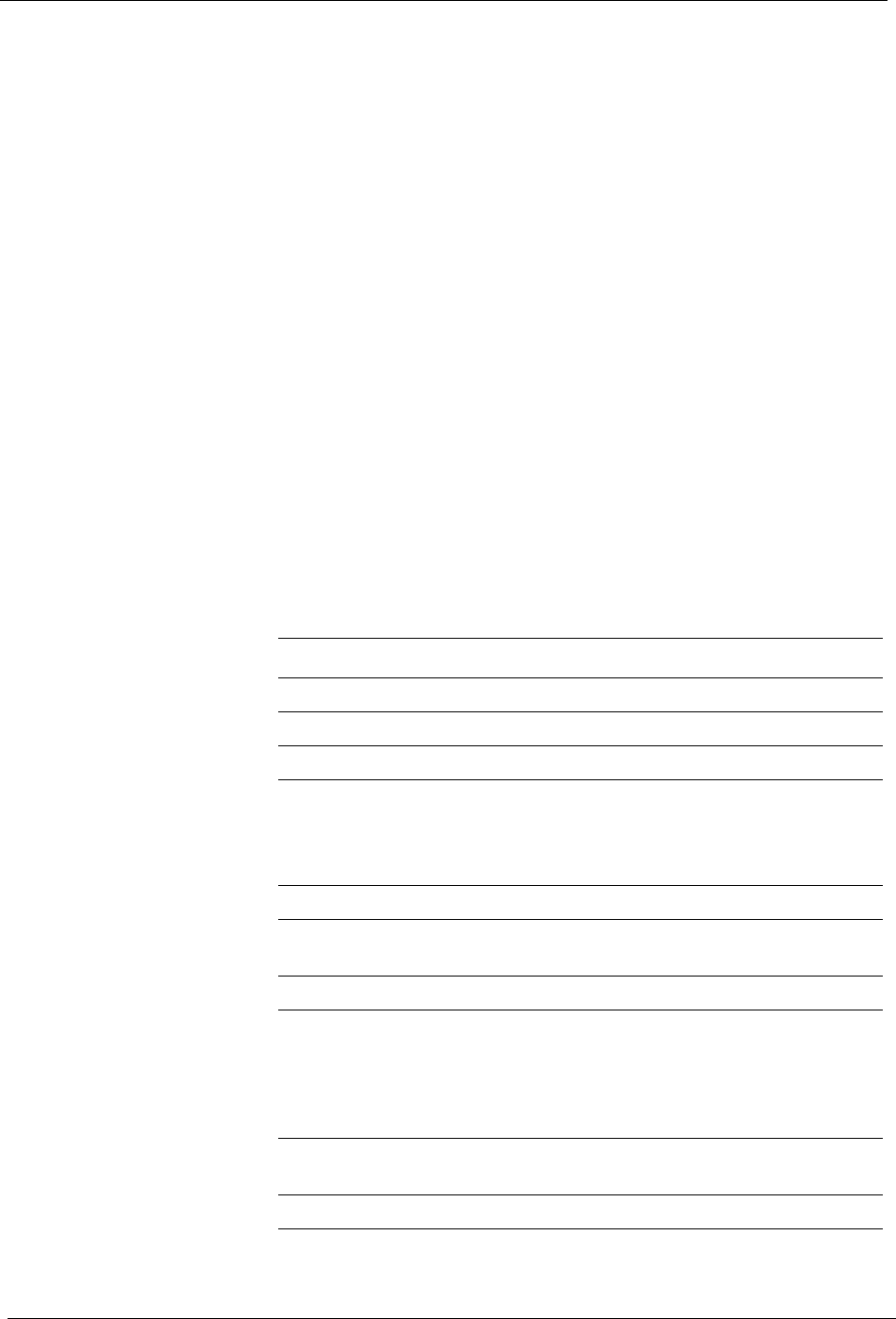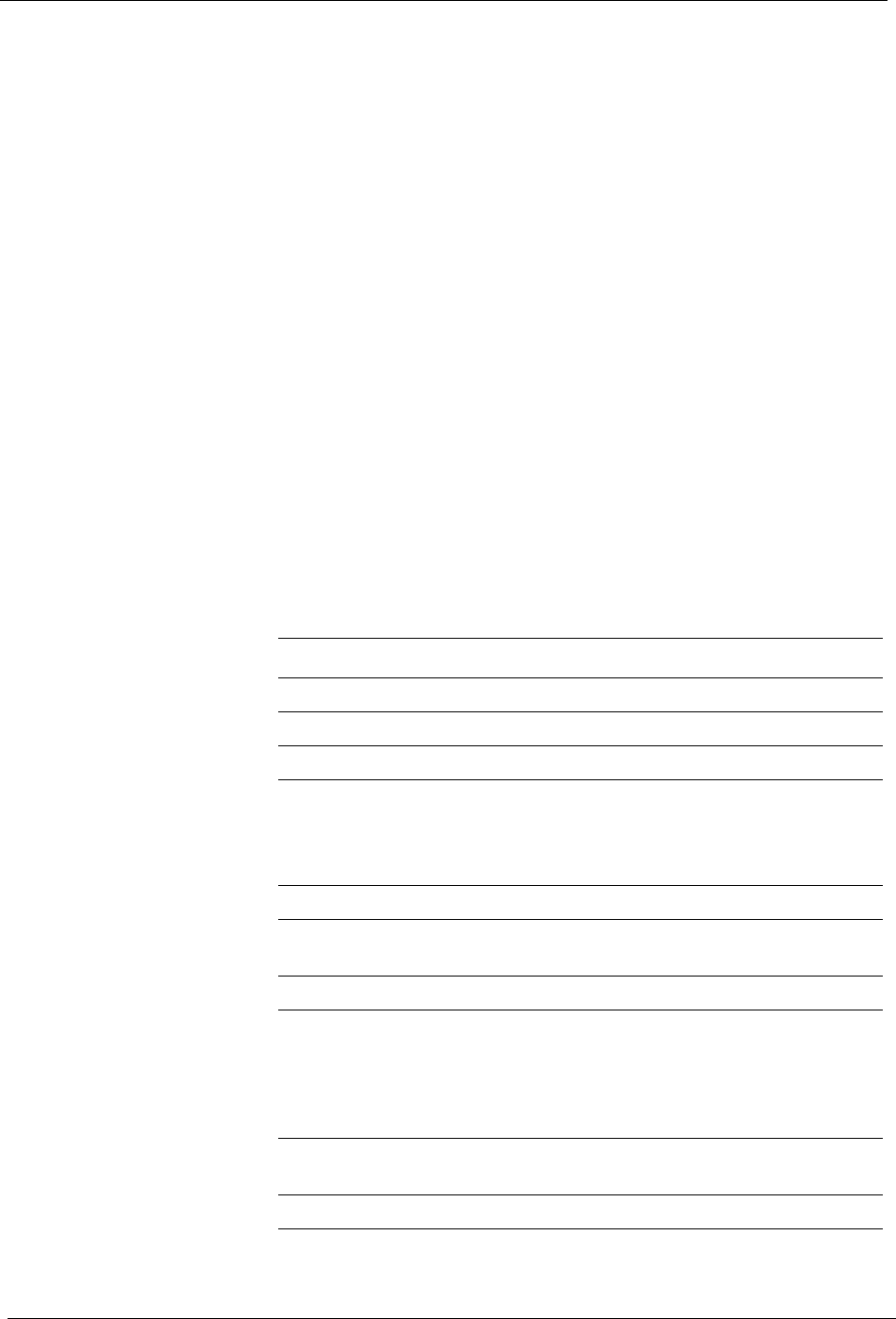
33
Using the iCEBOX Modes
DVD & CD Mode
In DVD & CD Mode, the iCEBOX can play DVDs and music CDs, includ-
ing CDs containing MP3 and WMA files.
To play a DVD or CD
1. Place a disc into the DVD/CD slot and push gently
• The disc will play automatically.
DVDs will typically display a menu that may be navigated on-screen or
using the remote and keyboard.
See DVD & CD Mode Buttons on page 20 for more information about
how to use the DVD and CD mode buttons on the remote and keyboard.
Using the On-Screen CD Player
When a CD is inserted in the iCEBOX, you will see the On-Screen CD
Player. When listening to a CD of MP3s or WMAs, any artist, album or
song title information available in the file name is displayed on screen.
Many of the remote and keyboard functions are available using the touch
screen, plus the ability to move closer to the end or beginning of a clip.
The following table lists on-screen commands:
To... Do this...
Stop the disc Tap the Stop button.
Pause the disc Tap the Play/Pause button.
Resume a paused disc Tap the Play/Pause button.
Move closer to the end or the
beginning of the clip
Tap a spot on the Position Slider.
-or
Touch and drag the tracking button to
spot on the Position Slider.
Skip forward to the next track Tap the Skip button once.
Go back to the beginning of the
current track
Tap the Back button once.
Go back to the previous track Tap the Back button twice.
Play tracks in a random order Tap the Random button. While Ran-
dom is on, pressing Back or Skip will
move the next random-ordered track.
To turn off Random, tap the random
button again.
Repeat a track Tap the Repeat button once. You’ll see
a “1” in the center of the button.
Repeat a disc Tap the Repeat button twice.