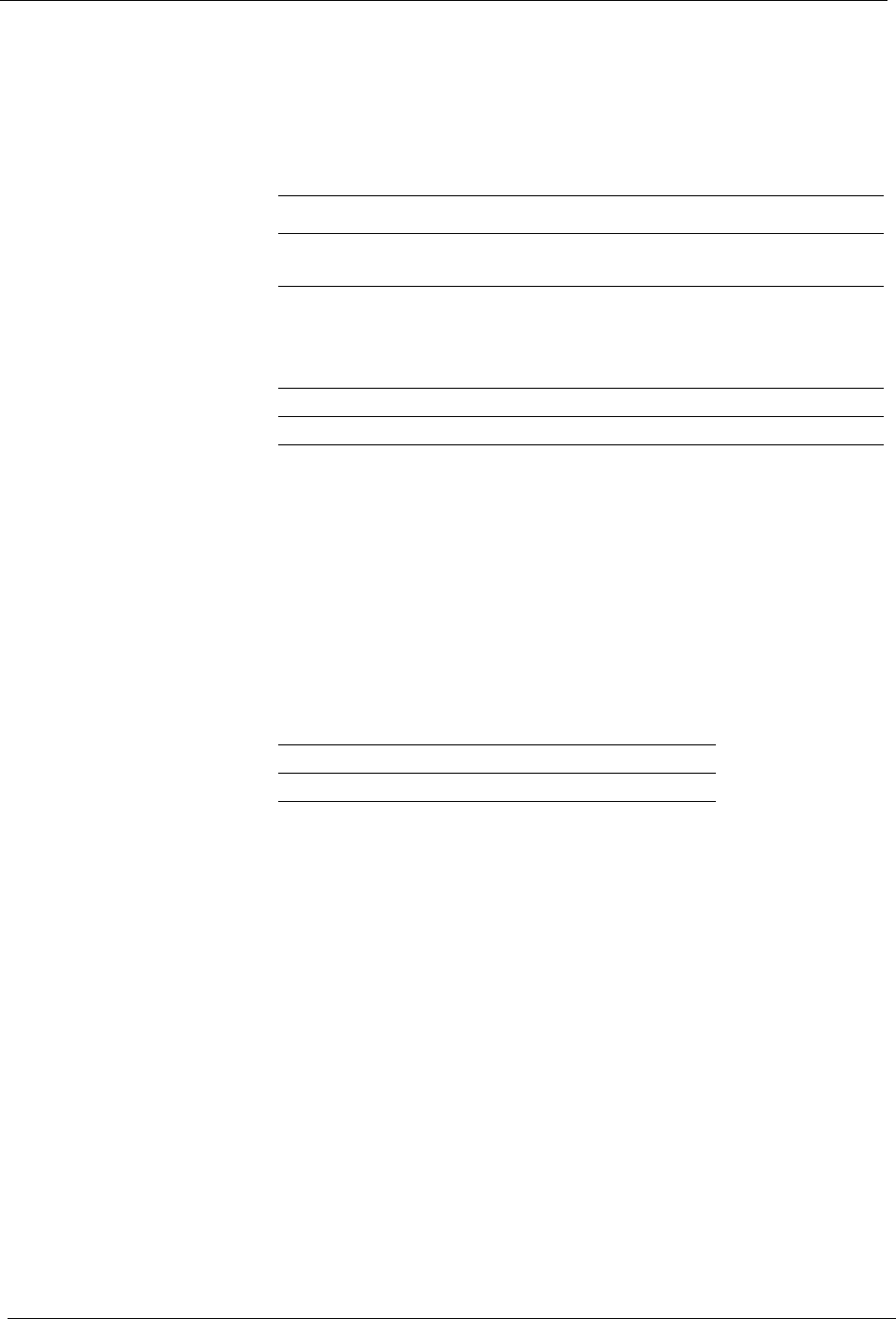
15
Getting Started
Power Indicator
The light on the Power Button of the iCEBOX tells you what the current
power status is for your iCEBOX.
Remote and
Keyboard
The remote and keyboard have similar controls—what works on one will
work on the other. The iCEBOX Remote shows the layout of the remote but-
tons. The layout for the keyboard is similar unless otherwise noted.
The buttons on the remote and keyboard are laid out in sections and are
color coded. The following table shows which colors are associated with
the various modes.
When the button is... The iCEBOX is...
Unlighted Turned off because the power cord is not plugged
into the rear of the unit.
Red In Sleep Mode. Sleep Mode occurs when the power
is plugged in, but the iCEBOX is turned off at the
remote, keyboard, or front panel Power On/Off
button.
Flashing Turning on or resetting.
Green On.
Mode Color of Buttons
Television Mode Purple
Internet Mode Orange
DVD & CD Mode Green


















