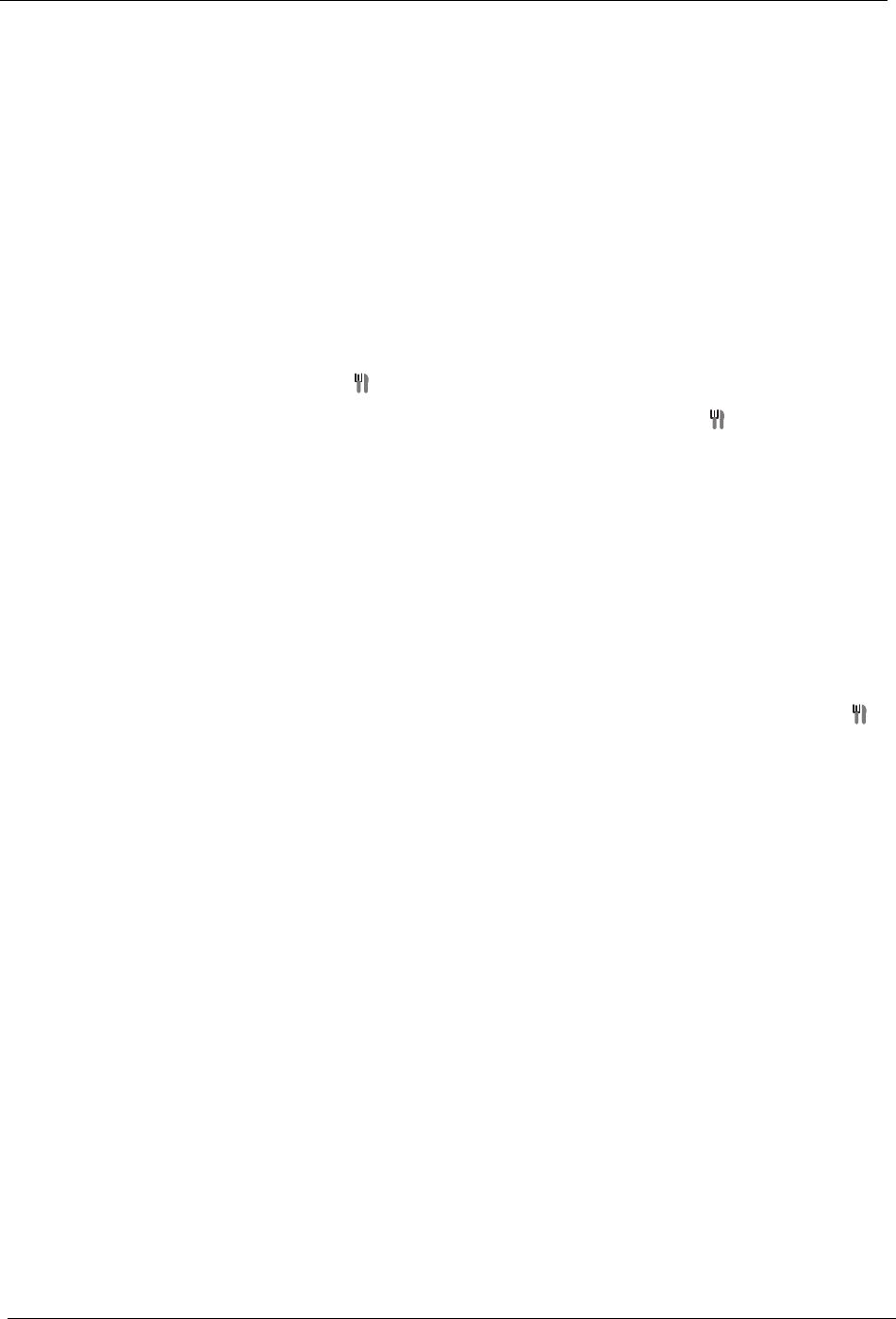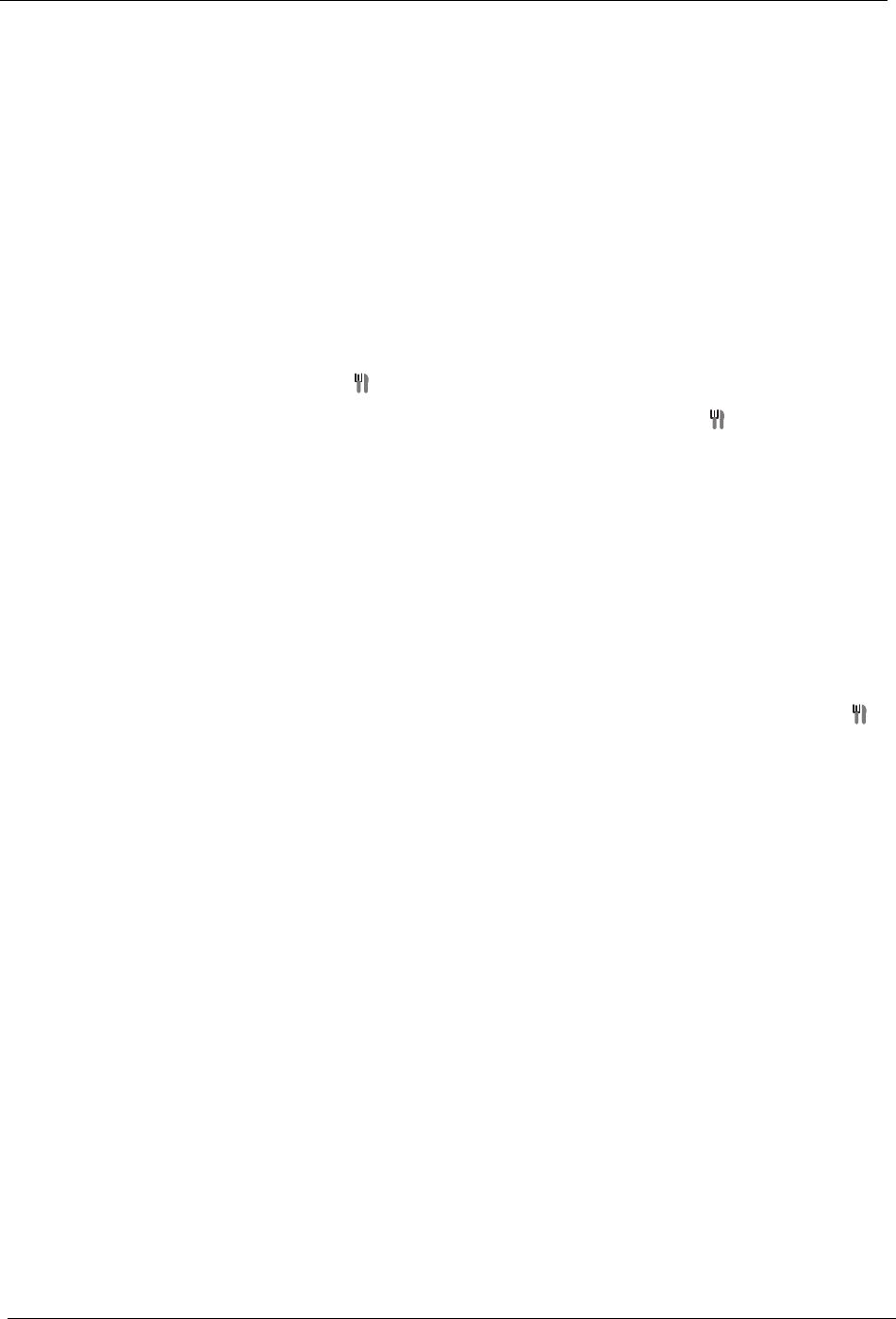
37
Using the iCEBOX Modes
Saving Favorite Recipes
Using the iCEBOX browser, you can save all your favorite online recipes
in one place without having to register or log in to any specific site.
You can save recipes directly on the iCEBOX or on an inserted USB or
PCMCIA storage device. Recipes can be renamed, organized in custom
categories, and printed.
Note: To store the most recipes, with the highest quality, be sure to save
the plain Printable version, available on most recipe sites.
To open My Recipes
1. Press .
2. Use the stylus, remote or keyboard to choose the on the on-screen
Internet Mode toolbar.
Finding Recipes to Save
My Recipes includes links to the most popular recipe web sites, where you
can find recipes of all types.
Note: The iCEBOX must be properly configured for Internet access and
connected before you can browse the recipe sites.
To browse Recipe sites
1. In Internet Mode, use the stylus, remote or keyboard to choose the
on the on-screen Internet Mode toolbar.
• The My Recipes dialog appears.
2. On the My Recipes dialog, choose the Browse Recipes button.
My Recipes opens.
3. In My Recipes, select one of the links to a popular recipe site.
• The recipe site opens in the same browser window.
4. Browse the Recipe site as usual, until you find a recipe you want to
save.
Saving Recipes
Whenever you locate a recipe you wish to save, we recommend locating
the Print Ready version before saving. This saves space on the iCEBOX,
allowing for more recipe storage. It also spares you from viewing all the
advertisements and site navigation.
Note: The iCEBOX saves both a link to the online recipe and a local
copy of the recipe. You'll always view the online version if it is
available. If it goes offline, or you are not connected to the Inter-
net, the local version is displayed.