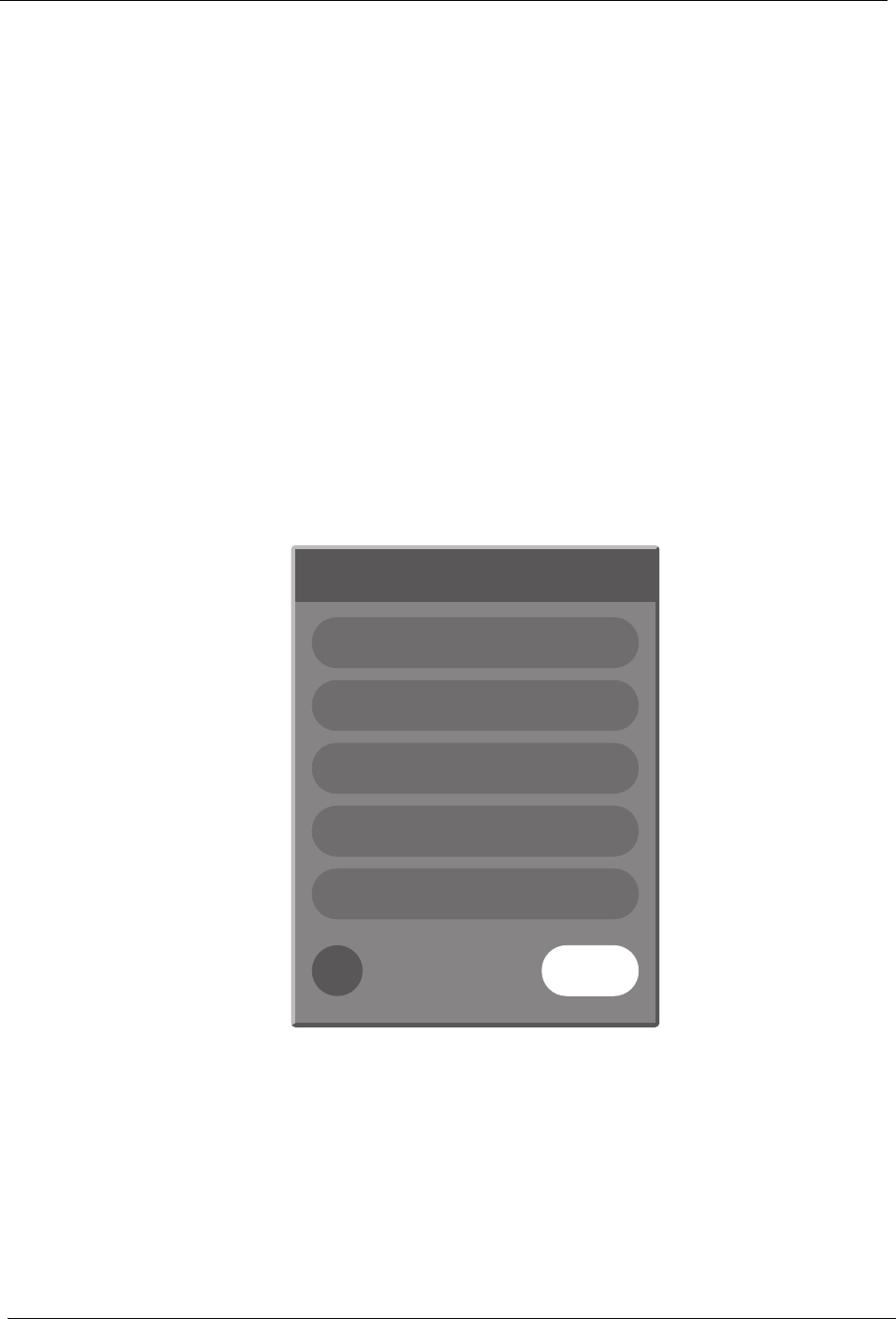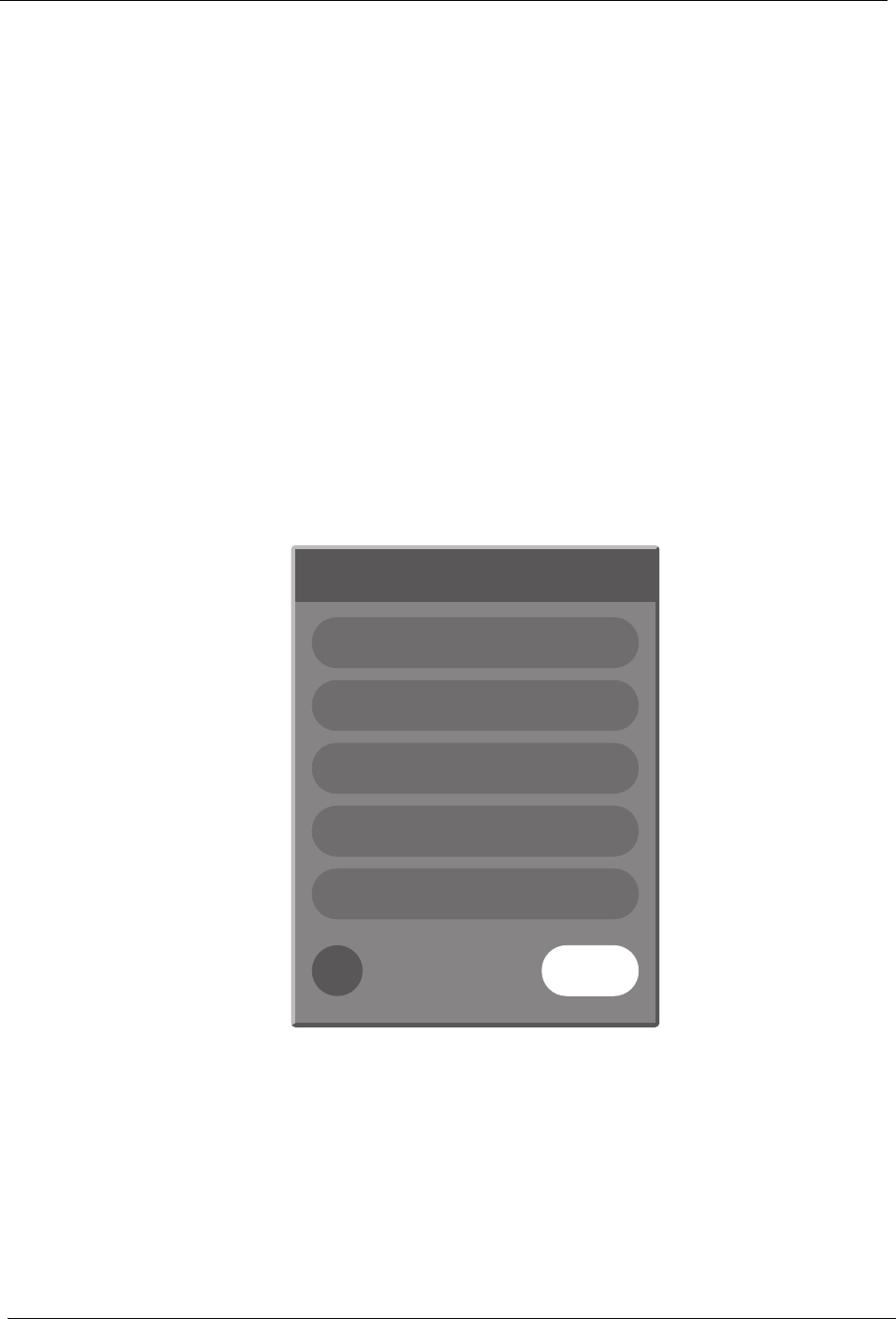
25
Getting Started
Configuring iCEBOX Settings
When you turn your iCEBOX on for the first time, it will be in Television
Mode. To ensure that you fully enjoy all the iCEBOX modes, the first things
you should do are:
• Choose the Television Signal Source
• Auto Scan for Television Channels
• Configure your Internet Connection
• Configure your Browser Settings
Choose the
Te l ev i s io n S i gn a l
Source
For your iCEBOX to work properly in Television Mode, you need to select
the signal source that is plugged into the iCEBOX.
To select the television signal source
1. If not already in Television Mode, press Television.
2. Press Options. The Television Options menu is displayed.
FIGURE 13. Television Options Menu
3. From the Television Options menu, select Choose Signal Source.
4. Select Cable or Antenna to match the source of the TV signal that you
have connected to the iCEBOX.
5. Choose OK.
Television Options
Manage Channels
Autoscan Channels
Choose Signal Source
Adjust Sound
Adjust Image
OK
?