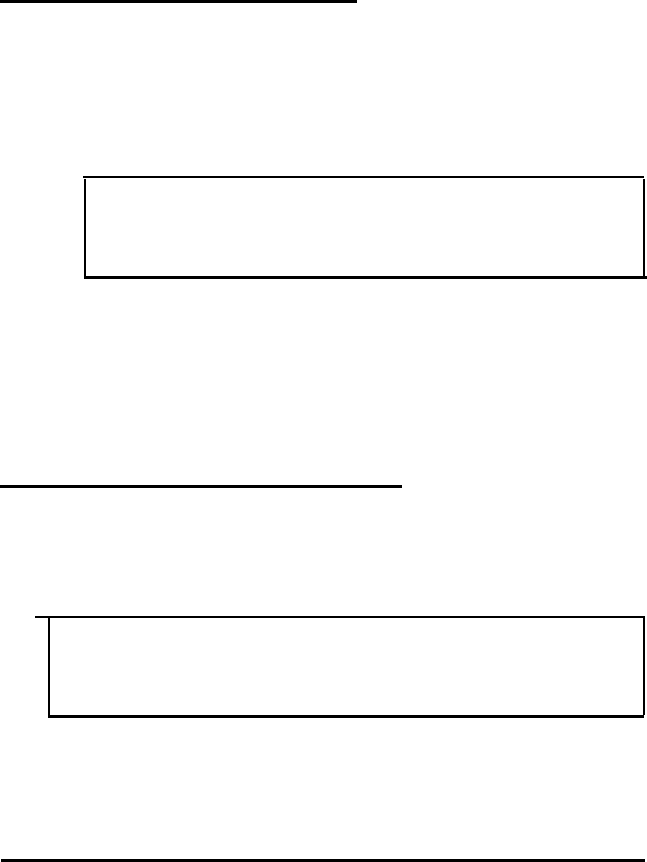
Your system also includes two removable panels below the
option slots; these panels provide access to a game port on the
main system board (which you can enable via a jumper) or a
game port on an option card.
Connecting the Power Cord
Follow these steps to connect the power cord:
1.
Plug the power cord into the power inlet on the back panel
of the computer.
WARNING
To avoid an electric shock, be sure to plug the cord into
the computer before plugging it into the wall outlet.
2.
Plug the other end of the power cord into an appropriate
grounded electrical outlet.
After you connect the components of your system, you are
ready to turn on the power.
Turning Your System On and Off
Before you turn on your system, be sure to read the Important
Safety Instructions at the beginning of this manual.
caution
If there is a protective card in a diskette drive, remove it now
or you may damage your drive.
First turn on the monitor, printer, and any other external
devices connected to the computer.
Setting Up Your System
1-5


















