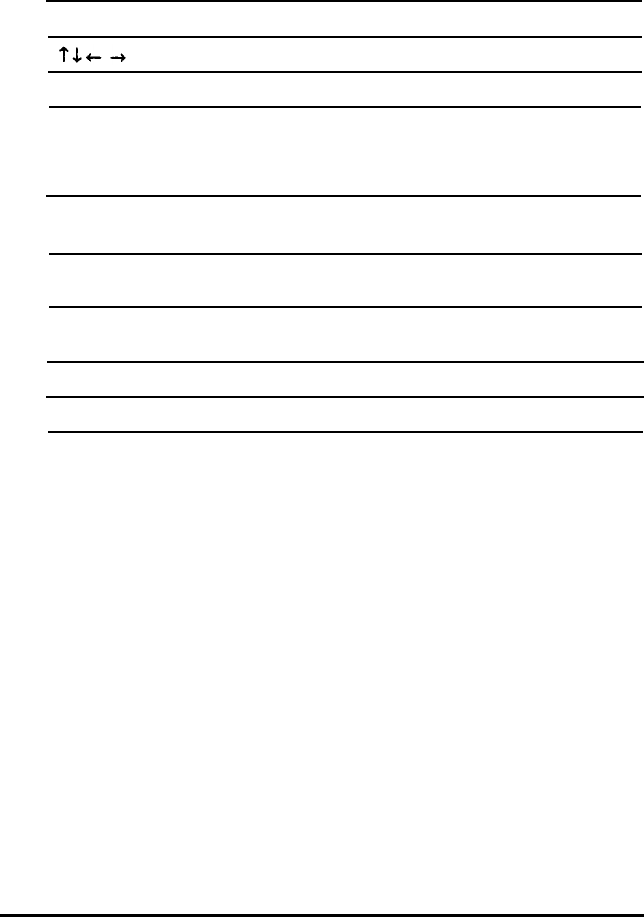
The table below lists the keys you can use to perform SETUP
operations.
SETUP function keys
Key
Function
Move the cursor to the next or pervious modifiable option
Home End Move the cursor to the top or bottom of the menu
F1 or AltH
Displays a help screen describing the option
currently
selected
F5 or -
Selects the previous value
F6 or + or
Spacebar
Selects the next value
F9
Loads the factory default values for the SETUP options on
the current screen
F10
Ignores any changes you have made on the current
screen
Enter
Selection the current option or value
Esc or Alt X Returns to the previous screen
Whenever you are in SETUP, the bottom of the screen lists the
keys you can press to perform specific functions.
Setting Up Your System
1-9


















