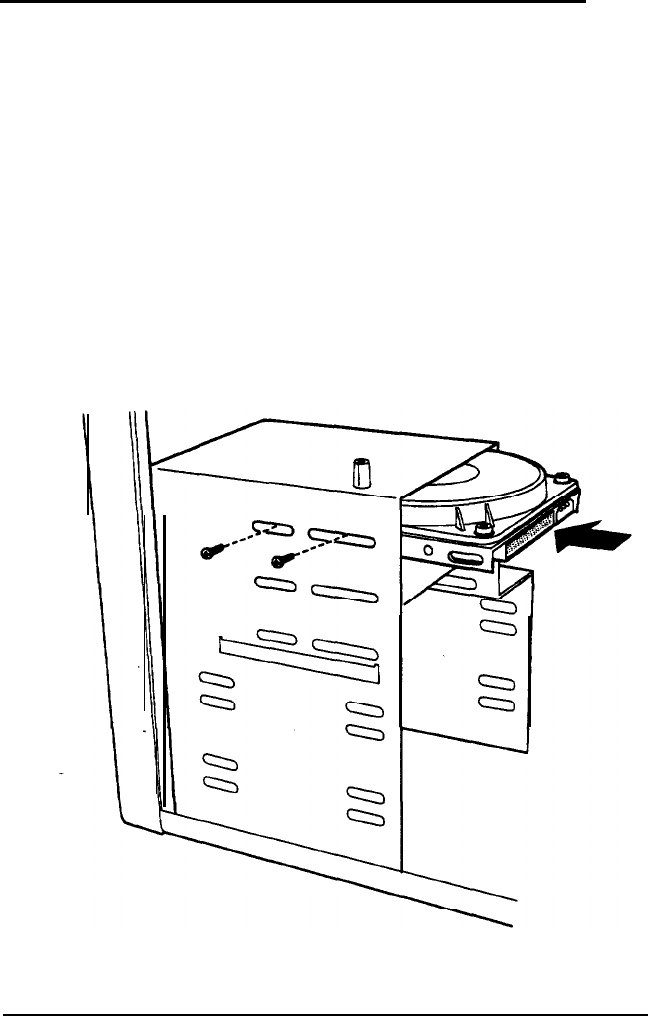
Installing a Drive in the Front Internal Drive Bay
Your computer may have a hard disk drive already installed in
the front internal drive bay. If not, you can install a half-height,
35-inch hard disk drive in this bay..
Follow these steps to install the drive in your computer:
1.
Position the drive so its drive and power connectors face the
back of the computer and its circuit
board
is on the bottom.
2.
Slide the drive into the front internal drive bay as shown
below. Align the holes in both sides of the drive with the
slots in the drive bay. Then secure the drive to the bay with
the four screws (two on each side) that came with it.
4-4
Installing and Removing Drives


















