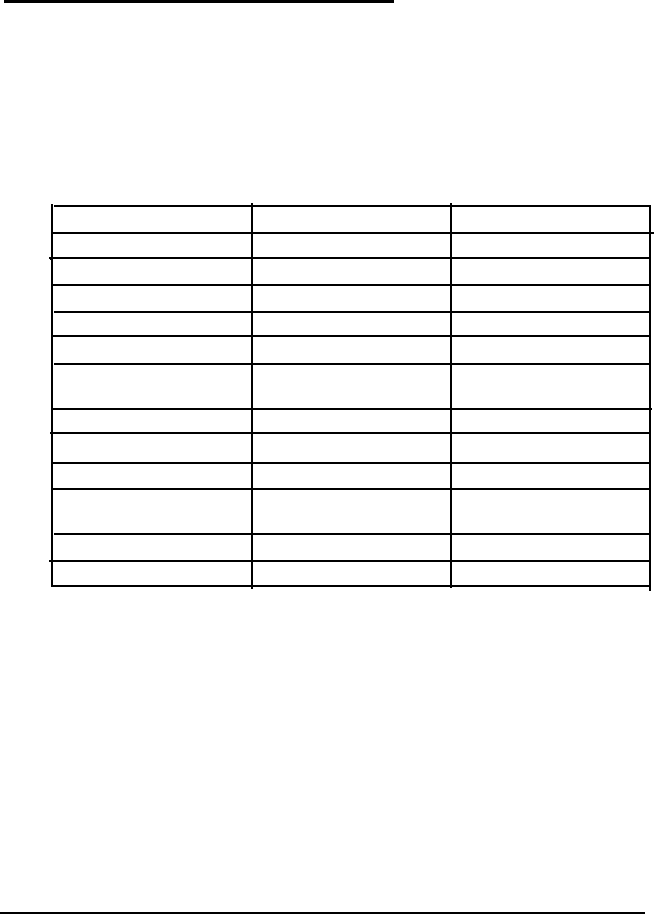
When the computer restarts, it displays the amount of external
cache you have installed on the system.
Upgrading the Microprocessor
You can upgrade your computer by replacing the
microprocessor with a faster one. The following table lists the
components you can use to upgrade the microprocessor in
your system.
Microprocessor upgrade components
Part
Manufacturer
Voltage
486SX/33 processor
Intel
5 Volt
486DX/33 processor
Intel** or Cyrix*
5 Volt
486DX/40 processor
Cyrix*
5 Volt
486DX/50 processor
Intel** or Cyrix*
5 Volt
486DX2/50 processor
Intel** or Cyrix
5 Volt
486DX2/66 processor
Intel** or Cyrix
Intel, 5 Volt; Cytix, 5 Volt or
3,6 Volt
SX2/50 processor
Intel*
5 Volt
DX4/75 processor
Intel** or Cyrix**
Intel, 3.45 Volt; Cyrix, 5 Volt
DX4/100 processor
Intel** or Cyrix**
Intel, 3.3 Volt; Cyrix, 5 Volt
Pentium OverDrive
Intel**
5 Volt
processor
Heat sink*
Tennmax Trading Corp
®
-
Heat sink/fan assembly**
Tennmax Trading Corp.
-
*
A heat sink is required for all Cyrix DX and DX2 processors (except the
DX/33) and for the Intel SX2/50 processor
**
A heat sink
and fan assembly are required for all Intel DX, DX2, and
Pentium OverDrive processors and for the Intel and Cyrix DX4 processors;
except the Intel DX/33, which does not need a fan assembly
Note that your processor socket may not look exactly like the
one shown here. If you’re not sure how to install your
processor, contact the EPSON Connection and ask for
assistance.
3-24
Installing and Removing Options


















