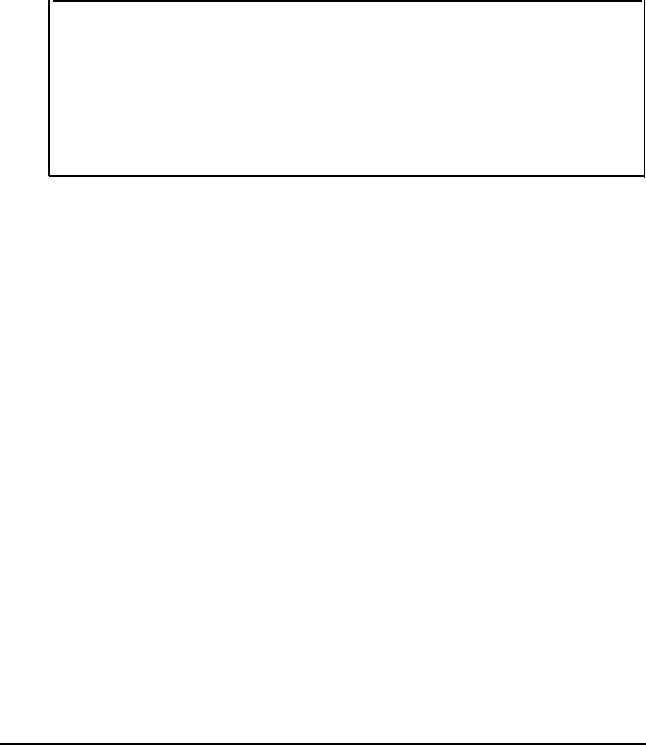
If you select a time period for the Lockout
Timer as well as
the Inactivity Timar1 option, the system won’t accept
your keyboard input for the specified period of time after your
system has returned to an active mode. This allows time for
your monitor to return to full power also.
The
Fixed
Disk Timerout option determines the time-out
period for your hard disk drive. The hard disk drive goes into a
low-power standby mode when the mouse and keyboard have
been inactive for the period of time you’ve indicated.
Note
Some hard disk drives do not support a low-power standby
mode. Also, the delay caused by the hard disk drive
returning to
active mode may cause errors in some
applications. If you have problems, you may want
to disable
the
Fixed
Disk Timeout option.
The System Summary Option
When you select the System
Summary option from the Main
Menu, the SETUP program displays a summary of the
configuration settings for your system.
This is the same screen you see during system startup. You can
choose not to have the system display this screen so system
startup is faster. See page 1-15 for information on disabling this
option.
Setting Up Your System
1-19


















