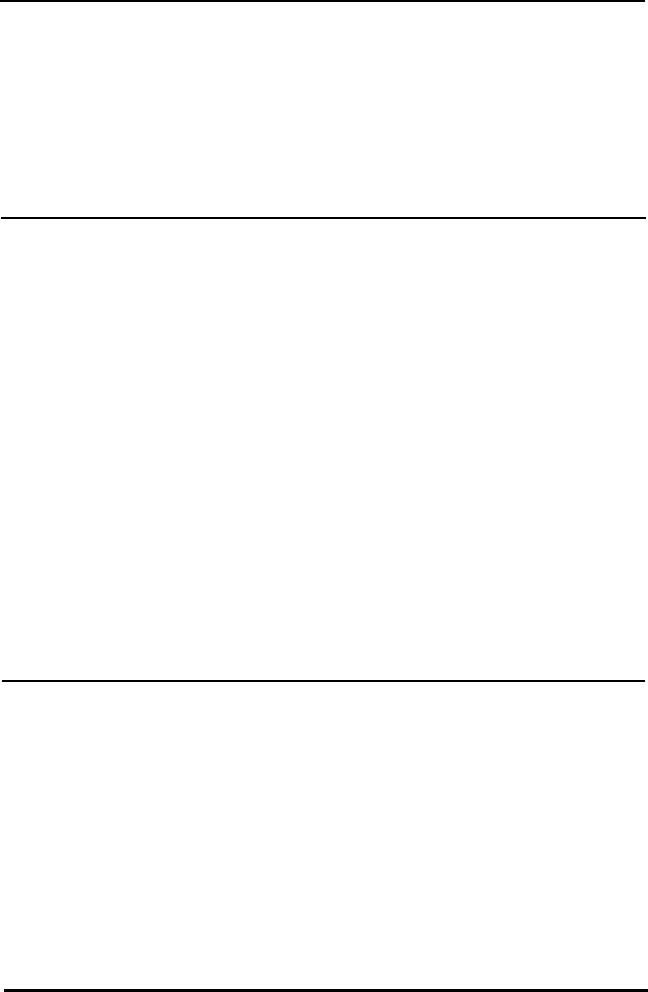
Chapter 2
Using Your Computer
Working Comfortably
.........................
2-1
Stopping a
Comman
d or Program
..................
2-2
Resetting the Computer
........................
2-3
Using Energy Wisely
..........................
2-4
Using Your Green PC Features
....................
2-4
Changing the Processor Speed
....................
2-5
chapter
3
Installing and Removing Options
Removing the Cover
..........................
3-2
Replacing the Cover
..........................
3-4
Locating the Internal Components
..................
3-5
Changing the Jumper Settings
.....................
3-6
Setting the Jumpers
........................
3-8
Installing Memory Modules
......................
3-10
lnserting SlMMs
..........................
3-12
Removing SIMMs
.........................
3-14
installing an Option Card
.......................
3-15
Removing an Option Card
.......................
3-18
Adding Video Memory
.........................
3-18
Installing External Cache
........................
3-21
installing the External Cache Chips
...............
3-22
Upgrading the Microprocessor
....................
3-24
Replacing the Processor Chip
..................
3-25
Post-installation Procedures
......................
3-27
Chapter 4
Installing
and Removing Drives
Removing Mounting Frames
.....................
4-3
Installing a Drive in the Front Internal Drive Bay
..........
4-4
Removing a Drive From the Front Internal Drive Bay
.......
4-8
Installing a Drive in an External Drive Bay
.............
4-10
Removing a Drive From an External Drive Bay
...........
4-13
Installing a Drive in the Rear Internal Drive Bay
..........
4-15
Removing a Drive From the Rear Internal Drive Bay
.......
4-19
Post-installation Procedures
......................
4-21
vi


















