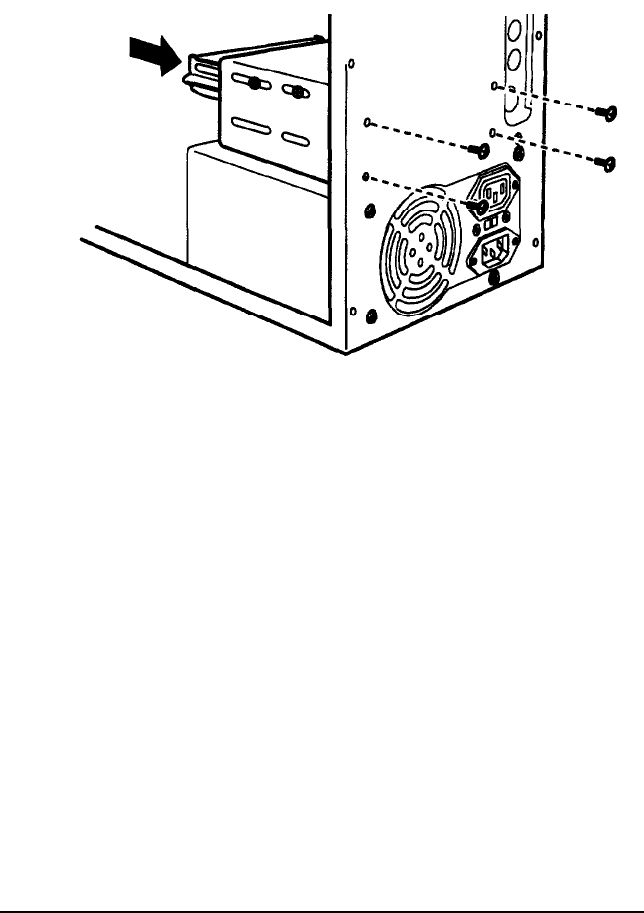
6. Place the bracket into the computer as shown below and
secure it to the back panel with the four screws you
removed from the back of the computer.
7.
To connect the drive ribbon cables to the drives in the rear
internal bay, first locate pin 1 on each drive’s connector.
The number “1” or “2” may be stamped on the connector
casing or printed on the drive’s circuit board to identify the
side of the connector containing pin 1. If the number does
not appear on the connector casing, remove the drive and
turn it over to check the circuit board.
Installing and Removing Drives
4-17


















