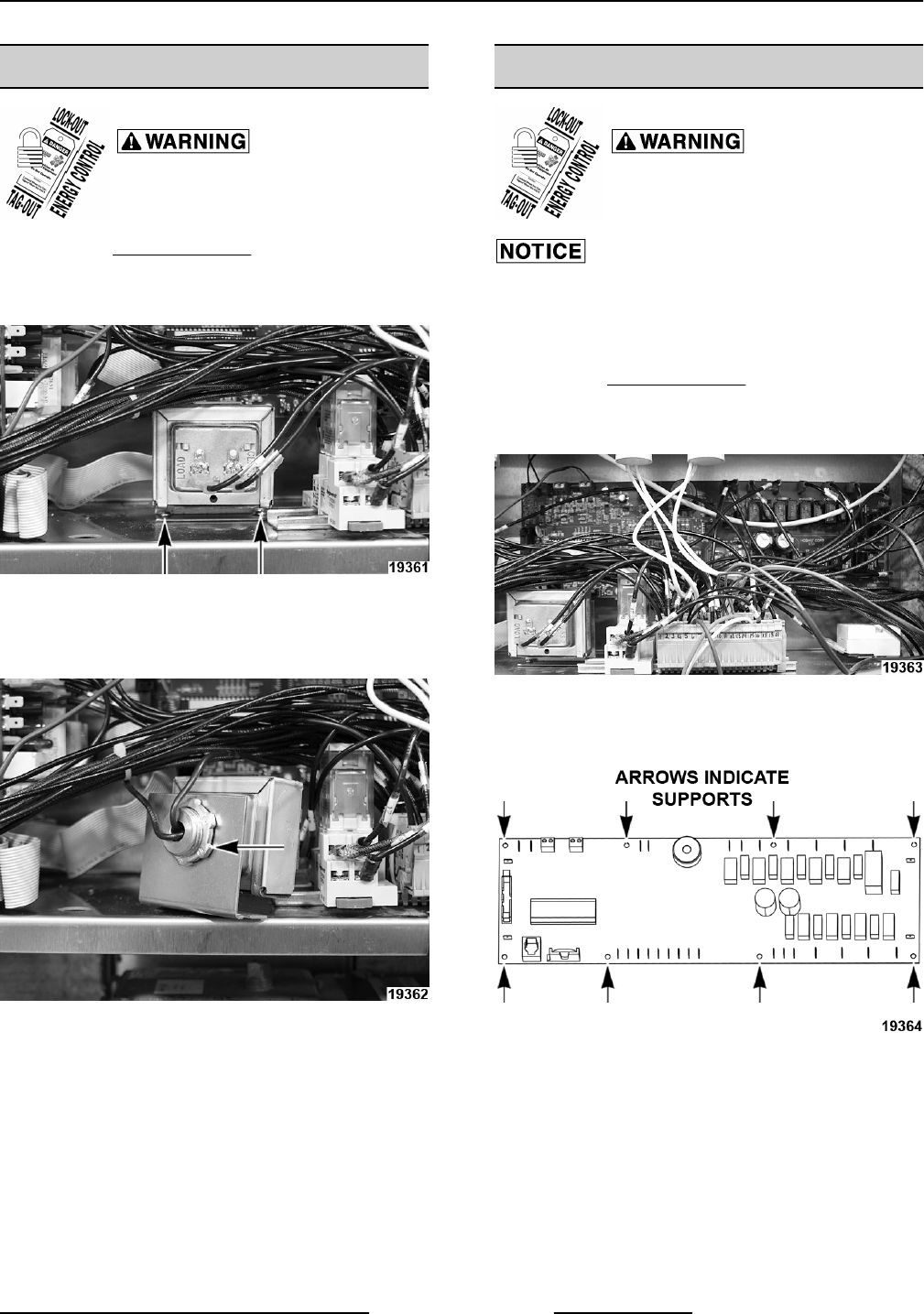
TRANSFORMER
Disconnect the
electrical power to the machine and
follow lockout / tagout procedures.
1. Remove Right Side Cover.
2. Remove two screws and nuts securing
transformer.
Fig. 77
3. Identify and disconnect wires to transformer.
4. Unscrew nut and remove mounting bracket.
Fig. 78
5. Reverse procedure to install.
CPU BOARD
Disconnect the
electrical power to the machine and
follow lockout / tagout procedures.
Certain components in this system are
subject to damage by electrostatic discharge during
field repairs. A field service grounding kit is available
to prevent damage. The field service kit must be used
anytime the control board is handled.
1. Remove
Right Side Cover.
2. Carefully identify and disconnect all wires from
CPU board.
Fig. 79
3. Squeeze tabs on one support at a time and pull
board off supports.
Fig. 80
4. Reverse procedure to install.
KA SERIES ELECTRIC ROTARY OVENS - REMOVAL AND REPLACEMENT OF PARTS
Page 25 of 72 F25294 Rev. A (0412)


















