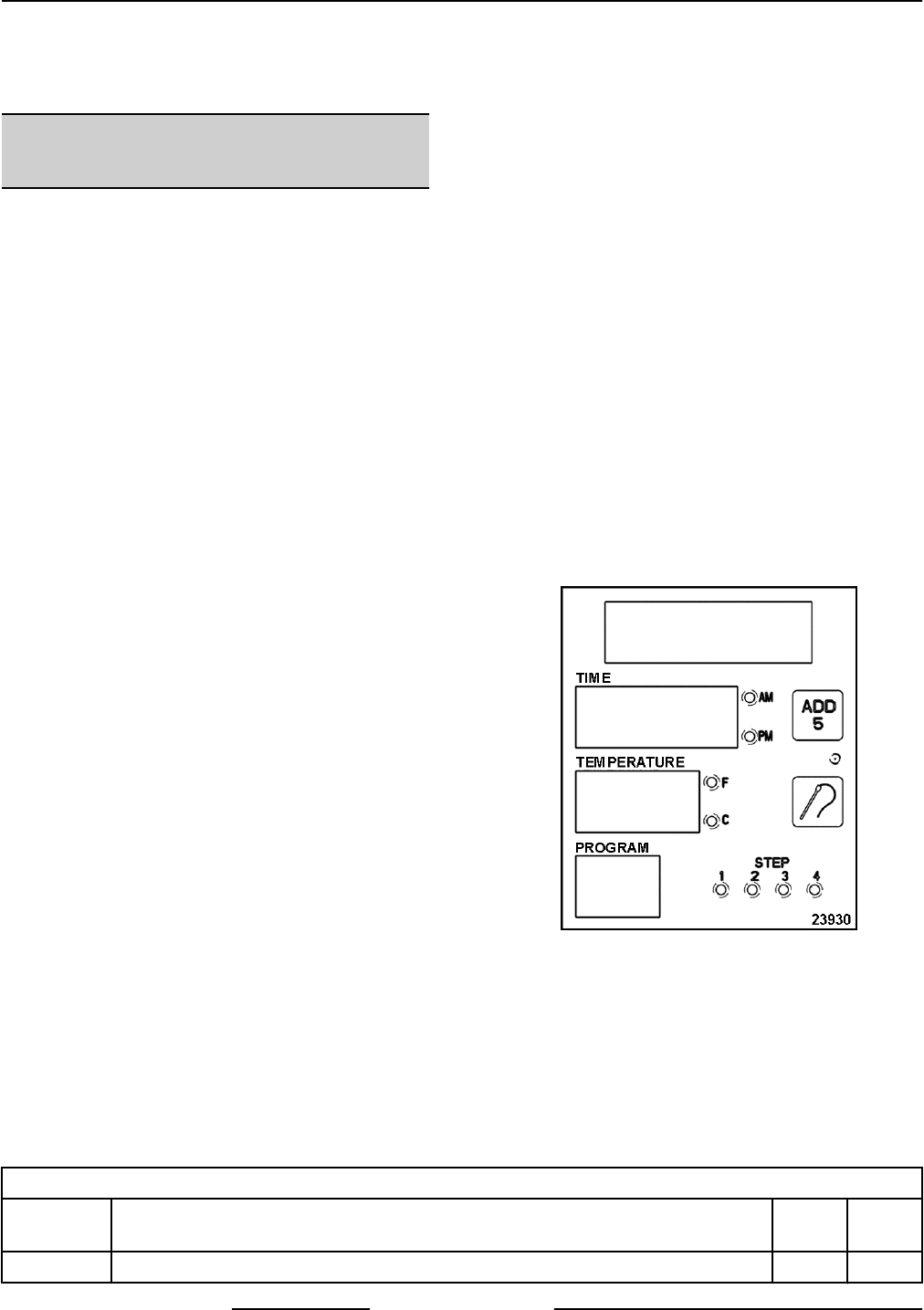
SERVICE PROCEDURES AND ADJUSTMENTS
SERVICE MODE - PROGRAMMING
AND DIAGNOSTICS
NOTE: Service Mode allows access to the
programming parameters and diagnostic tests to
check the oven settings and the electrical component
functionality. Additionally, on KA7E machines a
DEMO MODE can be utilized as a continuation of the
diagnostic tests that allow the technician to manually
step through and verify clean cycle operation without
having to run an actual clean cycle.
NOTE: The P key is used to toggle the minus sign on
and off. Use this key if a negative value must be
entered. Entering an invalid number results in the time
display being set to 0 and a beep-beep will sound
indicating you should key in a new value.
Procedure to Enter Service Mode
1. Turn power switch off.
2. Press and hold keys CLOCK, 7, and 8 at the
same time while turning power switch on.
3. Displays shows flashing P in temperature
window which indicates you are in service mode.
4. Press number key(s) to enter Parameter Number
according to the chart below, then press ENTER
key.
A. Time display will flash showing current value
of the parameter.
5. Either accept this value by pressing ENTER key
or key in new value and then press ENTER key
to accept it.
A. P will flash in temperature window indicating
a new parameter number can be entered.
6. To save parameter settings and exit service
mode, turn the power switch to off. The unit will
remember the changes. After the power is turned
off, power can be disconnected from unit if
necessary to complete repairs.
Procedure to Toggle Between No ID and Operator
ID Mode
1. Turn power switch off.
2. Press and hold keys 1, 2, and 3 at the same time
while turning power switch on.
3. Display shows ID in the temperature window and
ON or OFF in the time window.
4. Turn power switch off and then back on to return
to operator mode.
5. Repeat steps 1 thru 4 to toggle back.
Procedure to Toggle Between 9 and 99 Programs
1. Turn power switch off.
2. Press and hold keys PROBE, ENTER, and 2 at
the same time while turning power switch on.
3. Display shows 9 or 99 in temperature window
and PROG in the time window.
4. Turn power switch off and then back on to return
to operator mode.
5. Repeat steps 1 thru 4 to toggle back.
KA7E DISPLAY SHOWN
Service Mode Parameters
PROGRAMMING, ALL SOFTWARE VERSIONS
Parameter
Number
Description KA7E KA7EM
0 Time display will show software version (Read Only). X X
KA SERIES ELECTRIC ROTARY OVENS - SERVICE PROCEDURES AND ADJUSTMENTS
F25294 Rev. A (0412) Page 36 of 72


















