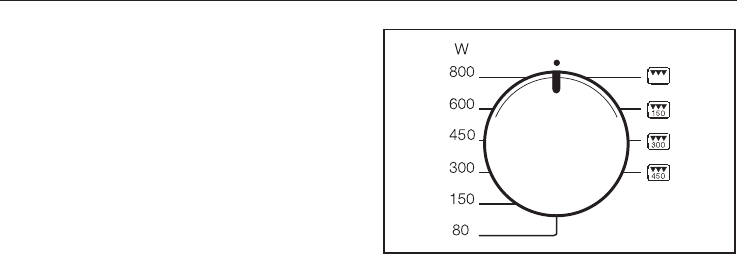
To change a cooking duration
The cooking duration can be changed
during operation. To do this, interrupt
the cooking programme by pressing
the Stop/C button, and change the
duration. Continue the cooking process
by pressing the Start button.
The cooking duration can also be
extended during operation by pressing
the Start button once for each minute
you wish to extend the cooking duration
by.
The area on the ceiling around the grill
becomes discoloured over time. This is
an unavoidable consequence of use,
and does not impair the function of the
appliance in any way.
Combination mode -
Microwave + Grill
This function is very good for baking
and browning. The microwave cooks
the food, and the grill browns it.
The grill can be combined with one of
three different microwave power levels:
150, 300 and 450 W.
It is possible during the cooking
process to switch between the different
power levels without interrupting the
programme.
^
Turn the power selector to select the
required combination Q, X or L.
h, the microwave power level and
the grill symbol n will light up in the
display and 0:00 flashes.
^ Select a cooking duration using the
time selector.
^ Press the Start button.
An audible tone will sound at the end
of the process.
To change a cooking duration
The cooking duration entered can be
changed during operation if required.
Interrupt the process by pressing the
Stop/C button, and change the
duration. To continue, press the Start
button.
The cooking duration can also be
extended during operation by pressing
the Start button once for each minute
you wish to extend the cooking duration
by.
Operation - Grilling
41


















