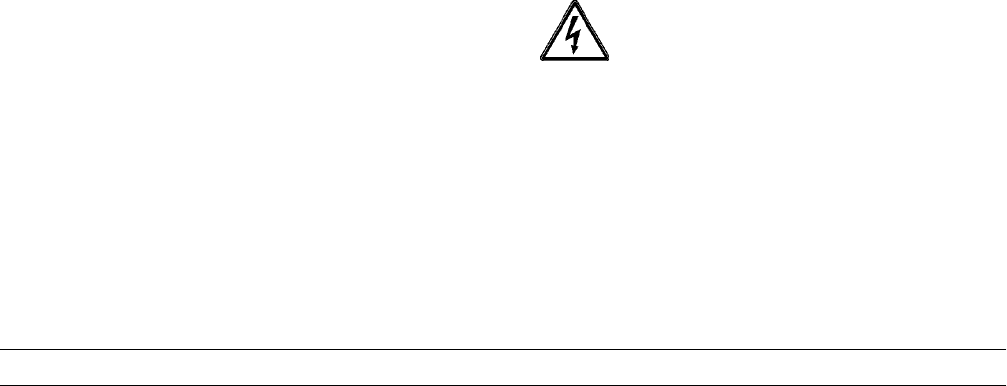
13
Models H62 & H63 Important: To the Operator
Power Switch
When placed in the ON position, the power switch
allows control panel operation. The power switch is
located on the left side of the control channel.
Liquid Crystal Display
The Liquid Crystal Display (LCD) is located on the front
control panel. The LCD is used to show the current
mode of operation, and whether or not there is
sufficient mix.
LED Indicator -- MIX LOW
The MIX LOW indicator flashes to indicate that the mix
hopper has a low supply of mix. The mix hopper should
be filled as soon as possible.
LED Indicator -- MIX OUT
The MIX OUT indicator flashes to indicate that the mix
hopper has an insufficient supply of mix to operate the
freezer. At this time, the AUTO mode is locked out and
the freezer goes into the STANDBY mode. To return
the freezer to the AUTO mode, fill the hopper with mix
and press the A UTO k ey. The freezer willautomatically
begin operation.
LED Indicator -- HEAT MODE
The HEAT MODE indicator flashes to indicate that the
freezer is in the process of a heat cycle.
LED Indicator -- CLEAN MANUALLY
The CLEAN MANUALLY indicator flashes to indicate
that the freezer must be disassembled and brush
cleaned within 24 hours.
When all four indicators are flashing, the freezer is in
a locked condition. Once a hard lock condition has
been remedied, two indicators will remain flashing until
the mix lowand mix out conditions have been satisfied.
During a soft lock condition, all four indicators will stop
flashing once the unit has been placed in a heat cycle.
Consistency Control
The viscosity (thickness) of the shake is controlled by
a sensing device called the consistency control. The
consistency control knob is located to the lower right
of the control channel. To achieve a thicker shake, turn
the knob clockwise and counterclockwise to achieve a
thinner shake consistency.
Allow the refrigeration system to cycle on and off 2 or
3 times before an accurate consistency can be
evaluated.
Reset Mechanism
The reset button is located in the left side panel of the
H62. The reset button i s located in the right side panel
of the H63. The reset mechanism protects the beater
motor from an overload condition. If an overload
occurs, the reset mechanism will trip. To properly reset
the freezer, press the reset button firmly and clear the
tone per instructions in “Clearing Fault Tones” on
page 18.
If the reset mechanism trips again, contact your
authorized Taylor Distributor to resolve the problem.
Warning: Do not use metal objects to
press the reset button. Failure to comply may
result in severe personal injury or death.


















