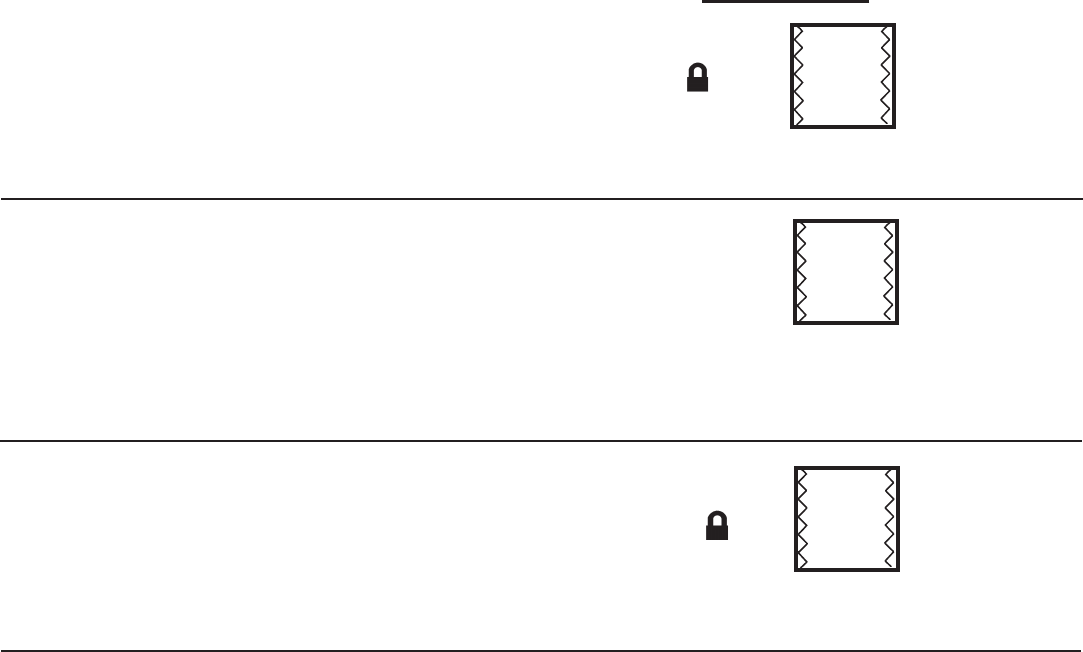
Built-in DM Oven Care and Use Manual
Microwave Mode – Upper or Single Oven ONLY
6. Optional step:
To check or stir food, select Pause/Resume.
• The microwave will stop; display shows remaining
time.
• The lock symbol disappears when the door
unlocks.
You Will See
MICROWAVE
min 3
:
49 sec
Touch
PAUSE/
RESUME
EndEnd
EndEnd
End
Upper Oven Operations
25
9. To change microwave time when cooking, TOUCH
COOK TIME.
• Use number pads to select new time.
• Touch START
To change the power level while cooking, touch
MICROWAVE.
• Use number pad to select new level.
• Touch START
Touch
MICROWAVE
COOK TIME
START
8. To end or cancel mode before cooking time has expired,
turn off oven.
Touch
OVEN
OFF
7. At the end of programmed cooking time:
• The word “End” lights in display.
• 4 beeps signal end of cooking.
• Microwave turns off.
• Door latch unlocks door.
• When door is opened, display again shows
time-of-day.
To resume microwave cooking, select
PAUSE/RESUME.
• The door latch will lock the door; Microwave
cooking will resume.
• Remaining cook time counts down in display.
MICROWAVE
30
Touch
PAUSE/
RESUME
MICROWAVE
min 4
:
50 sec
MICROWAVE
30
5. Select START.
• Door latch will lock door.
• Cooking will start.
• Cook time will count down
Touch
START
30
MICROWAVE
min 4
:
50 sec
MICROWAVE
UPPER
UPPER
UPPER
PAUSE
Message scrolls in display.
J
Cooking completed --- remove Food


















