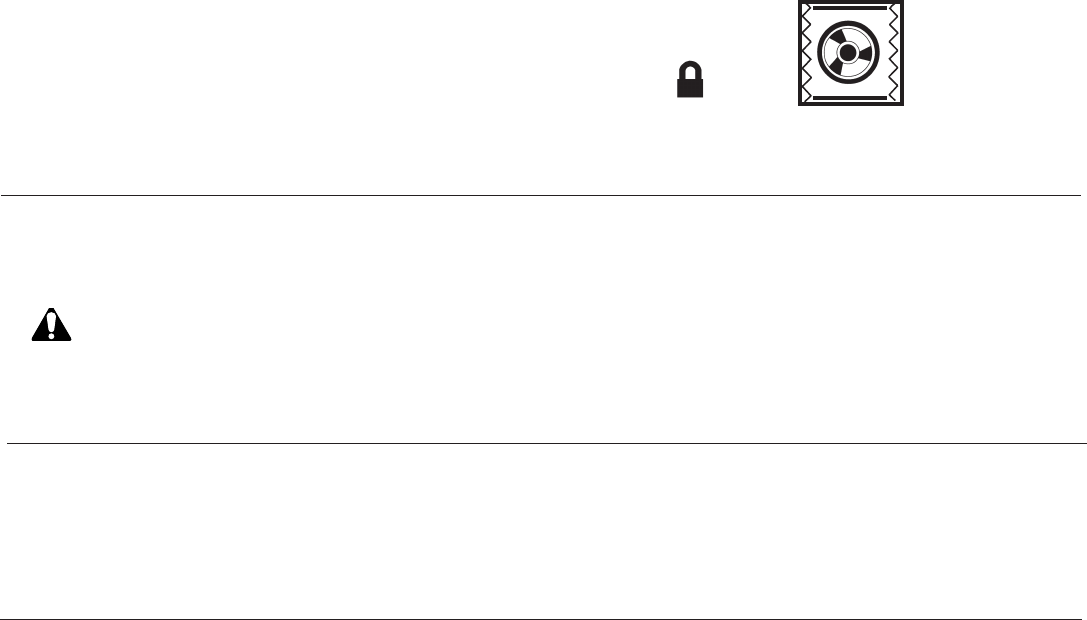
Built-in DM Oven Care and Use Manual
To set DEFROST mode:
1. For double ovens, select upper oven.
2. Select DEFROST.
Message scrolls in display.
J
ENTER DEFROST TIME THEN TOUCH START.
3. Enter cook time in minutes/seconds.
a. Use number pads to select minutes/seconds to cook.
b. When necessary, the amount of time entered will be converted to hours and minutes.
4. Select START. Door latch will lock door and defrosting begins.
At automatic pause, oven shuts off, message scrolls in display and oven beeps.
ROTATE AND TURN FOOD THEN TOUCH START.
5. At the end of defrosting time:
• The word “END” appears in display.
Message scrolls in display.
J
• 4 beeps signal end of cooking
• Defrost mode turns off
• Door latch unlocks door.
• When door is opened, display again shows time-of-day.
If food is not removed at end of defrost, the oven beeps once a minute for 10 minutes.
To change DEFROST time while oven is operating:
• Touch COOK TIME.
• Select new time using number pads.
• Touch START.
Continued from previous page
12.
At the end of the set cooking time, END lights in the
display and 4 beeps signal. The oven elements
remain on until the UPPER OFF pad is touched.
CAUTION: Many factors affect cooking
performance. Always check food for doneness.
11.
To resume cooking, select
PAUSE/RESUME.
Touch
PAUSE/
RESUME
END
Upper Oven Operations
32
MICROWAVE
min sec
4
:
50
350°
13.
To change the microwave time, without resetting the
entire program, touch MICROWAVE.
Select COOK TIME.
Enter the new time and touch START.
Touch
MICROWAVE
COOK TIME
START
Touch
UPPER
OFF
Message scrolls in display.
J
Message scrolls in display.
J
Defrost Mode Operation
COOKING COMPLETED - - - REMOVE FOOD
Convection
Cooking Completed -- Remove Food


















