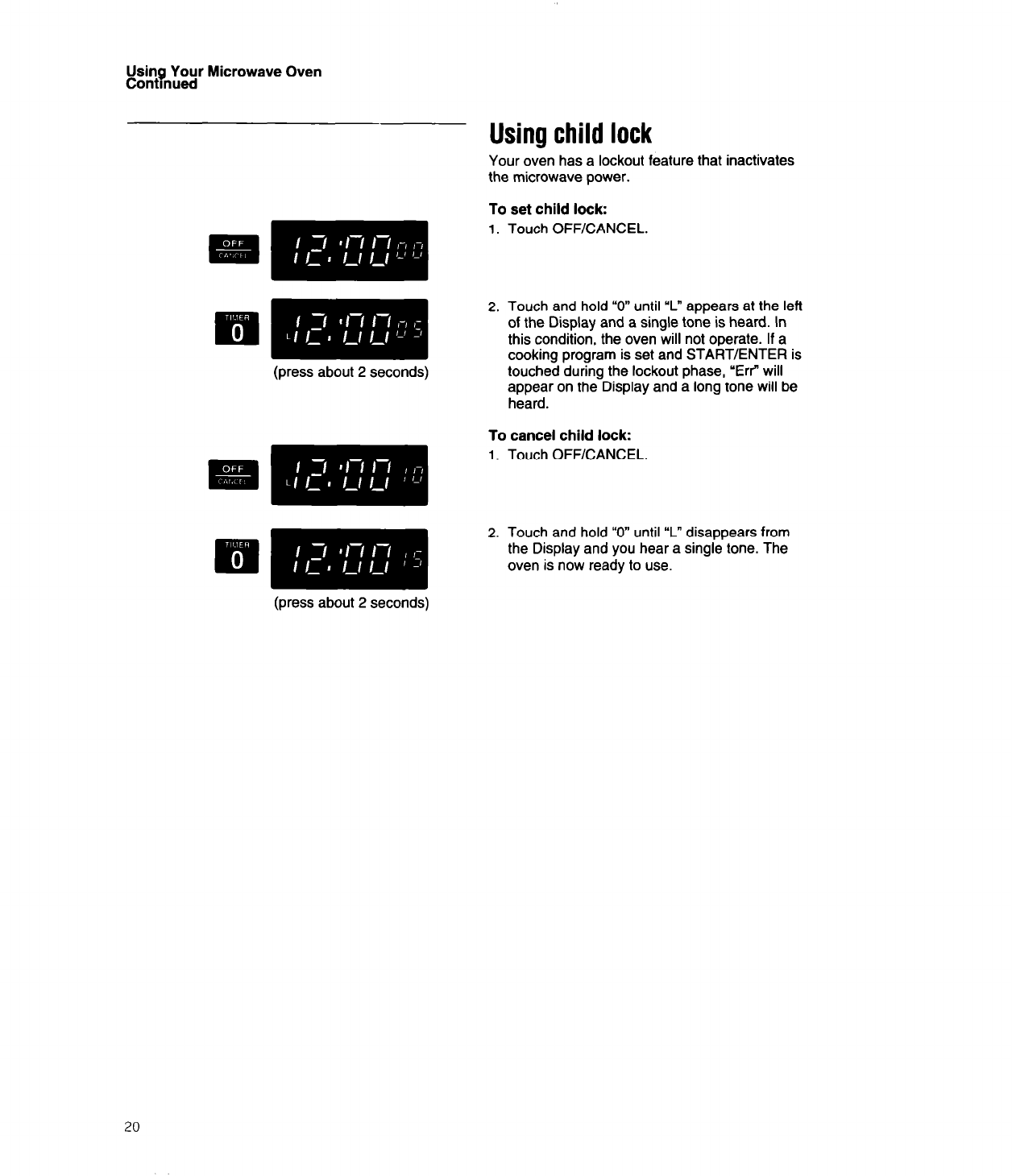
Using Your Microwave Oven
Contmued
Using child lock
Your oven has a lockout feature that inactivates
the microwave power.
To set child lock:
Touch OFF/CANCEL.
Touch and hold “0” until “L” appears at the left
of the Display and a single tone is heard. In
this condition, the oven will not operate. If a
cooking program is set and START/ENTER is
touched during the lockout phase, ‘Err” will
appear on the Display and a long tone will be
heard.
To cancel child lock:
1. Touch OFF/CANCEL.
2. Touch and hold “0” until “L” disappears from
the Display and you hear a single tone. The
oven is now ready to use.
20


















