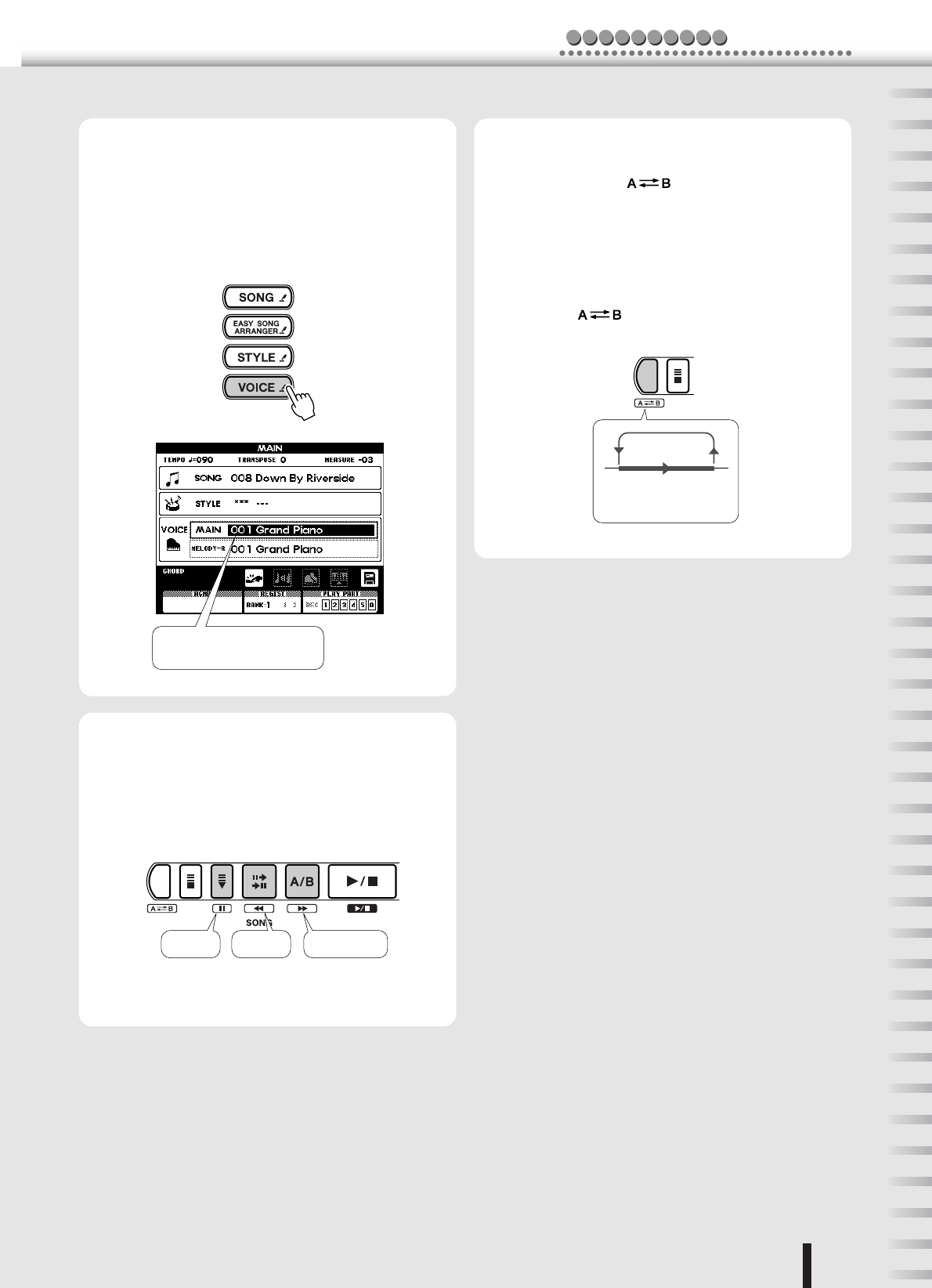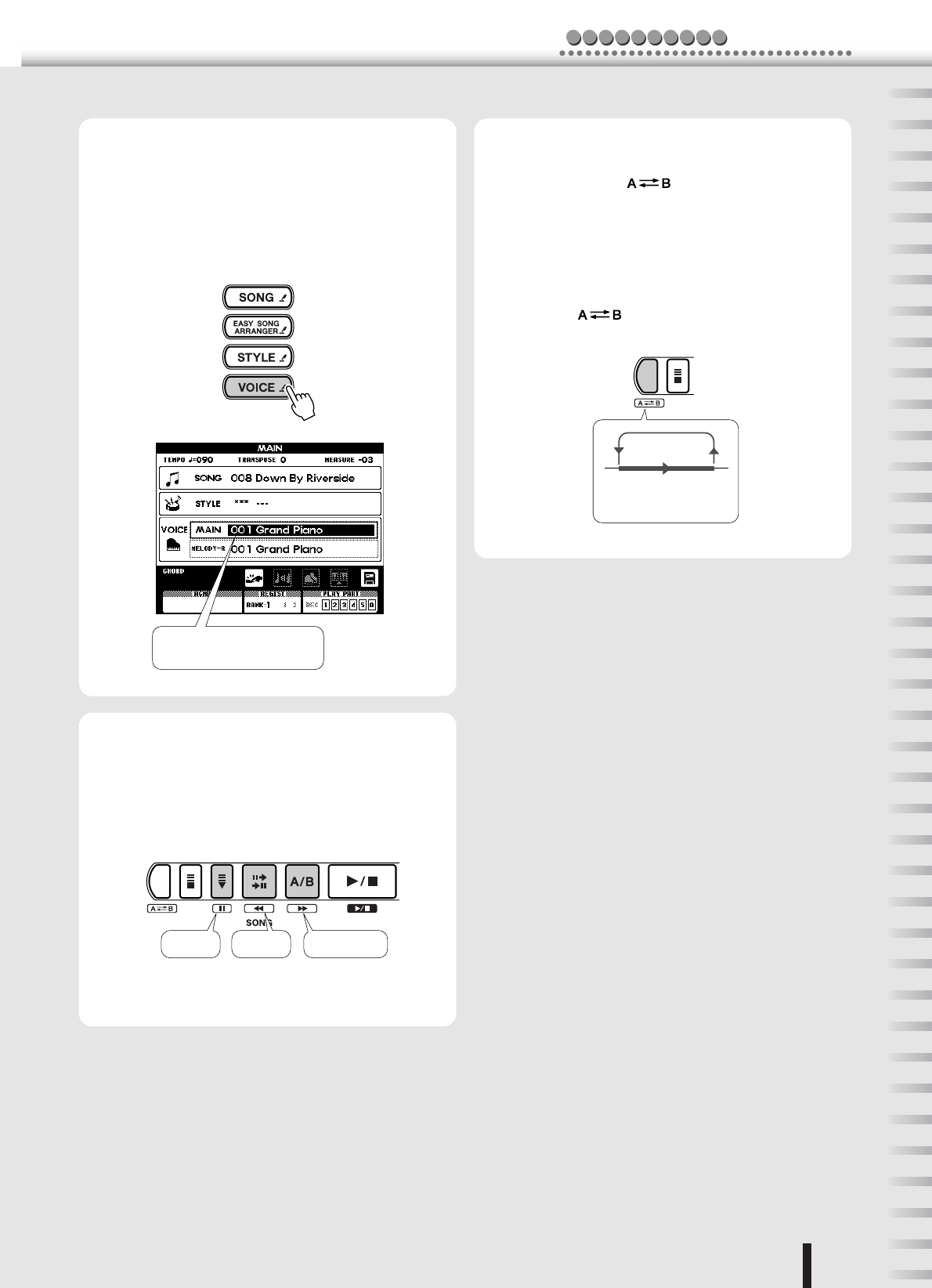
Play like a pro!
c kiuQGuide
PSR-K1 Owner’s Manual
21
● Changing the instrument voice
The instrument sound used for your keyboard perfor-
mance here is the same as that set for the main voice.
You can change this by selecting MAIN in the VOICE
row (press the [VOICE] button), and select the desired
instrument sound. (See page 26.)
● Using fast forward, rewind and pause
These are just like the transport controls on a cassette
deck or CD player, letting you fast forward [ ],
rewind [ ] and pause [ ] playback of the song.
● Repeating sections of the song
You can also repeatedly play any desired section in the
song by pressing the [ ] button during play-
back—once at the beginning of the section (A) and once
at the end (B). You can also set the A and B points when
playback is stopped by using the fast-forward and
rewind controls. (The A and B points can be set only at
measure boundaries.)
To cancel the repeat and return to normal playback, sim-
ply press the [ ] button again. (See page 56.)
The MAIN VOICE indication
is highlighted.
f
r ❙
❙
Fast forwardRewindPause
AB
Selected part
repeats.