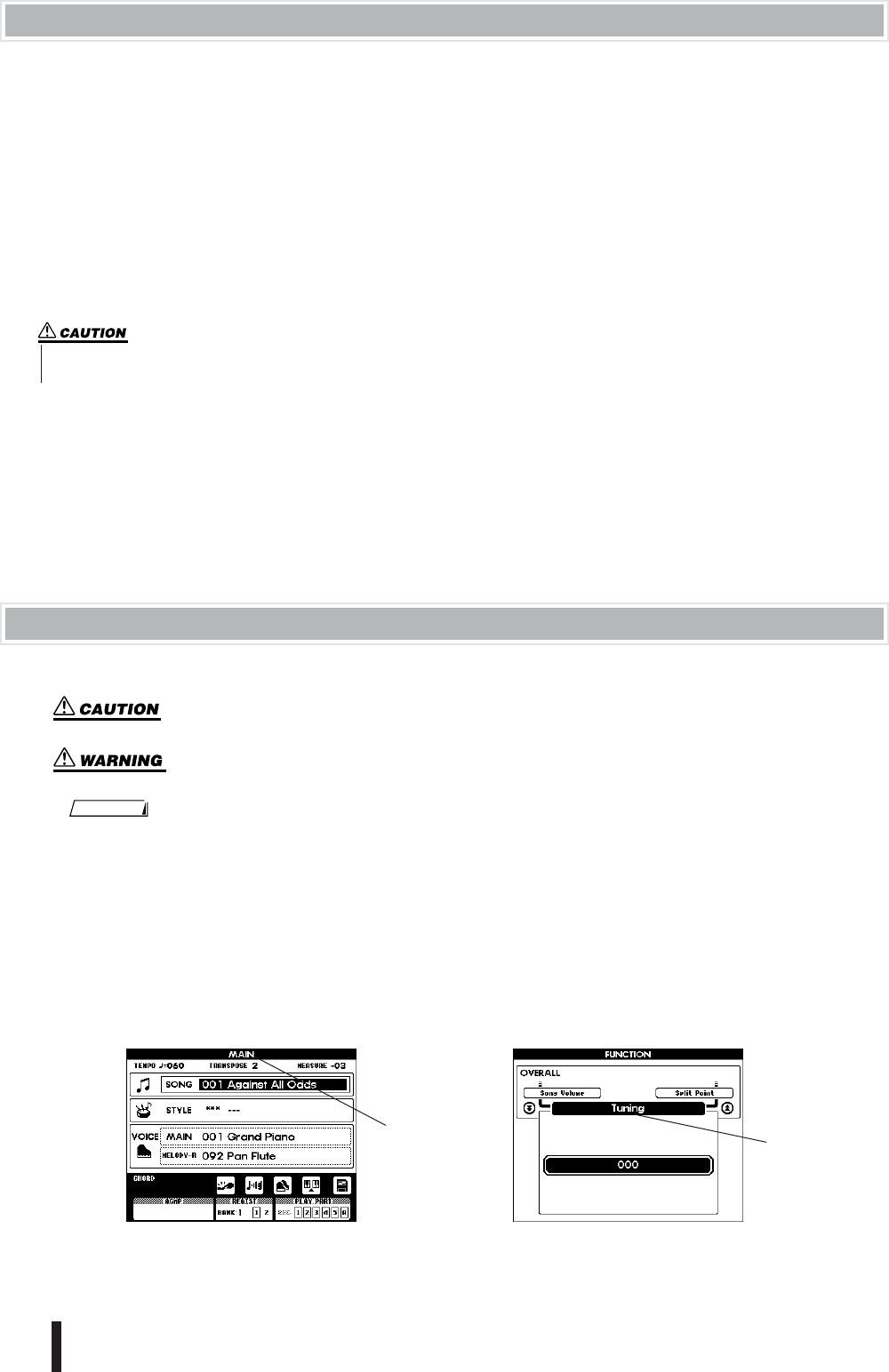
8
PSR-K1 Owner’s Manual
Included items
The PSR-K1 package includes the following items. Please check that you have them all.
• Music rest • Microphone
• Microphone holder cap (spare) • Accessory CD-ROM
• SmartMedia™ card (Memory card) • Owner’s Manual (this book)
* SmartMedia is a trademark of Toshiba Corporation
● About the included CD-ROM
The included CD-ROM features some utility software programs for use with the instrument. These include Song Filer,
which allows you to transmit data between an inserted SmartMedia card and your computer, and the USB driver, which
enables data communication to the computer via USB. For details, refer to the Accessory CD-ROM Installation Guide
(page 71) and the online documentation (PDF files) of each program.
● About SmartMedia cards
This instrument uses SmartMedia™ (3.3V) memory cards; one has been included with your instrument. Remember that
SmartMedia cards do not have a write-protect function. Because of this, backup data you’ve saved to the card may be lost
during formatting, deleting of files, or overwriting files with those of identical names. Therefore, we recommend that you
make a secondary backup of your important data to the hard disk of your computer.
Conventions and marks used in this manual
Throughout this manual, the following conventions and special marks have been used.
This mark either indicates a required operation, or warns you concerning an operation (such as
when data may be lost, or some other possible problem).
This mark is a strong caution to NOT perform a certain operation.
This mark indicates details or supplementary information related to the accompanying instruc-
tions.
● Display naming conventions
• The major display categories (titles in the bar at the top of each display) are printed in capital letters-for example,
MAIN display, FUNCTION display, FILE CONTROL display, etc.
• The FUNCTION display contains forty separate pages (indicated in the black bar in the middle of the display). In
the manual, these are described as “pages.” For example, a reference to the Tuning page (below) may say, “in the
Tuning page of the FUNCTION display.”
• Never attempt to play back the included CD-ROM on an audio CD player. Doing so may result in damage to your
hearing as well as to your CD player/audio speakers.
NOTE
Tuning page of the FUNCTION displayMAIN display
Page title
Display title


















