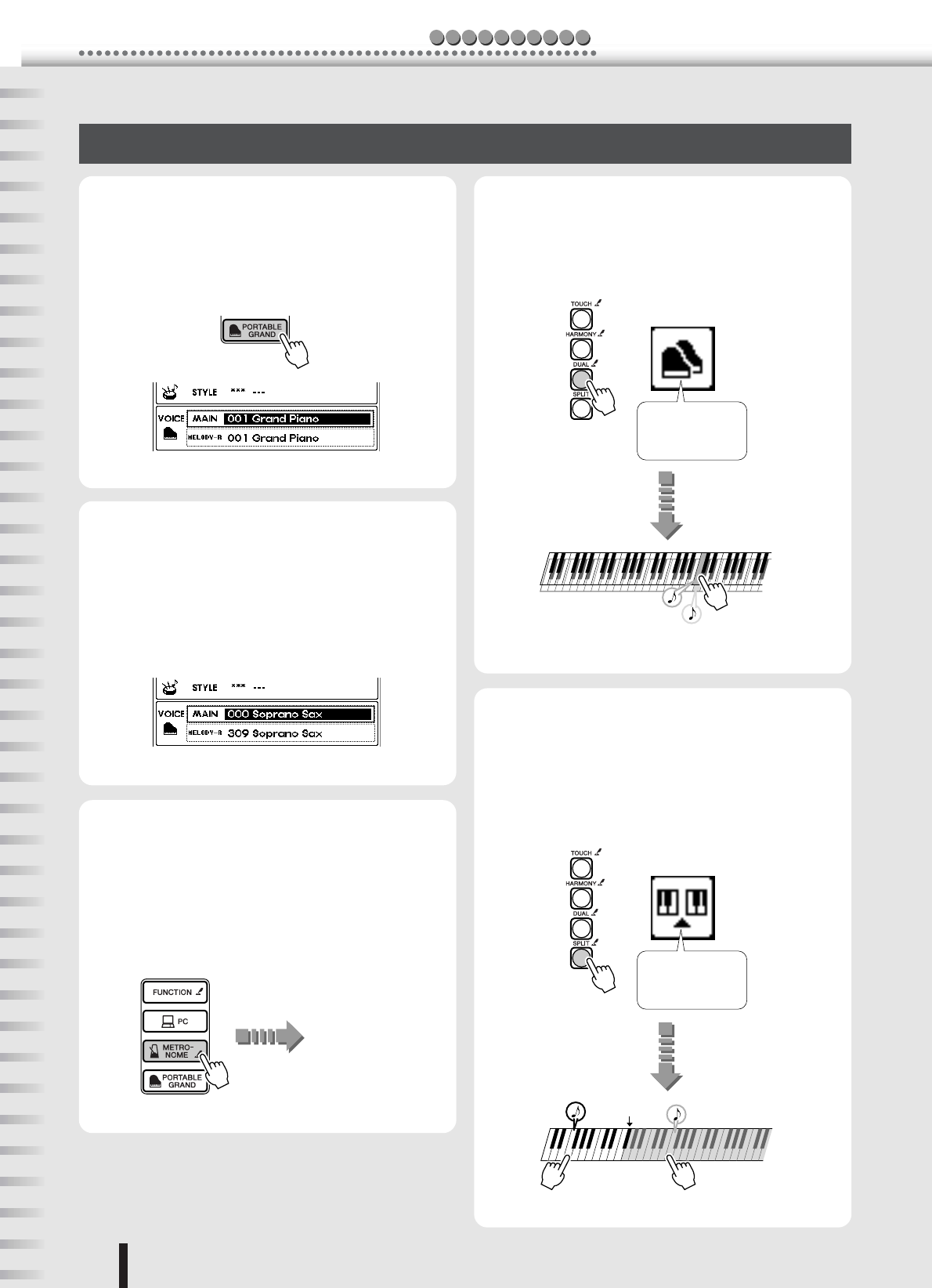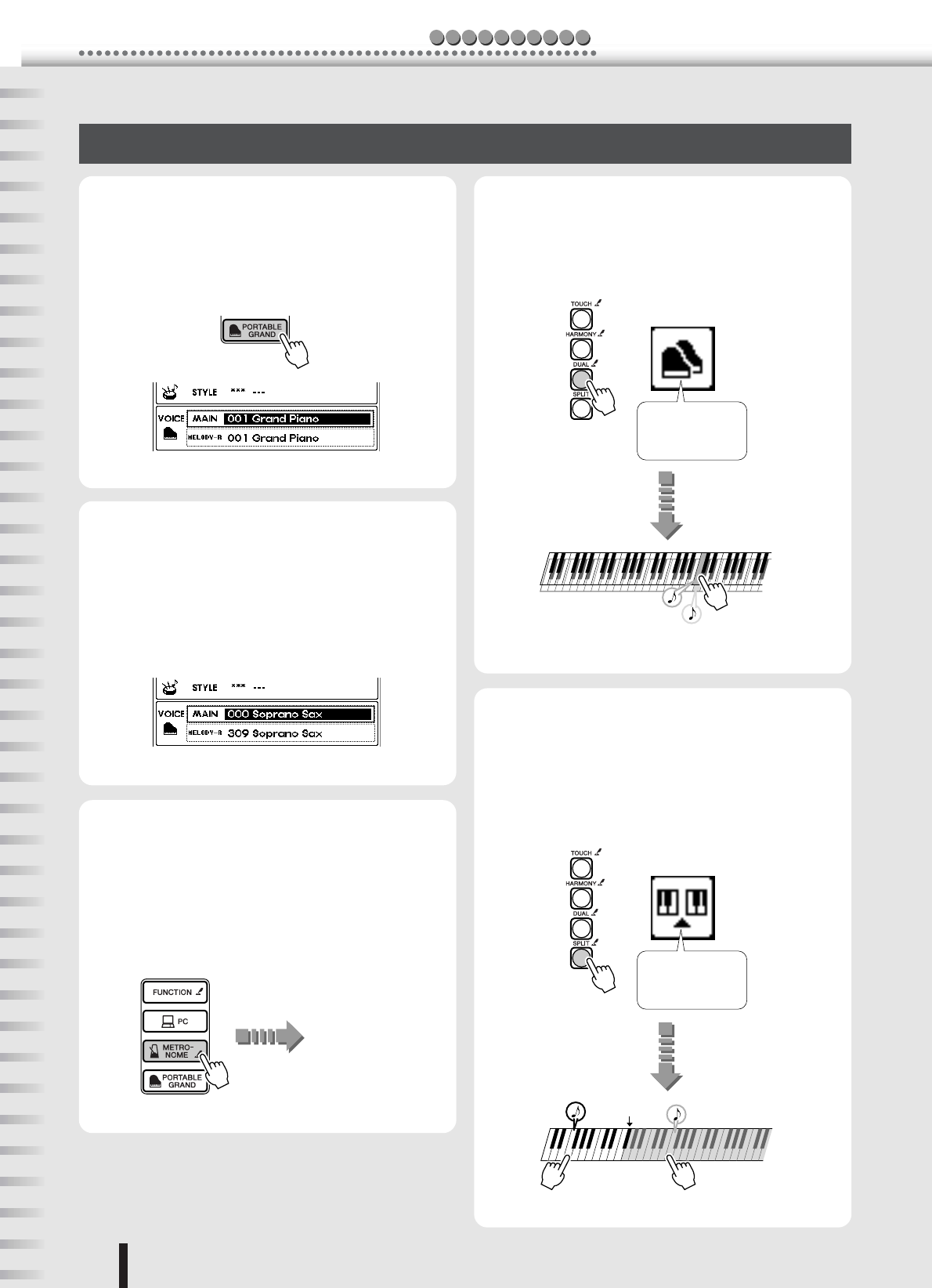
Play a variety of different instrument sounds
c kiuQGuide
28
PSR-K1 Owner’s Manual
Other convenient functions
● Calling up your own “portable grand”
piano
Simply press the [PORTABLE GRAND] button, and
you’ve got a realistic, expressive grand piano voice (001
- Grand Piano) for practicing and playing.
●
Calling up the best-suited instrument
settings for a song or style (000 - OTS)
Once you’ve selected a song or style, you may not know
which instrument voices would sound best with it. By
selecting Voice 000, the most suitable voice is automati-
cally called up. This convenient function is called One
Touch Setting.
● Using the metronome
Pressing the [METRONOME] button gives you a steady
click at the tempo of the song or style. Pressing the
[TEMPO/TAP] button calls up the Tempo setting, let-
ting you change the tempo. Of course, you can set the
metronome time signature, tempo and volume for your
own practice or playing. (See page 42.)
● Playing two different voices simulta-
neously (Dual Voice)
Press the [DUAL] button and hear two separate voices
in a layer when you play the keyboard. (See page 40.)
● Playing two different voices with your
left and right hands (Split Voice)
By pressing the [SPLIT] button, you can play one voice
with your right hand (from the keys to the right of the
Split Point) and a completely different voice with your
left hand. (See page 41.)
Metronome starts.
The Dual Voice
icon lights.
Two different voices
play together.
The Split Voice
icon lights.
The Main Voice
sounds.
The Split Voice
sounds.
Split Point