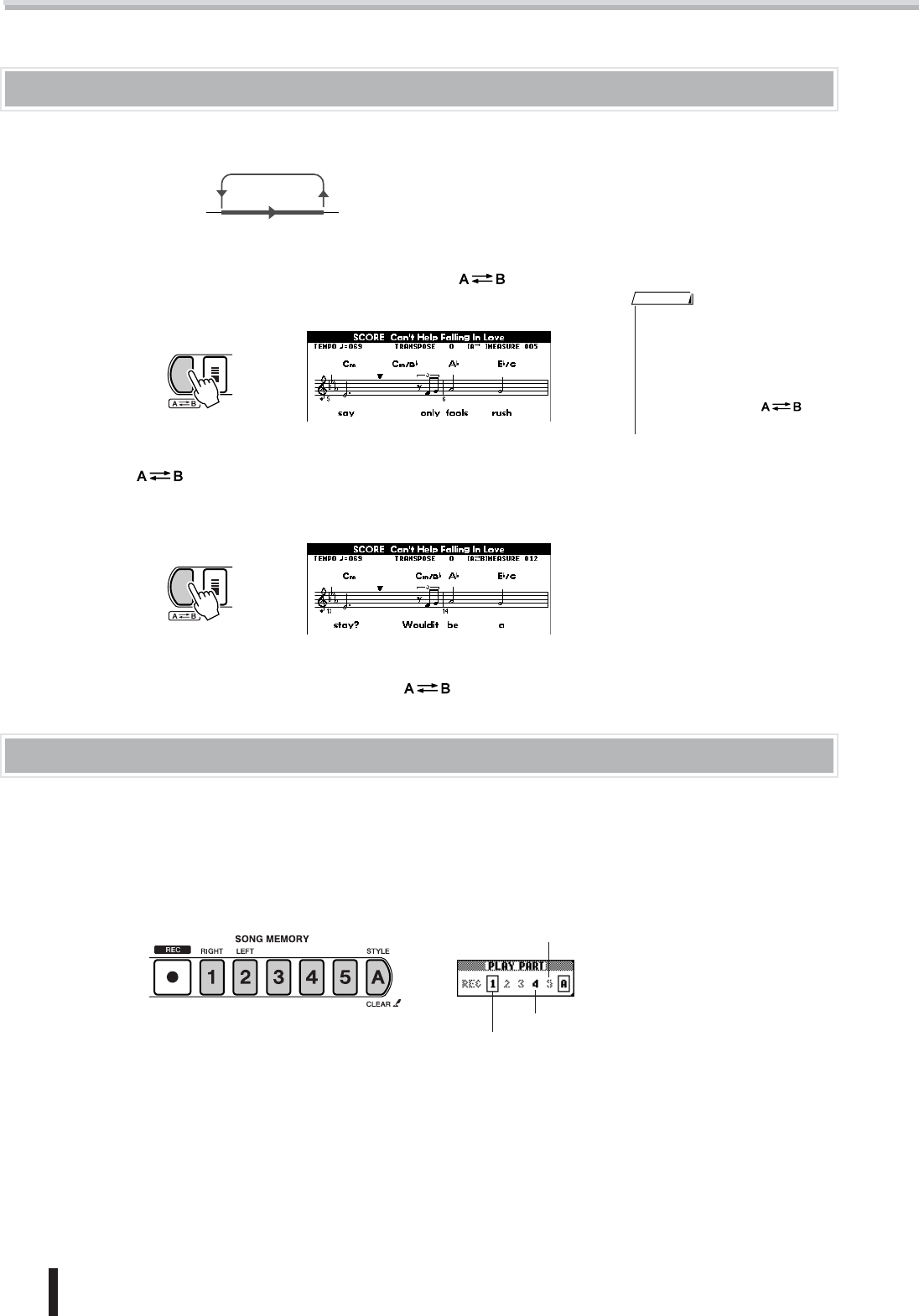
Song playback functions
56 PSR-K1 Owner’s Manual
Listen repeatedly to a section of the song
You can repeatedly play back any section of a song or accompaniment style, specifying the beginning and end points for
the section (A and B).
ᕡ Play back the song or accompaniment style and press the [ ] button at the
point you want the repeat to start (A).
ᕢ Press the [ ] button again at the end of the repeat (B).
The song or accompaniment style plays back repeatedly between the A and B
points.
To cancel the repeat and the set points, simply press the [ ] button while the section is repeating.
Song track structure
The various parts of the songs are divided into different tracks, each playing a separate part of the performance—melody,
percussion, accompaniment, etc.
You can mute the part on an individual track and play that part by yourself, or single out certain tracks that you want to
listen to.
To turn a track on or off, use the buttons in the SONG MEMORY section: [1] – [5], [A].
Playback of the track is muted when the track is set to off, and the box around the track number goes out.
Song tracks are organized as follows.
• Tracks [1] – [5] ............Track 1 contains the melody of the right hand performance (MEL-
ODY R), and Track 2 contains the melody of the left hand perfor-
mance (MELODY L). Tracks 3 – 5 contain a variety of backing parts,
depending on the selected song.
• Track [A]......................Contains the accompaniment part.
AB
• The repeat function can be set only
at measure boundaries. A repeat
cannot be started or ended in the
middle of a measure.
• If you want to have the beginning
of the song as the start point (A) for
the repeat, press the [ ]
button BEFORE starting the song.
NOTE
Indicates the track is on.
Indicates the track has no data.
Indicates the track is off (muted).


















