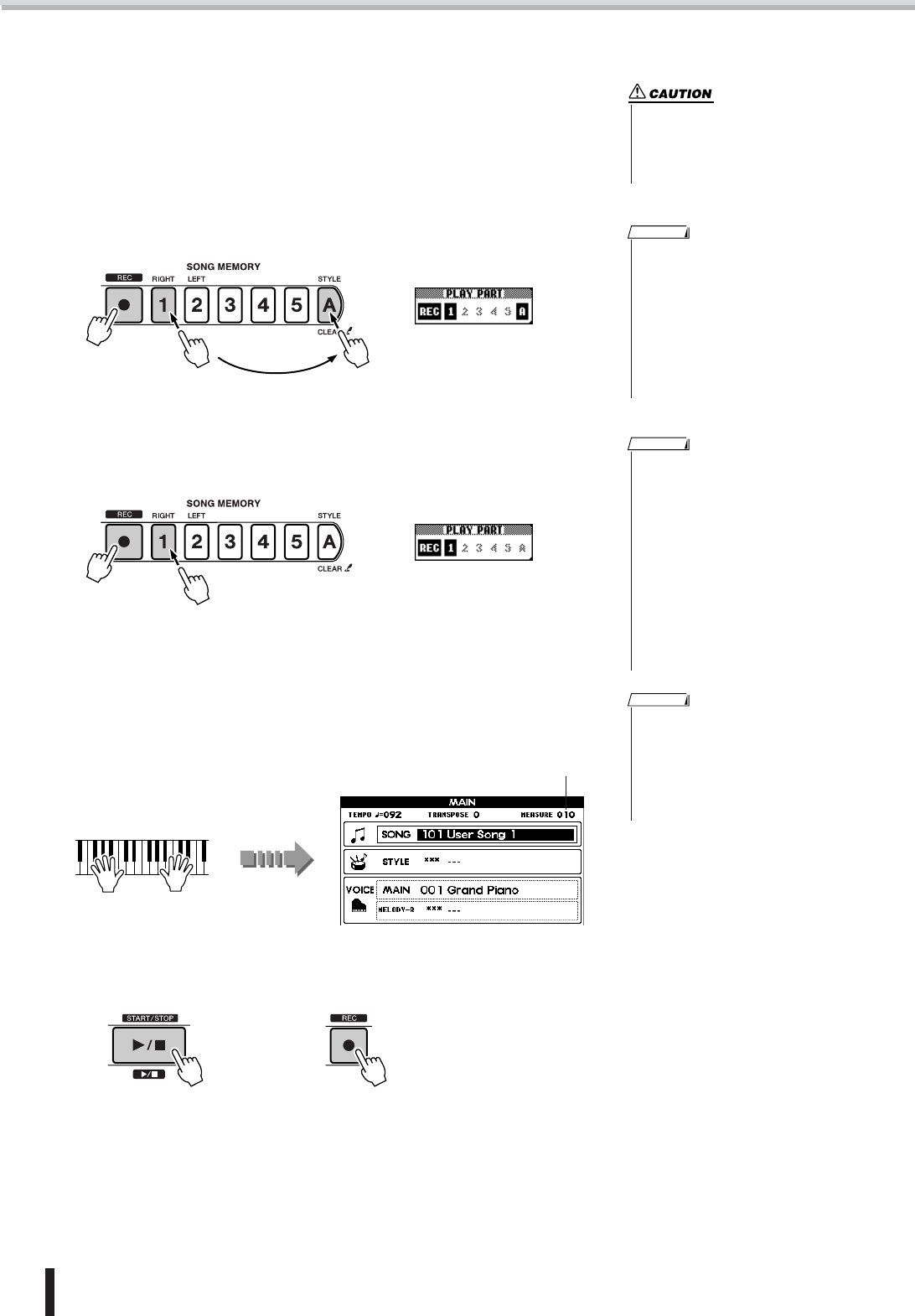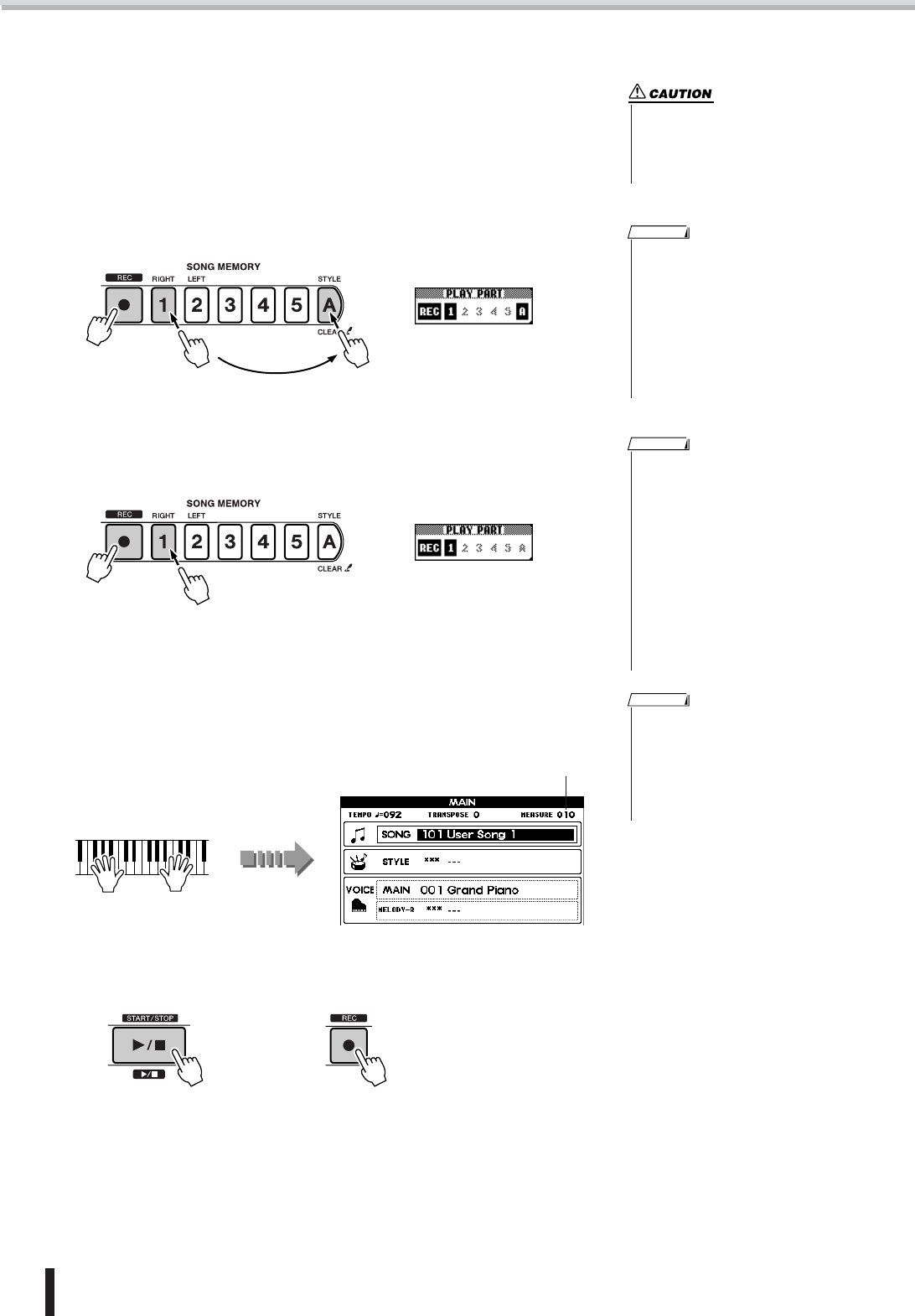
Recording your performances
60 PSR-K1 Owner’s Manual
ᕢ Check the tracks shown in the display and select the track to be recorded.
● When simultaneously recording both a melody track and the
accompaniment track
Simultaneously hold down the [REC] button and press the desired button ([1] –
[5]) for the melody track. Continue holding down [REC] and press the [A] but-
ton for the accompaniment track. The selected tracks are indicated as ON in the
display.
● When recording a melody track
Simultaneously hold down the [REC] button and select the desired track button
[1] – [5] for recording. The selected track lights.
ᕣ Recording starts as soon as you play the keyboard. You can also start recording by
pressing the [START/STOP] button.
The current measure number is shown in the display during recording.
ᕤ Stop recording by pressing the [START/STOP] button or the [REC] button.
If you press the [INTRO/ENDING/rit.] button while recording the accompaniment
track, an appropriate ending phrase for your song is also recorded before the song
stops.
When recording is finished, the measure number in the display returns to “001,”
and the indicator of the recorded track lights.
• If you record to a track that
already contains recorded data,
all previous data in the track is
erased and replaced by your
new recording.
• If you select the accompaniment
track [A] for recording, the accom-
paniment automatically is set to
ON.
• You cannot turn accompaniment on
or off once recording is started.
• When using a Split Voice for
recording, the voice assigned to the
left of the split point cannot be
recorded.
NOTE
Keep holding down
the [REC] button.
• If the accompaniment track [A] has
not yet been recorded and accom-
paniment is set to ON, when you
select a melody track for recording,
the accompaniment track [A] is
automatically selected for record-
ing as well. If you want to record
only the melody, turn off the
accompaniment track [A].
• To cancel recording for a track,
press the same track button again.
Keep in mind that accompaniment
cannot be turned on/off after
recording has started.
NOTE
Recording
starts.
Current measure number
• If memory becomes full during the
recording, a warning message
appears and recording is stopped.
Try recording again after increas-
ing the available memory by using
the Song Clear (page 61) or Track
Clear (page 61) functions.
NOTE
or