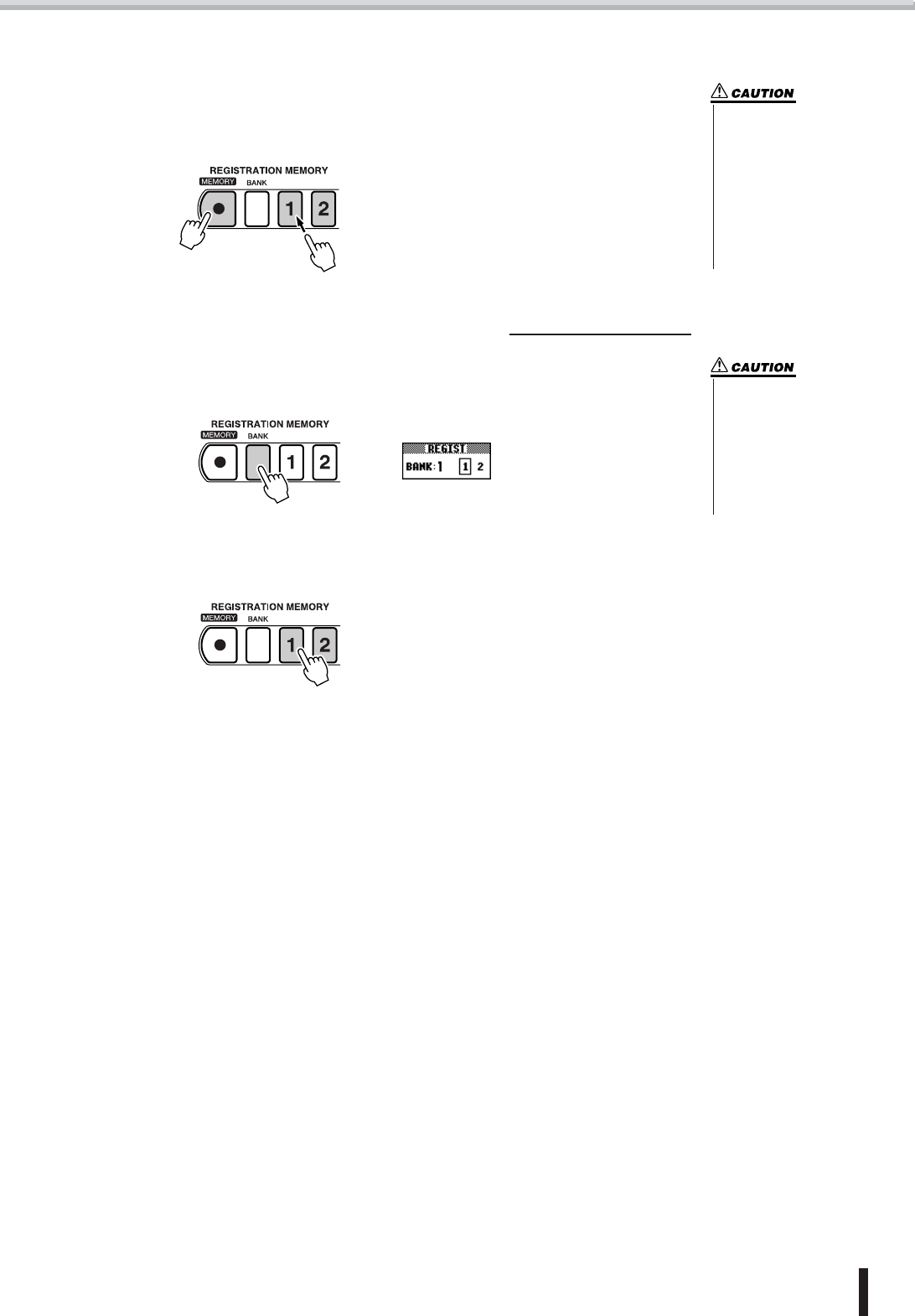
Memorizing your panel settings
PSR-K1 Owner’s Manual 53
ᕣ Simultaneously hold down the [MEMORY] button and press the appropriate REG-
ISTRATION MEMORY button ([1] or [2]). The current panel settings are now
stored both to internal memory and also to the inserted SmartMedia card.
■ Calling up Registration Memory settings
ᕡ Press the [BANK] button to call up the bank numbers and select the desired bank
(1 – 8).
ᕢ Press the appropriate REGISTRATION MEMORY button ([1] or [2]) which has
the desired data. The panel controls are now reconfigured to the stored settings.
• If you select a Registration
Memory setting that has already
been created, the previous data
is deleted and overwritten with
the new data.
• The Registration Memory data
saved to the SmartMedia card is
automatically given the same
file name; saving new data
always overwrites and deletes
the previous data.
• Keep in mind that any new Reg-
istration Memory data you cre-
ate will be lost when the power
is turned off. Make sure an
appropriate SmartMedia card is
inserted, and store your impor-
tant panel settings to another
blank Registration Memory
number if possible.


















