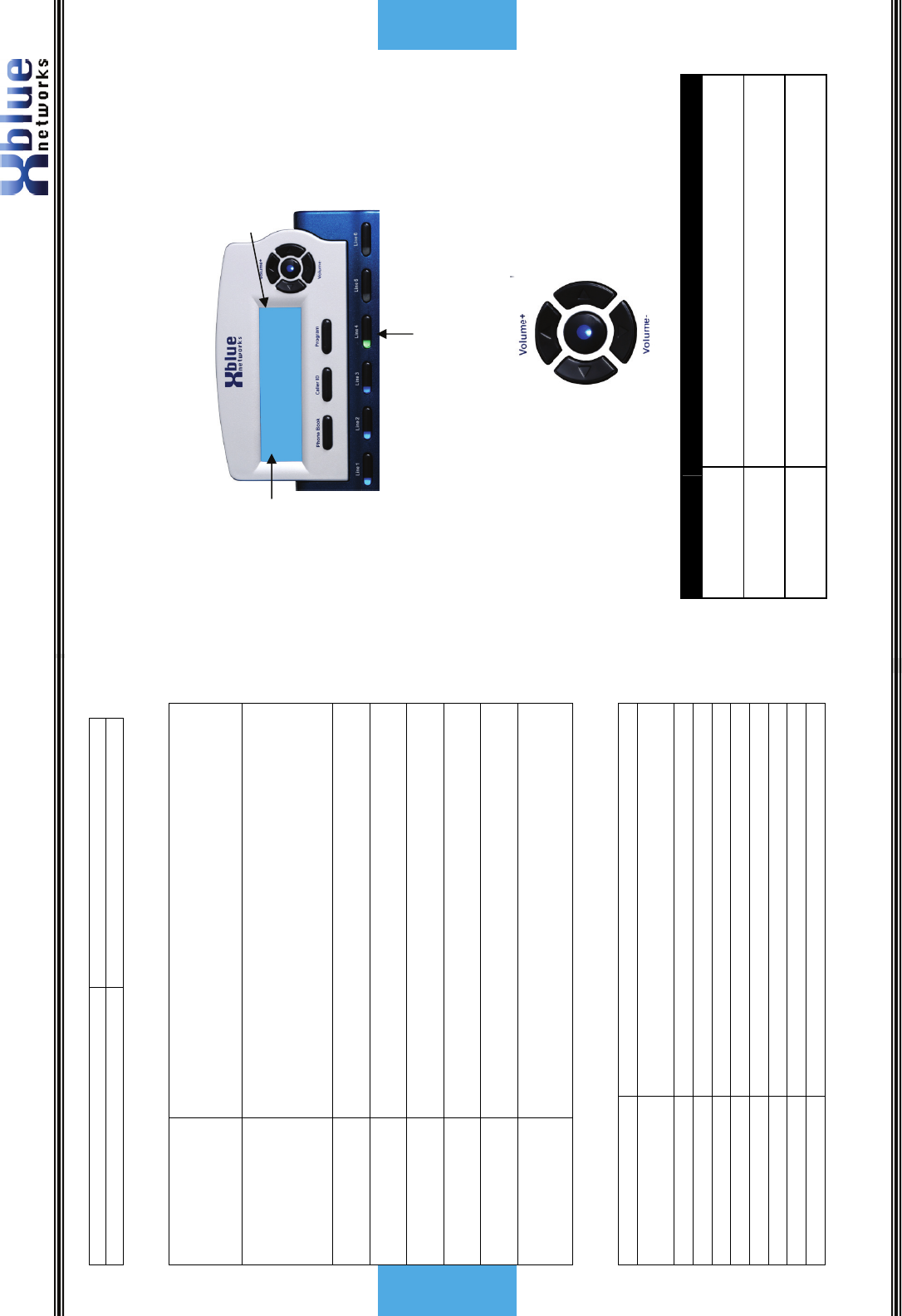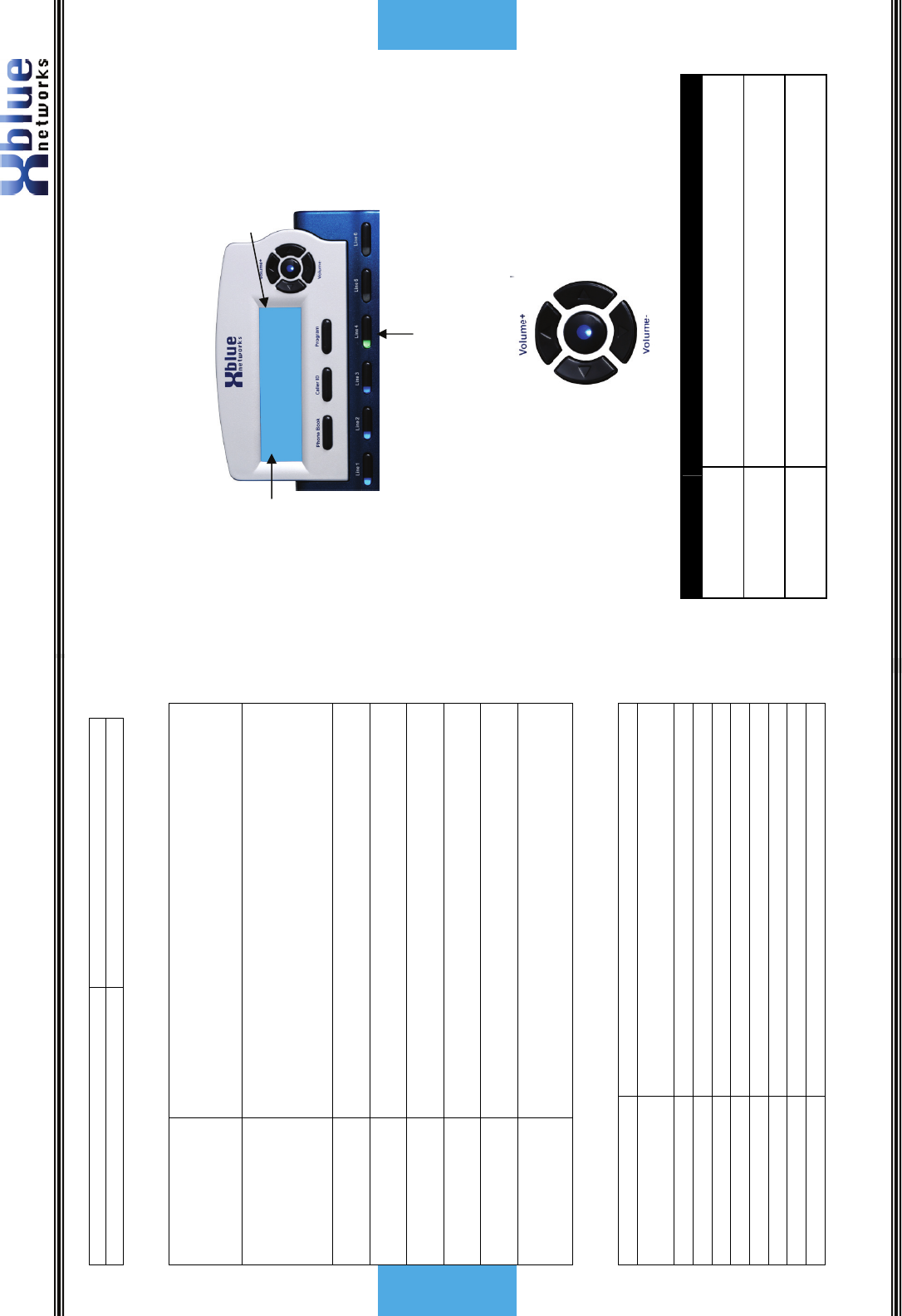
X16 User Guide
- 42 -
Functions
Ring Tone 1 sec on, 1 sec off, repeating
DND Tone 0.25 sec on, 0.25 sec off, repeating
LED Cadence and Status Table
Speaker Unlit: Speaker or Intercom Link Idle
Fast: Receiving incoming call
Lit: Talking with the Speakerphone
Slow: In headset mode
Enter/VM Unlit: No New messages
Fast: New Message in VM
Lit: No answer forward active – unanswered calls will be
forwarded to VM
Slow: New Telephone Company Line Message Waiting
Mute Unlit: Inactive – phone is not muted
Lit: Active – phone is muted
All Page
On Flexible Button
Unlit: Inactive – Not currently paging
Lit (rapid flash): Making or receiving a page
DND
On Flexible Button
Unlit: Inactive – DND function is off
Lit: Active – DND function is active
Record
On Flexible Button
Unlit: Inactive – Not recording call
Lit (rapid flash): Active – Recording call
Headset
On Flexible Button
Unlit: Headset function is off
Lit: Headset function is on
DSS/BLF
On Flexible Button
Unlit: The extension programmed on the button is idle
Lit: The extension programmed on the button is busy
Slow: The extension programmed on the button is in DND
Ringing Cadence
CO Ring Synchronized with CO Ringing
Intercom Ringing 0.25 sec on, 0.25 sec off, 0.25 sec on, 1.25 sec off
repeating.
Transfer/Recall 1 sec on, 1 sec off, repeating
Hold Reminder 1100Hz, 0.05 sec on/off, 4 beeps
Privacy Release 1100Hz, 0.2 sec on/off, 1 beep
Privacy Recover 1100Hz, 0.2 sec on/off, 2 beep
Call Waiting Beep 500Hz, 0.2 sec on/off, 2 beeps
Single/All Page 600Hz, 1 sec on, 1 beep
Confirmation Beep 1100Hz, 0.5 sec on, 1 beep
Warning Beep 1100Hz, 0.05 sec on/off, 3 beeps
-
11 -
Getting Started
Telephone Line (CO Line)
When placing a network call, Telephone Company or VoIP line, press the line
button, or dial 9 to access a line. You can speak on the speakerphone, or lift the
handset to speak privately. Line buttons that are unlit are free to use. If they
are lit blue they are busy and the line that you selected will be lit green.
Volume Control
Description
Speakerphone There are a total of eight (8) volume settings.
Valid selections are 1 through 8
Handset There are a total of five (5) network settings
volumes, 1 (lowest) through 5 (Highest).
Ringing There are a total of five (5) volume settings, off
and 1 through 4
The display
will show the
selected CO
Line.
he select line button li
hts
reen
This timer begins once
Line#4 12:13