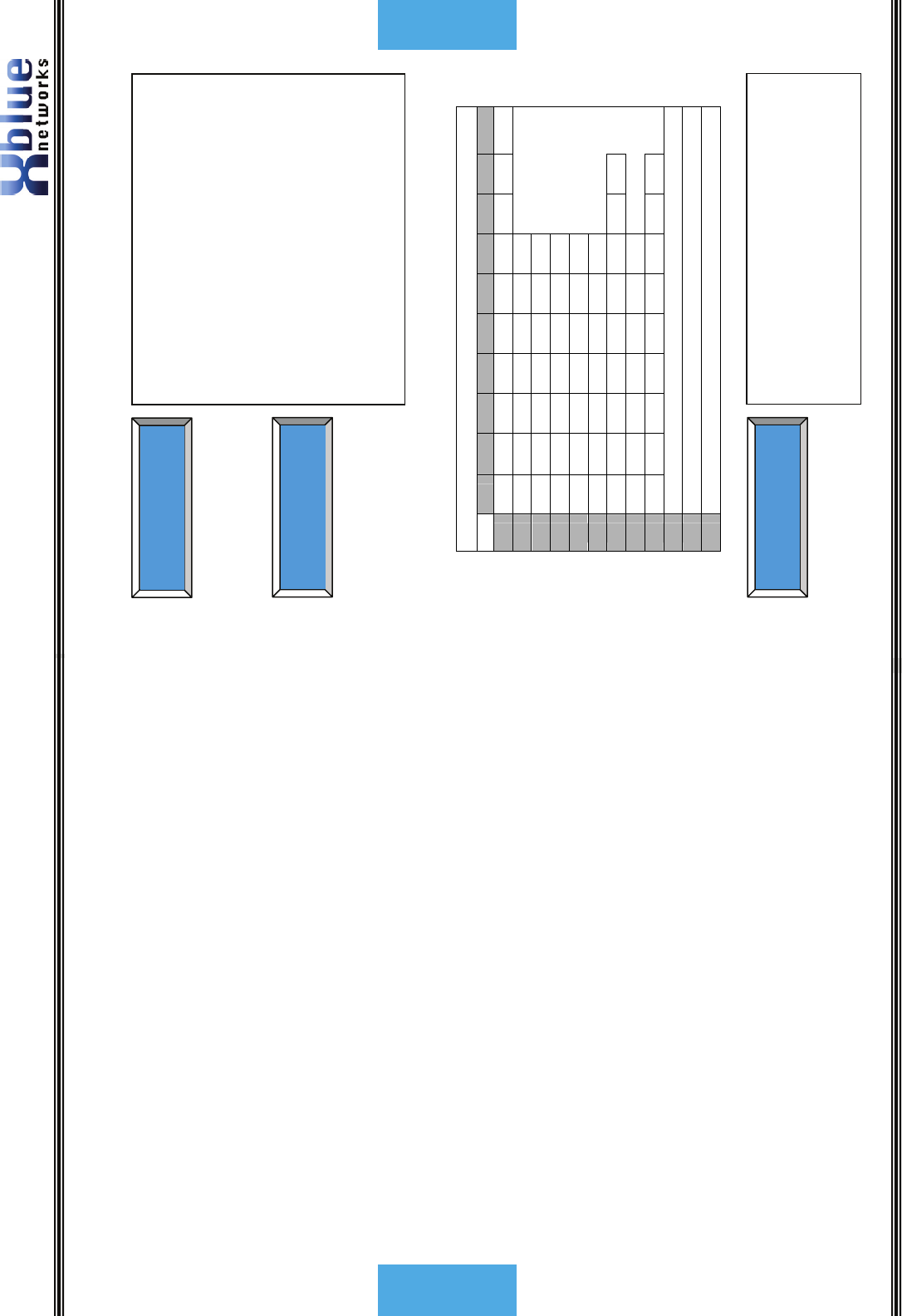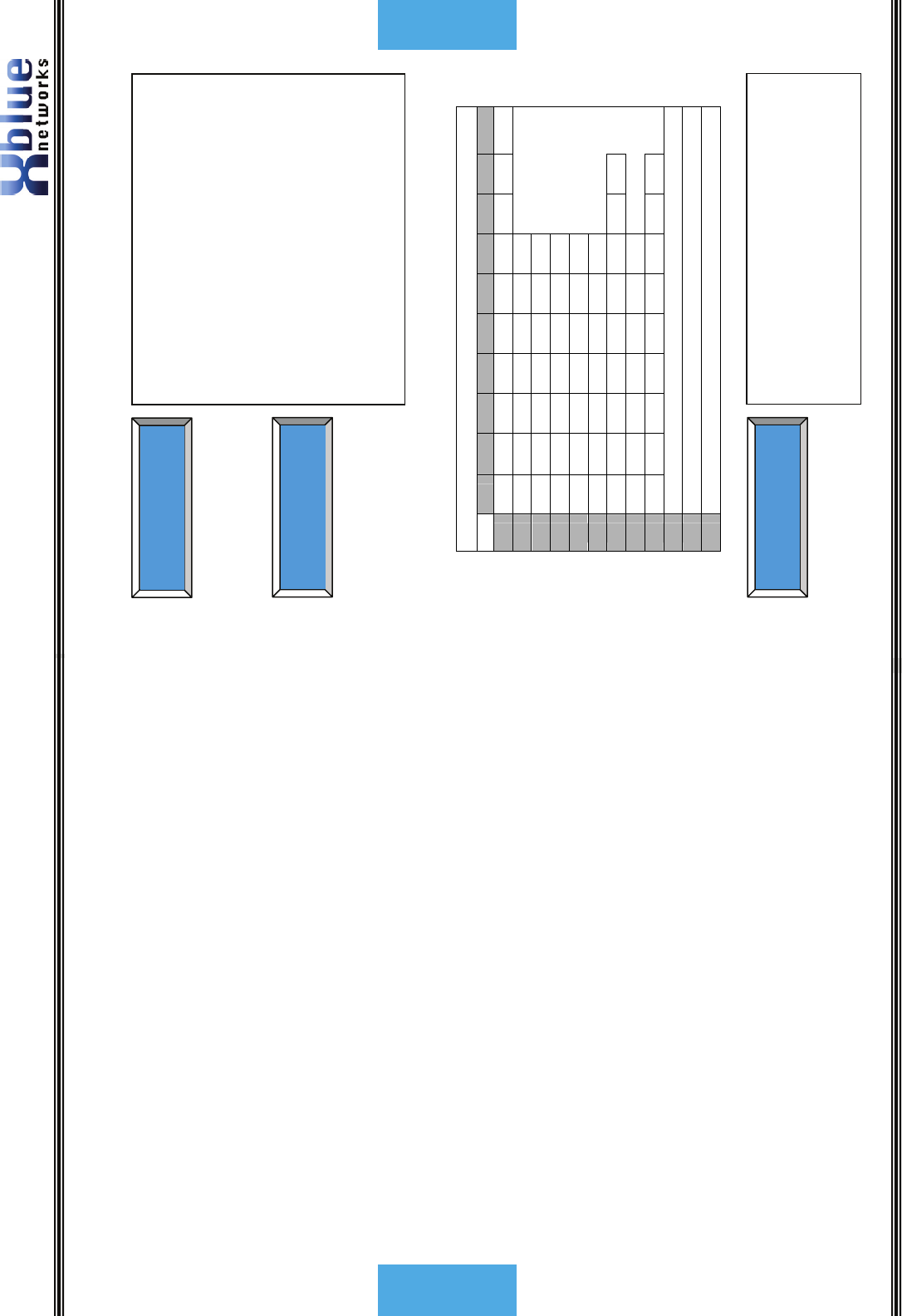
X16 User Guide
- 28 -
Features
Features
Description and Operation
All Page
At default, one of the flexible buttons is preprogrammed as an “All Page” button.
From an idle telephone you may press this button or dial the feature code
“
Feature
+ 0” to page someone through all of the telephone speakers. The
paged party can answer the page, while active, by pressing the “All Page” button
from another phone.
Answering Machine Emulation
This feature “Mimics” the call screening feature of an answering machine. Within
a specific time after a call is answered by an extension users’ voice mailbox, that
user can monitor/screen callers as they leave a message.
The extension user will receive a warning tone, which indicates that a caller has
been answered by their voice mailbox. The user has the option to monitor the
caller or ignore the alert and allow the caller to leave a message. Once the user
has selected to monitor the caller, they have the option to leave the caller
undisturbed (leaving a message) or to retrieve the caller from the voice mailbox
and be connected to the caller for a live conversation.
Operation
1) Call Rings an extension, either directly or from the auto attendant.
2) The call is forwarded, if programmed, to the user’s voice mailbox.
3) The Voice mail button (center navigation) will flash rapidly, which is
your indication that someone is in your mailbox leaving a message.
4) After the center button is pressed, the calling party will be heard.
5) Lift the handset to retrieve the caller from the voice mailbox.
6) To exit and not retrieve the caller, press the left navigation button
Auto Attendant - Voice Mail (Standard)
The automated attendant can be programmed to answer and direct incoming
calls to the callers’ desired extension. The attendant extension (301 at default)
will ring prior to the auto attendant answering.
Backlit Blue LCD Display
Each digital telephone endpoint (speakerphone) comes equipped with a backlit
display, allowing users to see their display even in dim lighting.
-
25 -
Programming
Character Input Keyboard
1
st
2
nd
3
rd
4
th
5
th
6
th
7
th
8
th
9
th
10
th
1
, -
‘
& . ( ) @ ! 1
2
a b c A B C 2
3
d e f D E F 3
4
g h i G H I 4
5
j k l J K L 5
6
m n o M N O 6
7
p q r s P Q R S 7
8
t u V T U V 8
9
w x y z W X Y Z 9
0
Space or 0
*
*
#
#
Personal OGM – This greeting is heard by a
caller once they are forwarded to someone’s
voice mailbox.
Press the Select button to Play and Stop the
existing message, press the up button to re-
record the Outgoing Message.
User Name – Each extension can be
programmed to display up to 12 characters of
the extension user’s name. Once in the name
entry field, the dial pad becomes the
character input keyboard. Each depression of
the number will change the character in the
following way.
Reset Phone – The reset function will bring
the digital endpoint back to default. Press
the up navigation key to select “Yes?” to
default and “No?” to not default the
telephone.
AUTO MUTE
Personal OGM
Play
AUTO MUTE
User Name
AUTO MUTE
Reset Phone