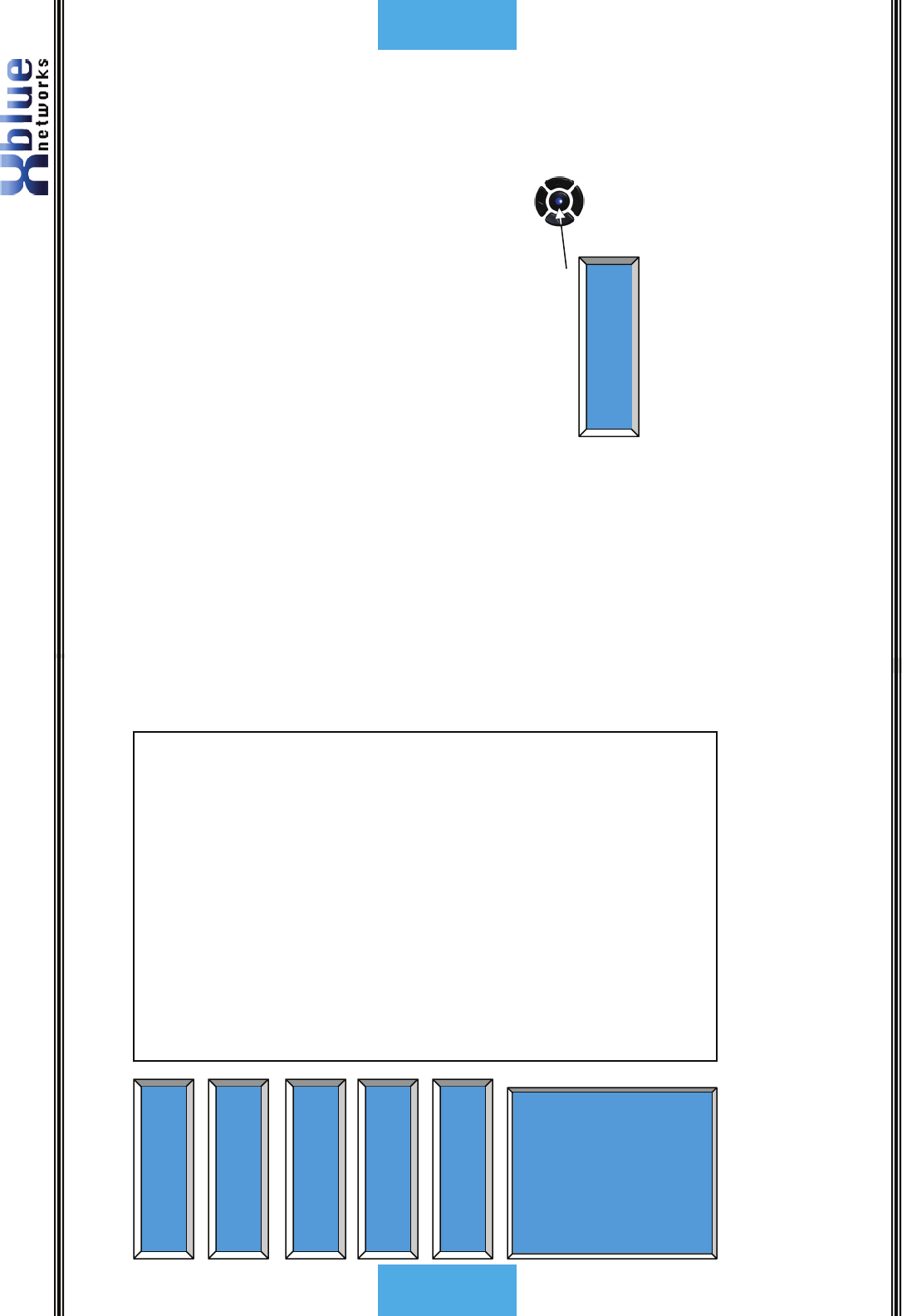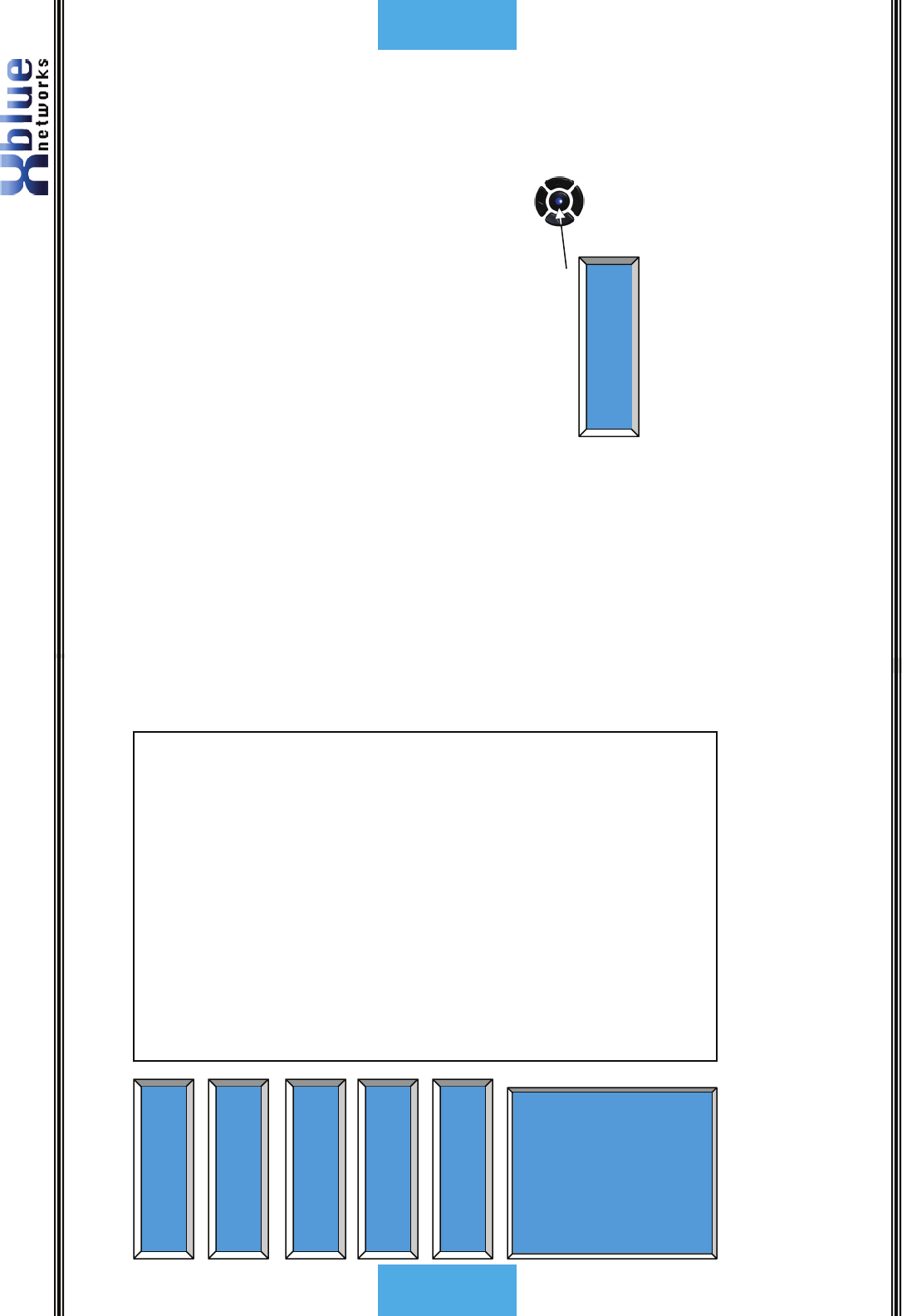
X16 User Guide
- 22 -
Programming
Preference Call – The user can select from
accessing a CO Line or Intercom when going
off hook.
Line Selection – Each digital telephone
endpoint user can set their telephone to
directly access a CO Line or group of lines.
Record all Calls – This parameter, when
enabled, will record all network calls
answered by this extension.
When a call is placed on hold this timer
starts. Each time this timer expires, a beep is
heard to remind you that a call is hold.
Extension users can program CO Lines to ring
(on), or not ring (off), by pressing the up or
down navigation key. Each CO Line can be
programmed individually.
AUTO MUTE
Preference Call
AUTO MUTE
Line Selection
AUTO MUTE
Record All Call
=Off
AUTO MUTE
Hold Reminder
=30 Seconds
AUTO MUTE
Ringer On/Off
Line1 Ringer
=On
Line2 Ringer
=On
Line3 Ringer
=On
Line4 Ringer
=On
Line5 Ringer
=On
Line6 Ringer
=On
-
31 -
Features
Conversation Recording – Voice Mail (Standard)
Extensions come with a preprogrammed button which gives them the ability to
record the current conversation. Often referred to as One Touch Record this
feature is extremely helpful for remembering telephone numbers or addresses
when a pen and paper are not readily available. The recording is placed in the
user’s personal mailbox so that they may listen at a more convenient time.
Note:
Call Waiting will not work if an extension is recording a conversation.
Daylight Savings – Automatic (Using CID)
The system uses caller ID to set and resynchronize, the date and time (requires
a subscription to the telephone networks’ caller ID feature). In addition to
setting the time and date it is also used to adjusts the time for daylight savings.
Direct CO Line Access
Dial “9” from an idle telephone to access an available CO Line. If all CO Lines are
busy, a beep tone is heard and the telephone will not get access to the line.
Direct Mailbox Transfer - Voice Mail (Standard)
Callers may be transferred directly into another extension’s mailbox, so that the
caller does not have to wait for the telephone to ring before forwarding.
Outside Calls
1) While speaking with the outside caller
2) Press your voice mail button – select button
3) Press the preprogrammed extension button or dial the extension number of
the intended party.
4) Hang up
Inside Calls
1) When calling another extension, if the party does not answer the call, you
may press the “
*” key to activate ringing.
2) Then press your voice Mail button – Center navigation key
3) Then press the center navigation key again to confirm that you want to
leave a voice mail message – while recording your “record” button will
flash.
4) Record message and hang up.
AUTO MUTE
Transfer
Line#1
To _ Voice
Mail