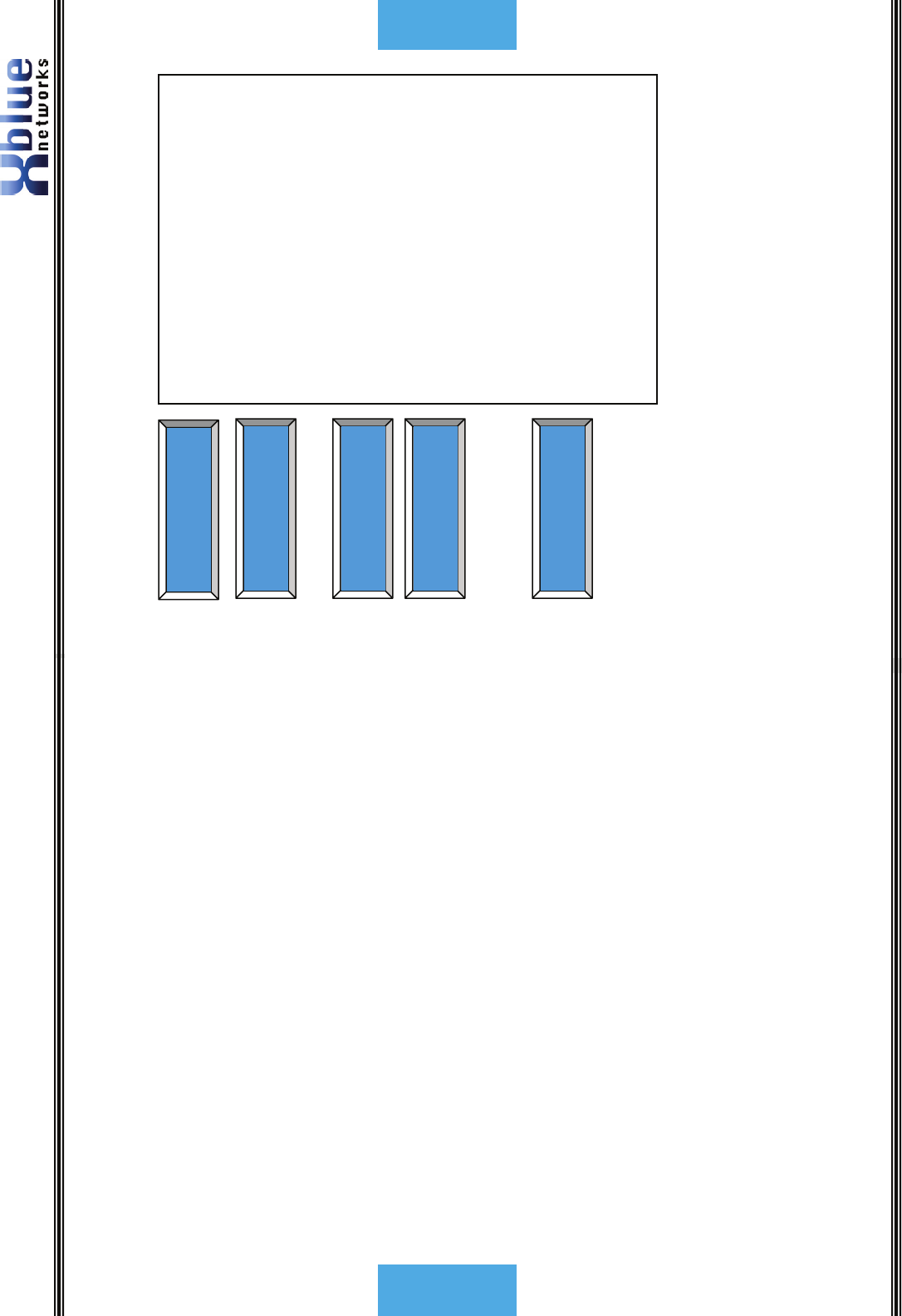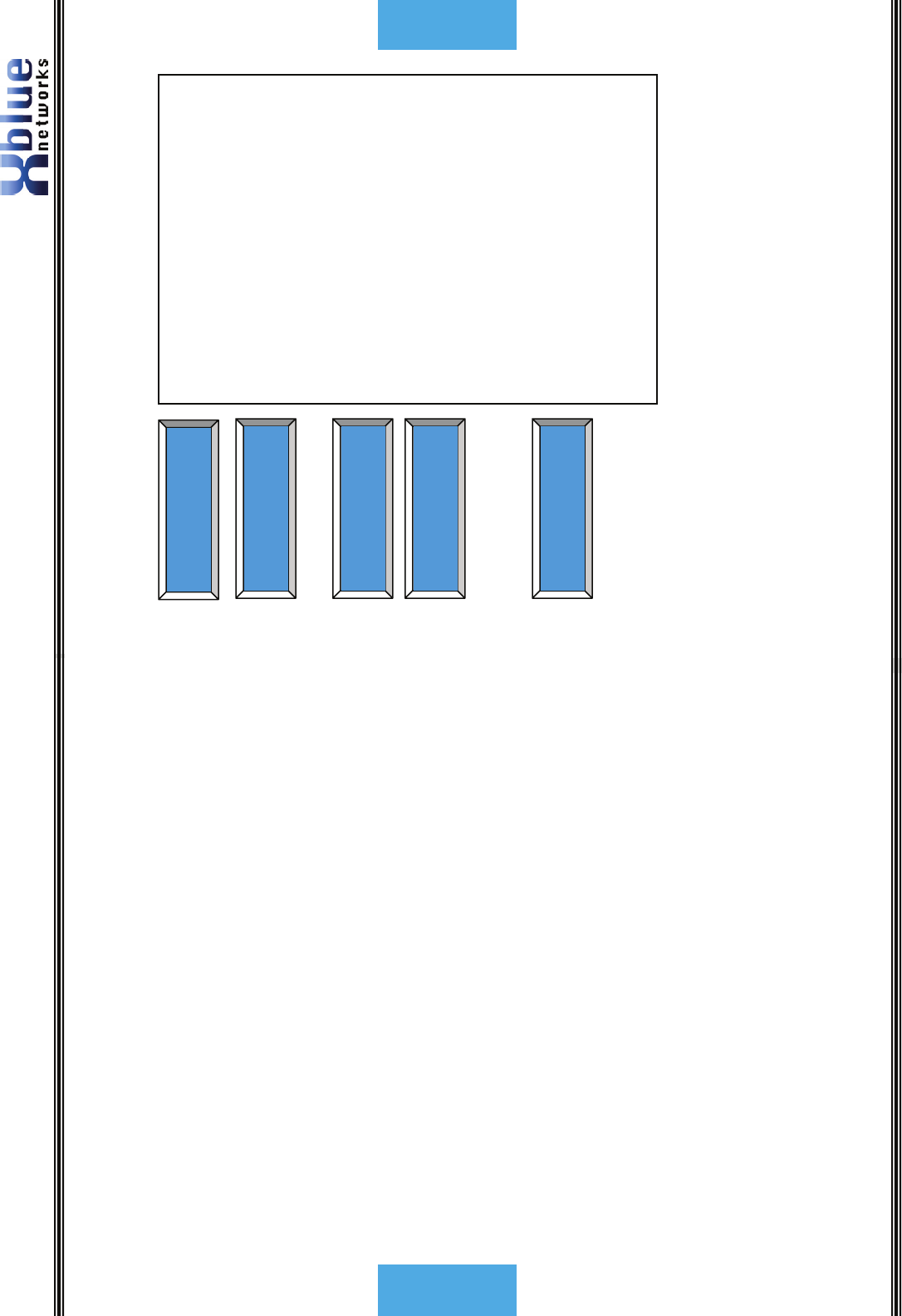
X16 User Guide
- 32 -
Features
Direct Station Select – Busy Lamp Field
Each preprogrammed extension (station) button has an associated LED which
lights when the Extension is in use and remains unlit when the extension is idle.
At default the digital telephone endpoints are preprogrammed with DSS/BLF
buttons for extensions 301 through 309.
Distinctive Ringing – Ringer Type
Extension users may select between 6 unique ring tones to differentiate their
telephone’s ring from others in the group.
Do Not Disturb (DND)
When do not disturb is activated all internal and external calls are blocked from
ringing that extension.
Feature +
4 is used to toggle DND off and on.
Flash
The flash command (
Feature
+ 3) is used to invoke features on telephone lines
such as call waiting and three-way calling. The Flash command may be
programmed on one of the programmable buttons.
Flash Timer
This adjustable timer is used to compensate for telephone network variations.
Forward
Calls can be forwarded to one of three destinations; voice mail, external number
or trunk to trunk. Calls transferred to an extension that is forwarded, will only
forward after the “Waiting Time ” has expired. At default the Waiting Time is set
to 10 seconds. Use the “Programming” area to program this parameter.
Voice mail
– When an extension is forwarded to voice mail, the center navigation
button will illuminate (lit solid); no other visual indication will be given. After the
expiration of the Waiting Time, the call will be diverted (redirected) to the
extension’s voice mail greeting.
TRK2TRK
– When an extension is forwarded to an external number the system
will send a command to the telephone network line, known as a “Flash”, which
begins the transfer. The telephone system will then dial the preprogrammed
digits, pause until the call is established, and then hang up, releasing the call
from the system. TRK2TRK FWD will appear in the display, use the right
navigation button to clear this from the display.
-
21 -
Programming
Phone Setup
Phone Setup – The parameters are used by
the end user to customize their telephones.
Language – Each telephone user can select
between three different languages; English,
Spanish, and French.
Feature Key – Each extension has 12
programmable buttons which can be
customized by each user.
Extension Number – Valid numbers are 301
through 399. Changing this number may
result in a loss of extension configuration
settings. Changing this parameter will result
in the loss of some extension settings, such
as voicemail notification.
Auto Mute – This feature is used to allow
extensions to call you, and make an
announcement; your microphone is
automatically muted so callers cannot hear
the conversation. This is also called Page
Mode.
AUTO MUTE
Phone Setup
AUTO MUTE
Language
=English
AUTO MUTE
Feature Key
AUTO MUTE
Extension No.
AUTO MUTE
Auto Mute